- Before completing this process, please ensure all desired data is local & accounted for. (Main Restore guide HERE ) -
- If you are a member of a group, it is not necessary to complete all of the following steps. Since all new backups created by group members are licensed automatically via the group billing, you will merely need to complete steps 1 through 3 to delete the old backup.
To transfer a license from one backup to another in your account, follow these steps:
1. Visit https://secure.backblaze.com/user_signin.htm and sign in to your Backblaze account with your email address and password.
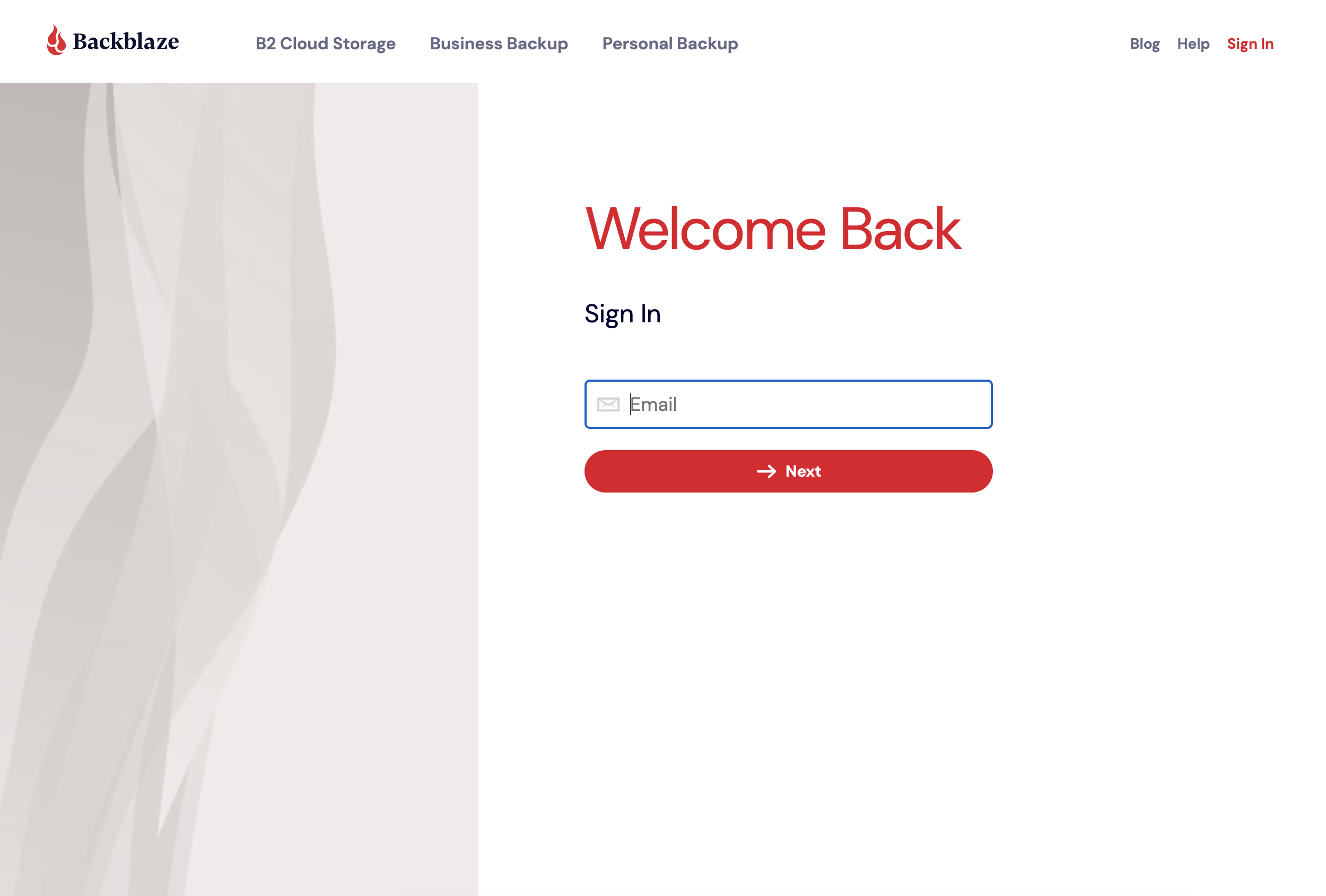
2. You should already have a new trial installation installed on the computer you wish to transfer the license to. If you do not already have a trial installation, you can install one either by scrolling to the bottom of the Overview page of your account and selecting "Back up another computer", or by going to the Update page and selecting the correct downloader for your operating system.
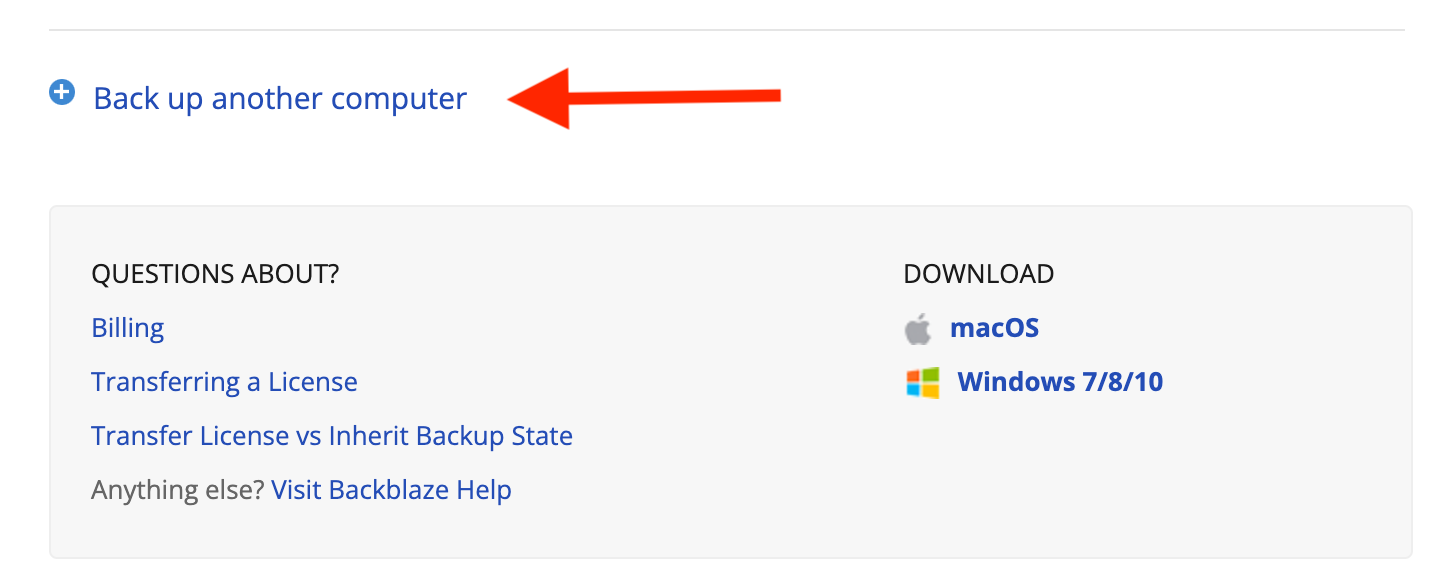 |
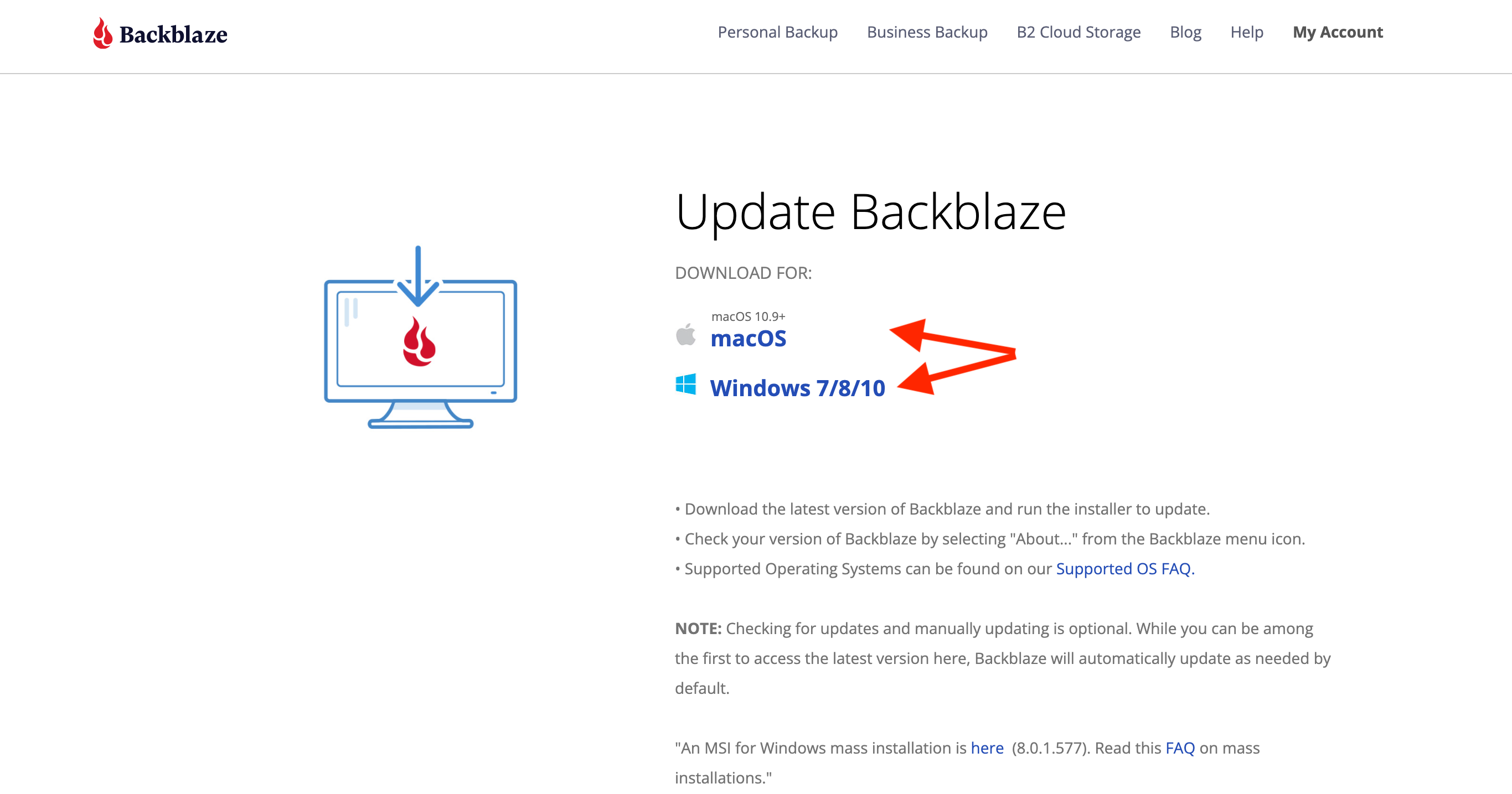 |
(if you need help with installing Backblaze, please see our guides for installing on Mac here and Windows here)
3. Click on the "Preferences" link on the left-hand side navigation.
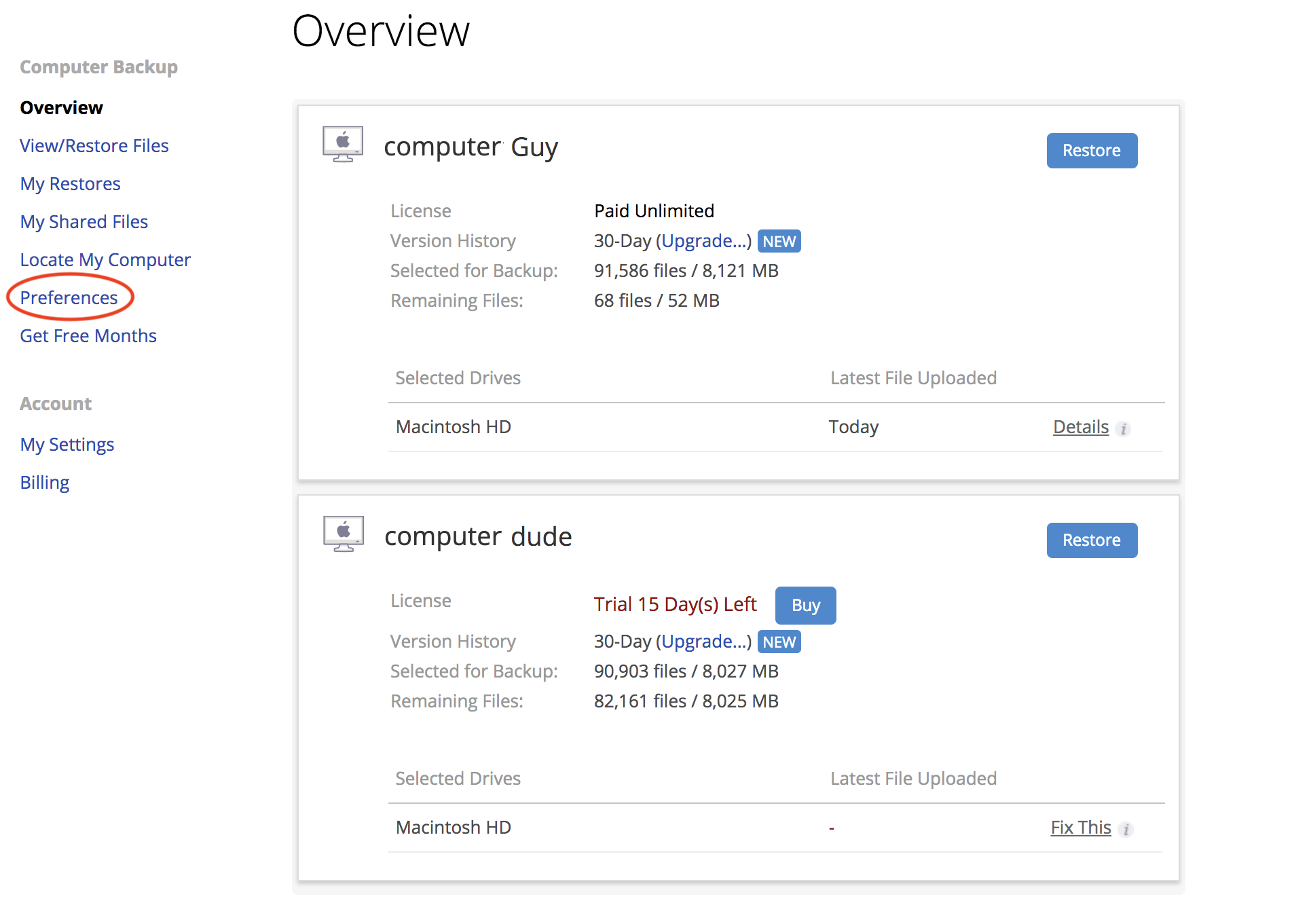
4. Click the "Delete Backup" link to the right of the computer Backup's name that you wish to delete.
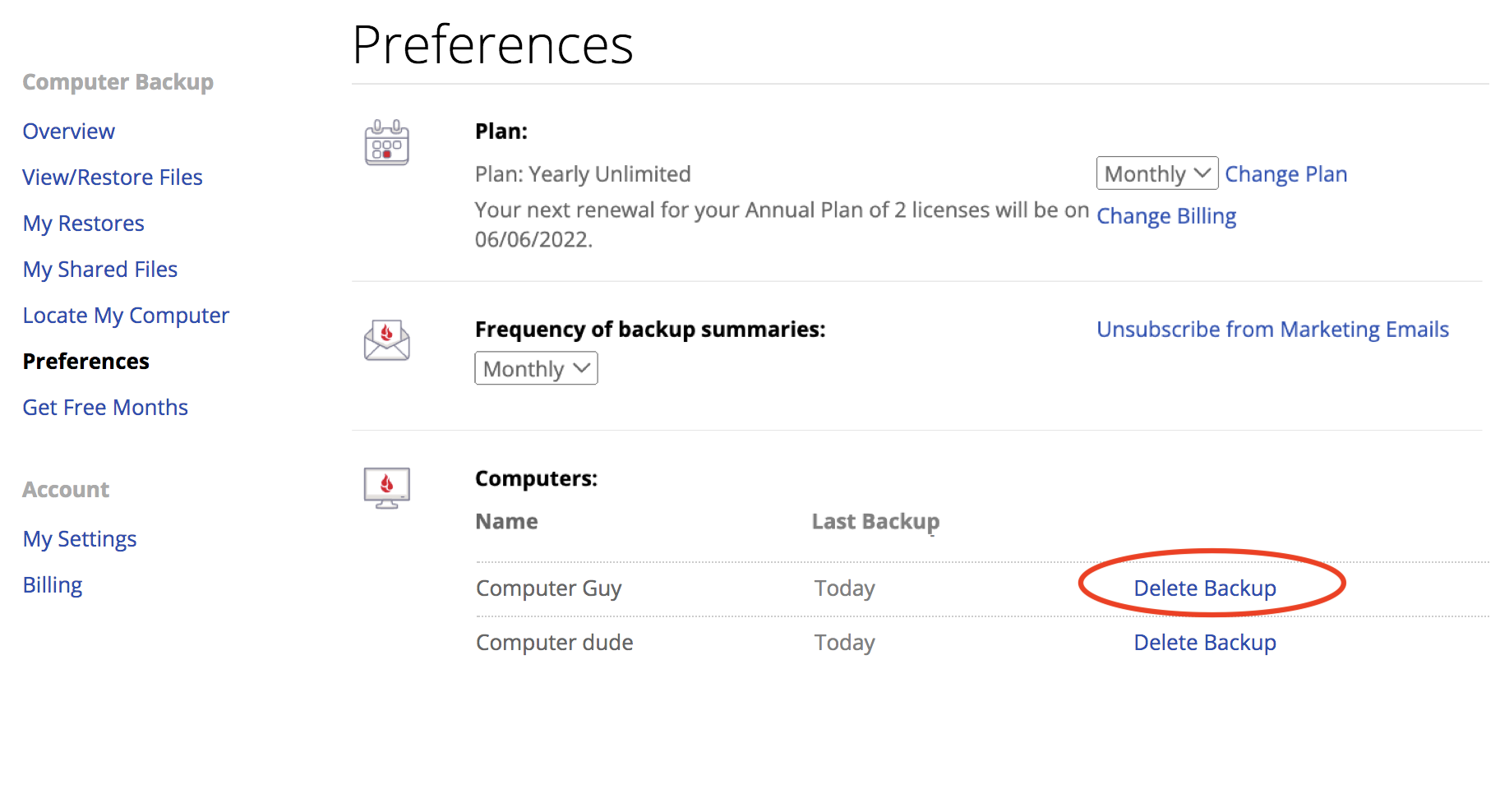
5. When prompted, enter your account password to confirm the deletion. This will irreversibly delete the backed-up data for this installation. If you are a member of a group, this is the last step that you need to complete.
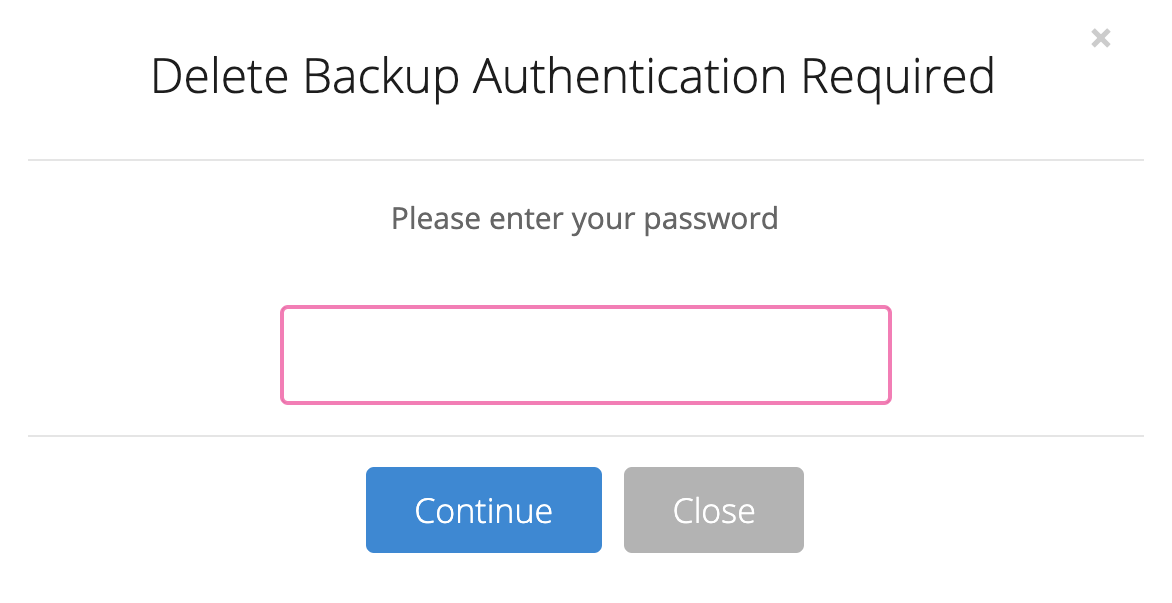
6. Select the "Overview" link on the left-side navigation.
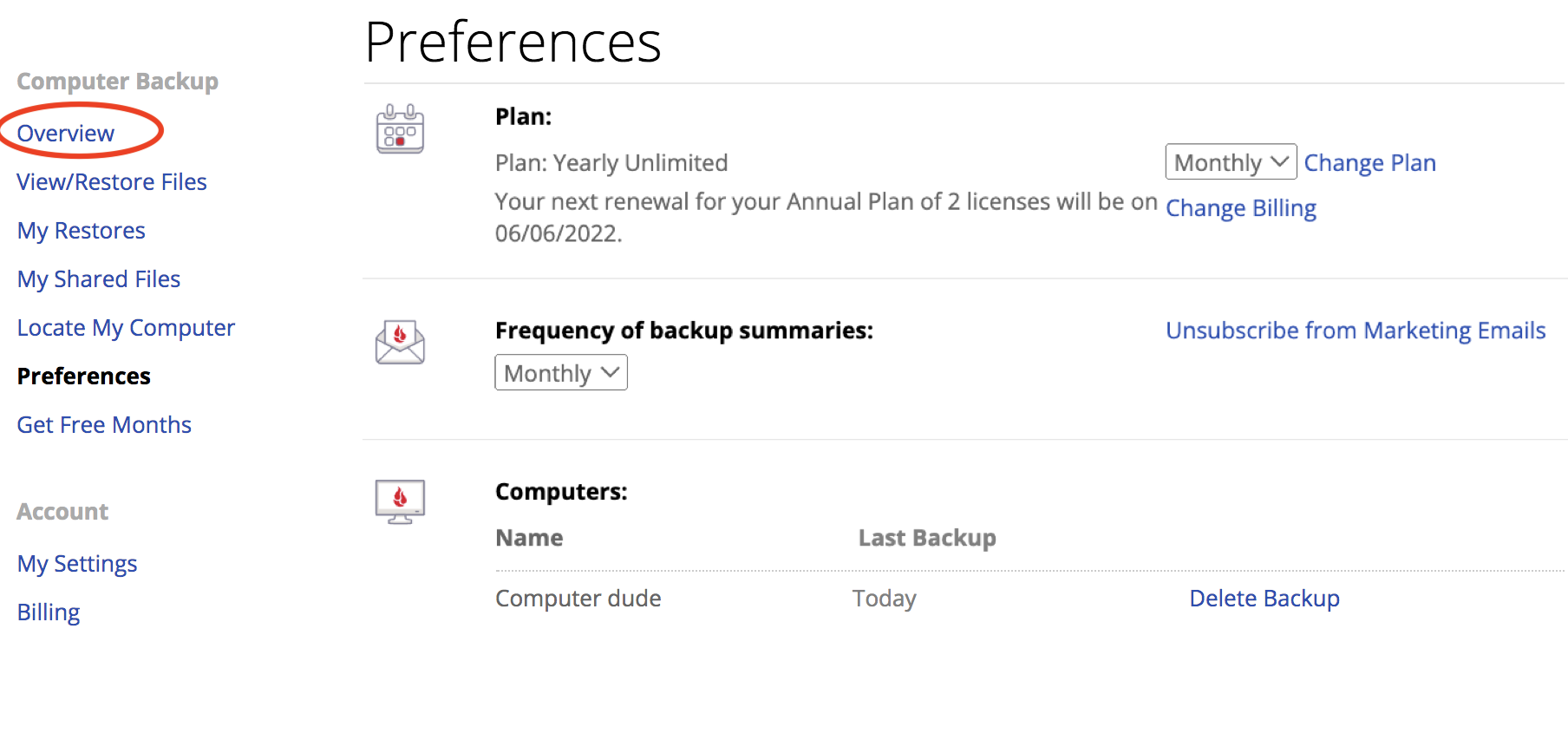
7. Select the "Use License" button next to your new computer.
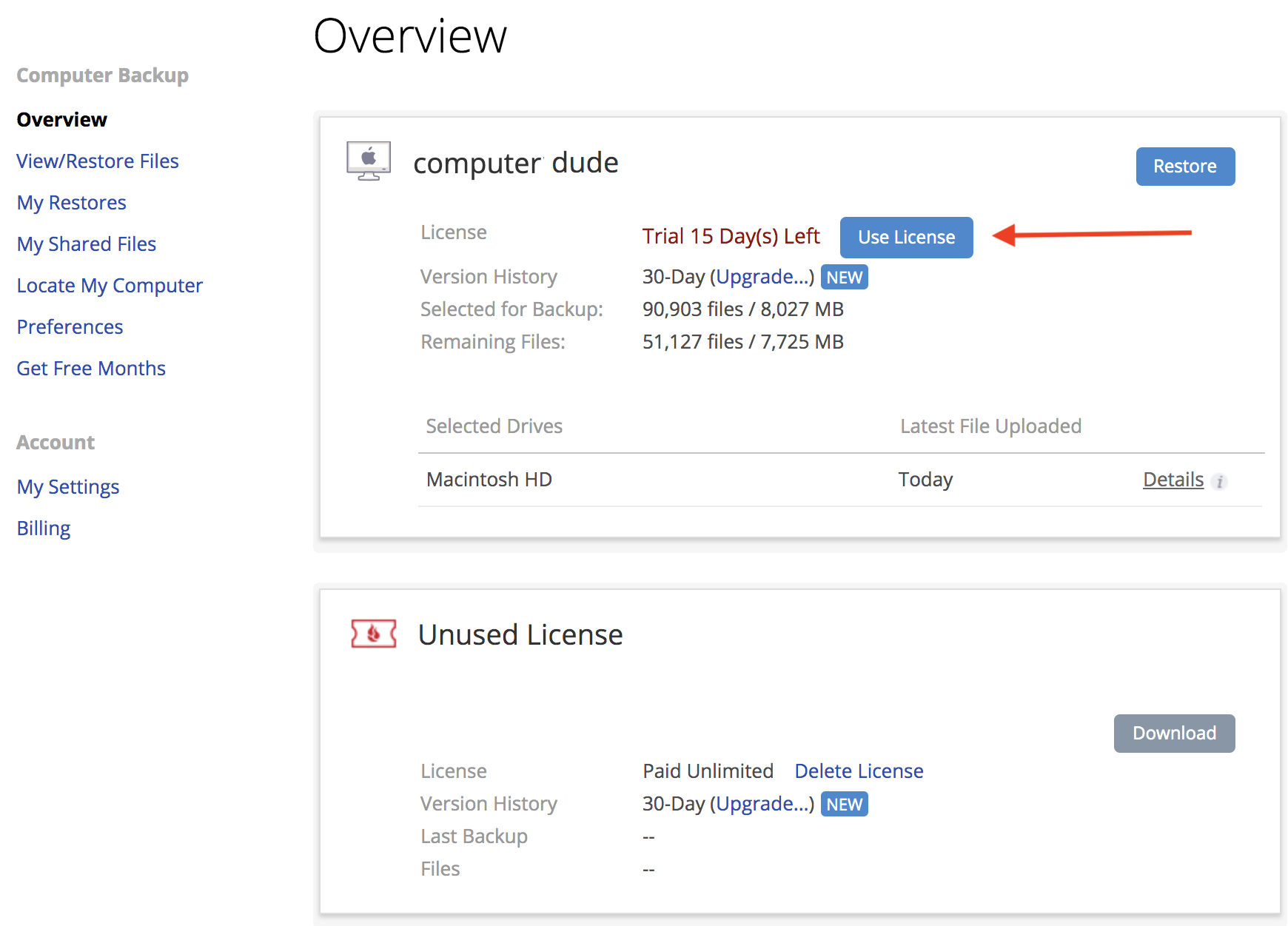
Deleting the backup will not immediately reduce the total billing or licenses on the account. To remove the license, follow this guide.
Articles in this section
- Tax Collection and Fees for the Asia-Pacific Region
- Tax Collection and Fees for Canada
- How do I purchase a license for my trial installation?
- How to Change your Billing Plan
- Taxes and Fees
- Reseller Exemption: Tax Collection and Fees in the US
- Tax Collection and Fees for the US
- Setting Up Extended Version History
- Paid Account Receiving Expired Trial Alerts
- Transaction History and Invoices
