To start backing up a new computer under your existing Backblaze account, first install a trial of Backblaze on it. Here are the steps:
1. Visit this page and sign in to the Backblaze account with the registered email address and password.
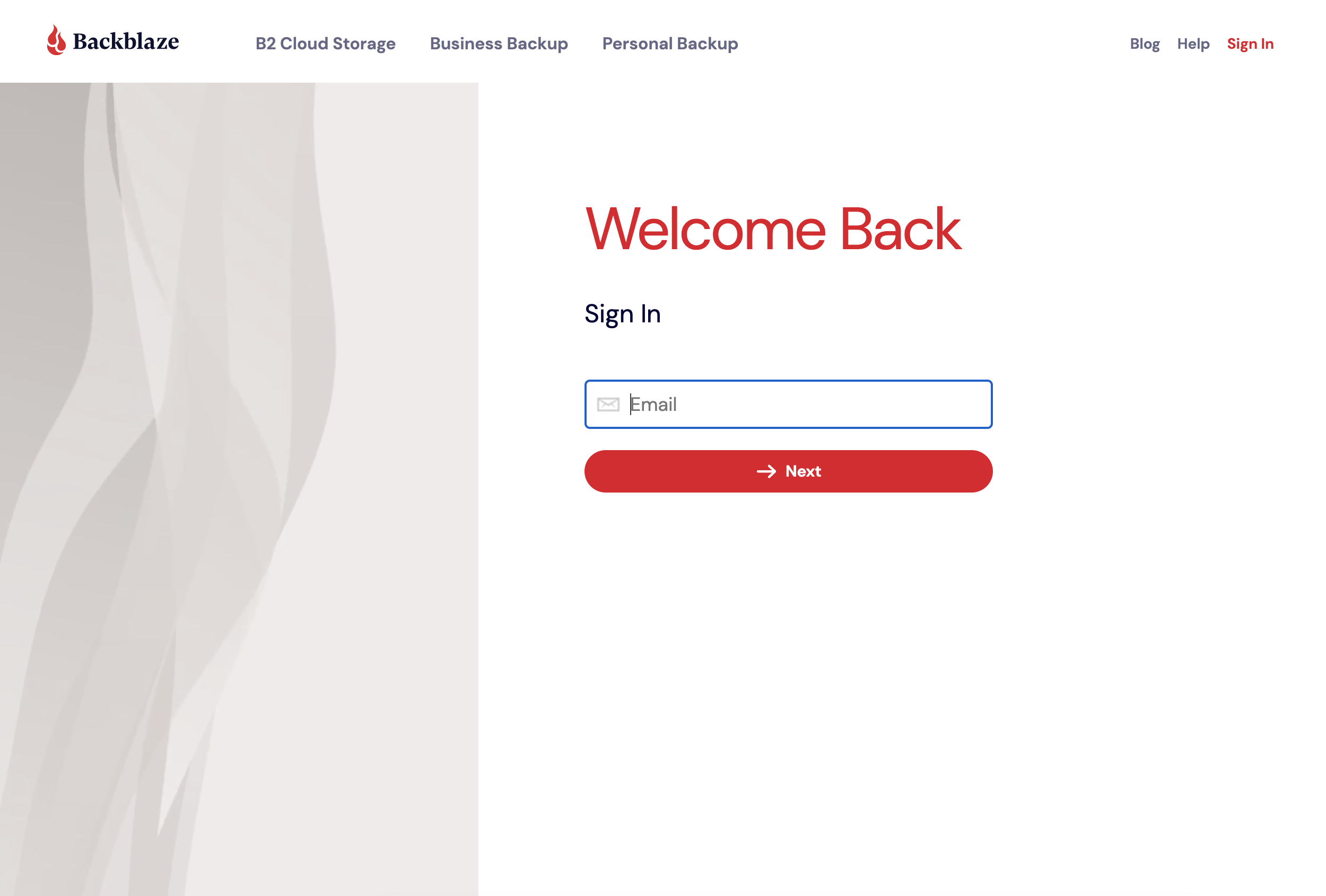
2. On the "Overview" page, select the appropriate download link for the operating system at the bottom right-hand corner.
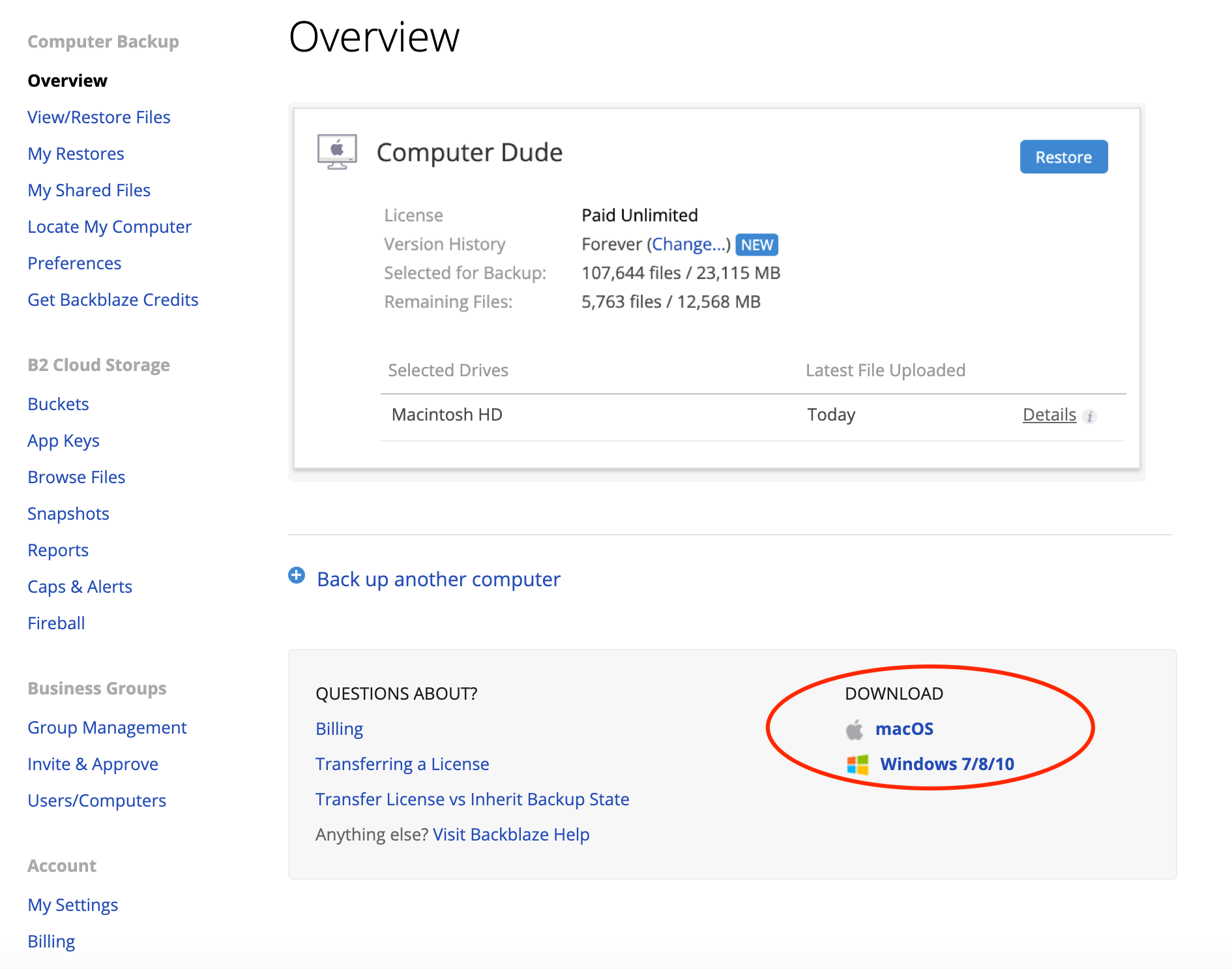
3. Run the downloaded installer. Once complete, the new installation of Backblaze will start a new initial backup automatically.
Each new installation of the Backblaze software creates a unique Backblaze ID and backup. This prevents a new installation of the Backblaze software from mistakenly overwriting an existing backup.
If an unused license was available under the account, it will be automatically applied to the new installation.
If no license was available, the new installation will run as a 15-day trial. To license the new backup, either remove the old backup and move the license or use the Inherit Backup State feature to allow the new installation to inherit the original backup and license.
Articles in this section
- Tax Collection and Fees for the Asia-Pacific Region
- Tax Collection and Fees for Canada
- How do I purchase a license for my trial installation?
- How to Change your Billing Plan
- Taxes and Fees
- Reseller Exemption: Tax Collection and Fees in the US
- Tax Collection and Fees for the US
- Setting Up Extended Version History
- Paid Account Receiving Expired Trial Alerts
- Transaction History and Invoices
