What is an Inherit Backup State?
Please note: an Inherit Backup State will not transfer any data to your computer itself, if you do not have all the data you need or want from your previous backup, please be sure to restore any data you need from your previous backup *before* doing an Inherit Backup State
There are a few reasons you may need to do an Inherit Backup State. A few common ones are: You may have a new computer you wish to continue a previous backup on, or you may have needed to reformat your computer or replace a hard drive.
Any time you reinstall Backblaze, or install Backblaze on a new computer, it will do so as a new trial installation, regardless of whether or not you already have a paid subscription. This is to prevent your original backup from being overwritten, which can cause you to lose data.
Please note: If you would rather do an all-new Backup using your pre-existing license, please instead see our article: Removing a Backup from an Account and Reassigning a License.
How can I tell if I should do an Inherit Backup State?
If you have already purchased a license, but your installation shows as a 15-day trial, and you wish to continue a previous backup. An Inherit Backup state is a good option if all your data is the same on your computer and you wish to pick up where a previous backup left off.
If the case above applies, the software will look like what is pictured below:
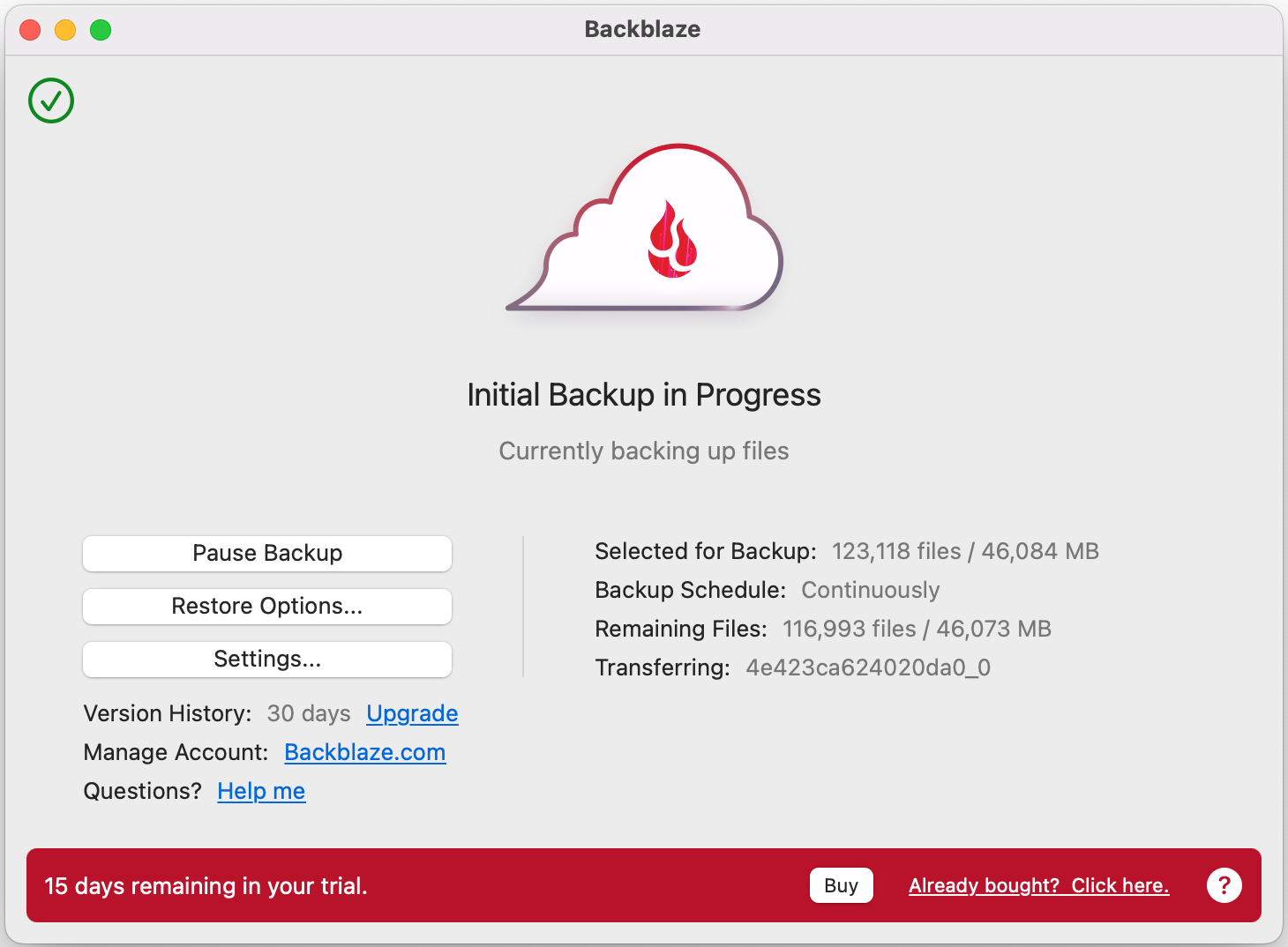
At the bottom of this pane you will see a section that says "Already bought? Click here". For the purpose of inheriting your backup, do not click this, as you will only be presented with the below error:
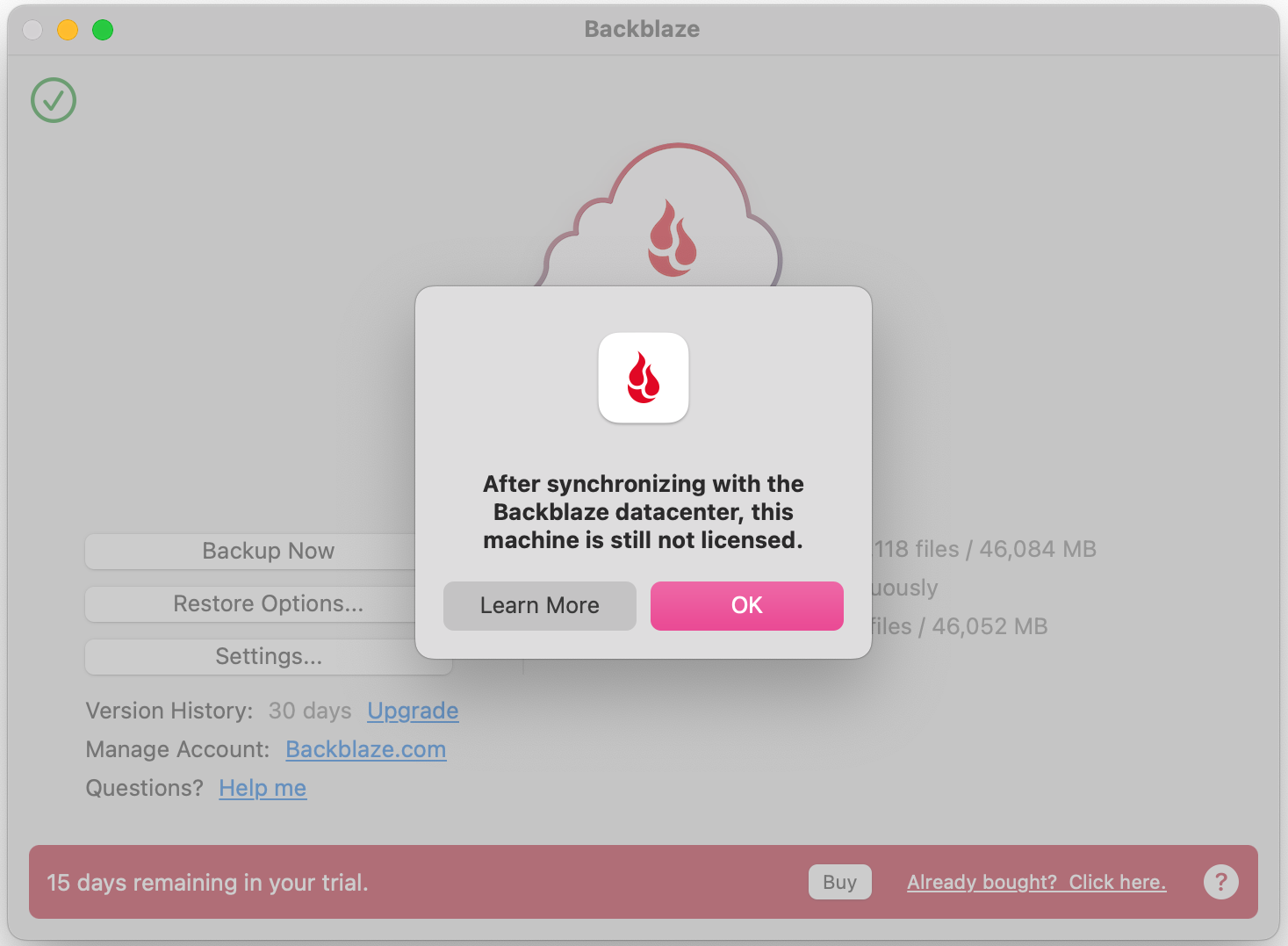
Instead, move on to inheriting your previous backup, as detailed below.
How do I do an Inherit Backup State?
1. First, restart your computer, to make sure that no files Backblaze needs are currently in use, and make sure any external drives that were associated with the previous backup that you want to be included going forward are attached to your computer.
2. Once the computer has finished restarting, the inherit Backup state option can be found in two places:
1. The Top menu bar of your computer on Mac, or the taskbar at the bottom of your screen on Windows
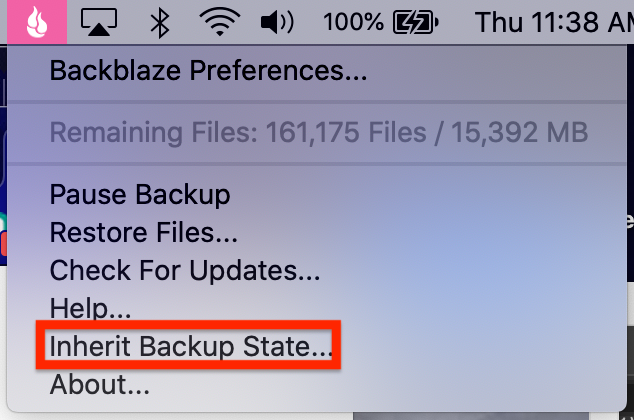 |
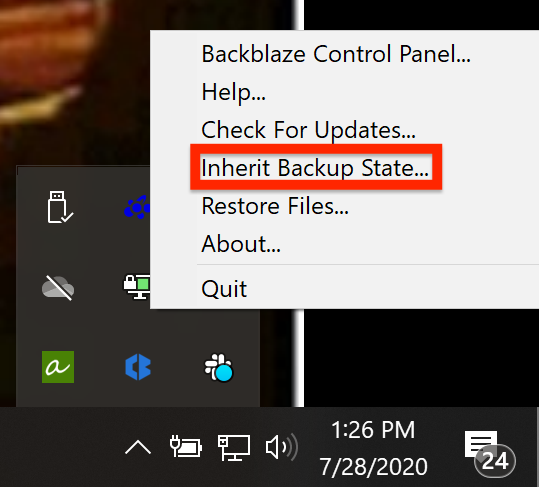 |
2. Or by clicking "settings" on the Backblaze Software/Preferences/Control Panel, and the on the button labeled "Inherit Backup State"
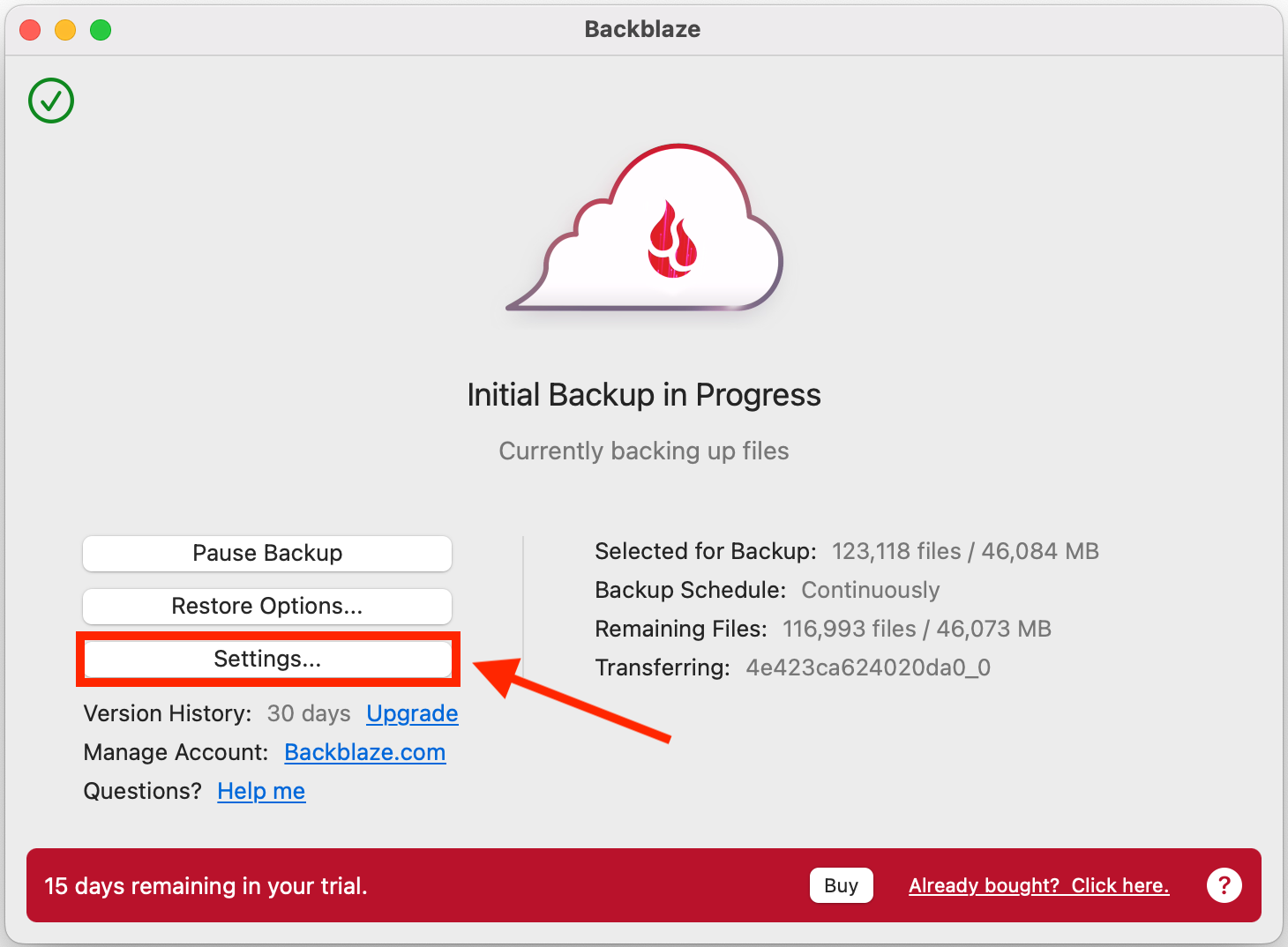
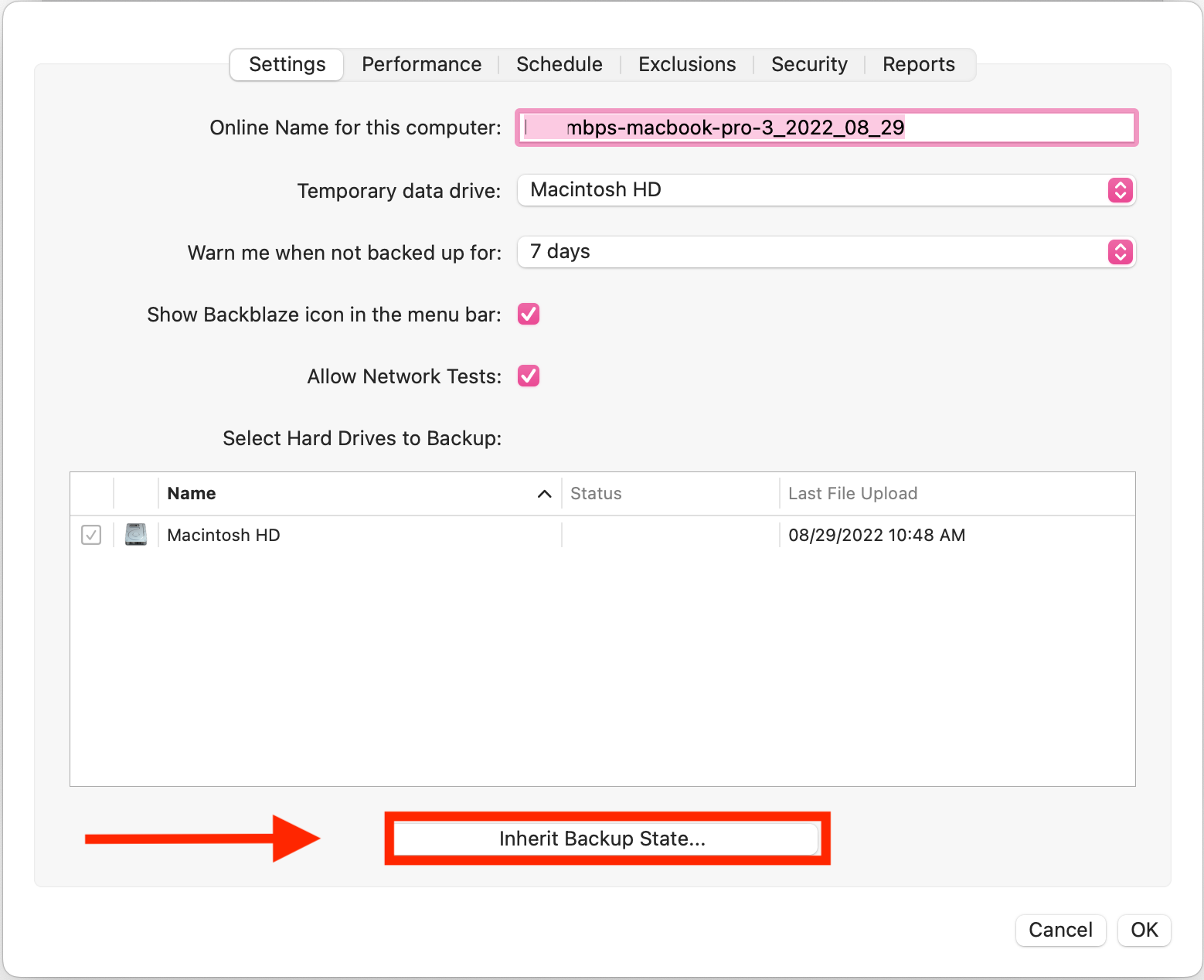
3. After Selecting "Inherit Backup State", you will be prompted to enter the email address associated with your Backblaze account, and your Backblaze account password.
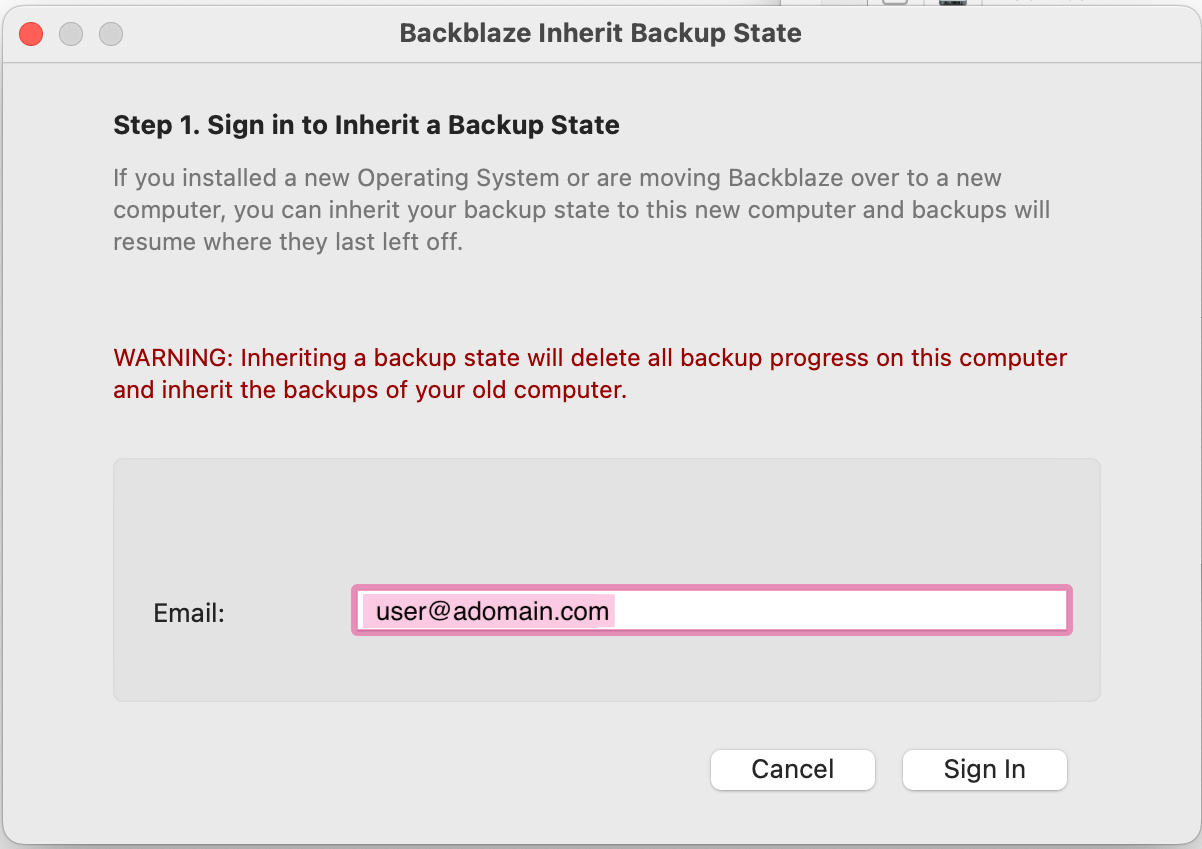
4. You will then be prompted to select the original backup that you wish to inherit with this new installation.
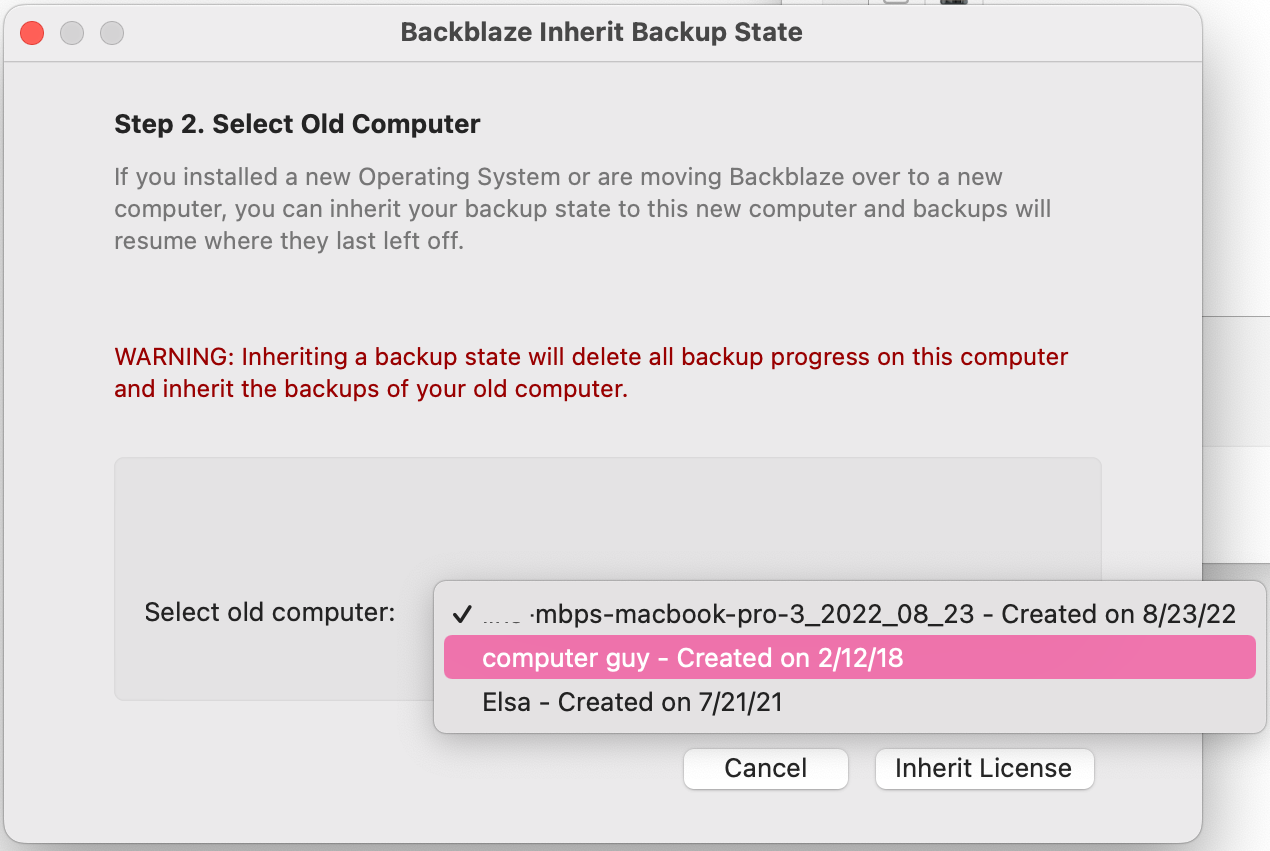
5. After you have selected the correct backup, you will see a progress bar, and dialogue confirming that the license is being transferred. Followed by a confirmation screen when the inherit completes.
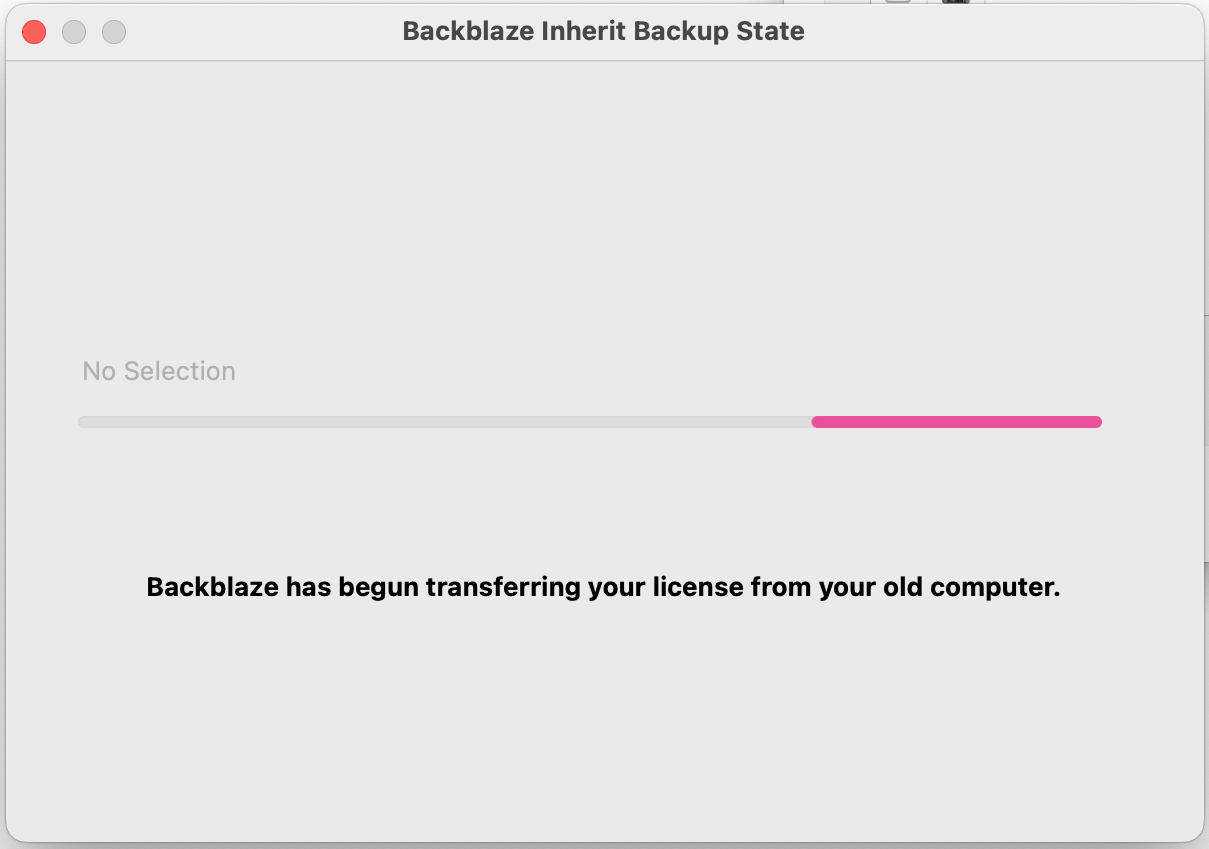
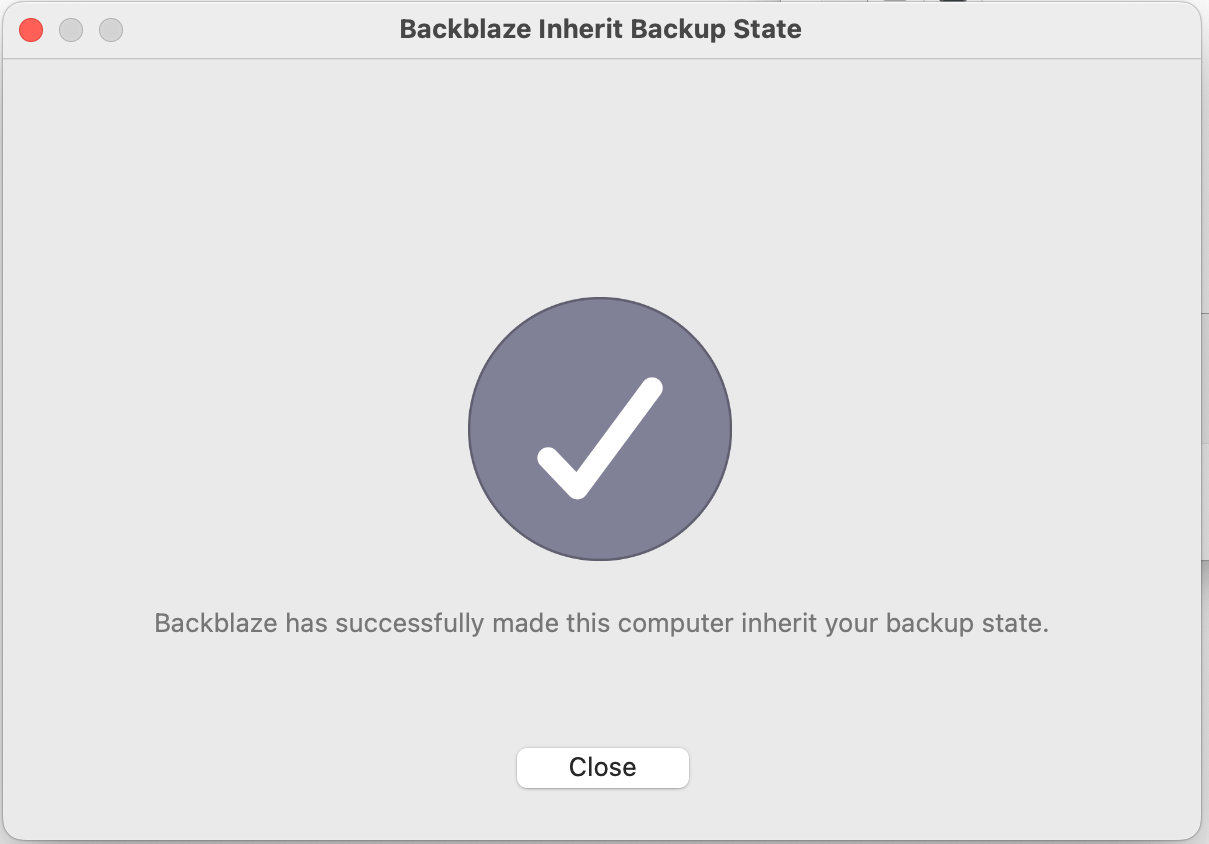
(please note, it is possible that after doing the above steps your software may still say that it is a trial version, if this is the case, simply restart your computer and this will correct itself)
6. On the Overview page of your Backblaze.com account you will now see two backups, a licensed backup, and a backup that will be marked as "old inactive" and will show that is a trial. This will mean that the Inherit Backup State was done successfully.
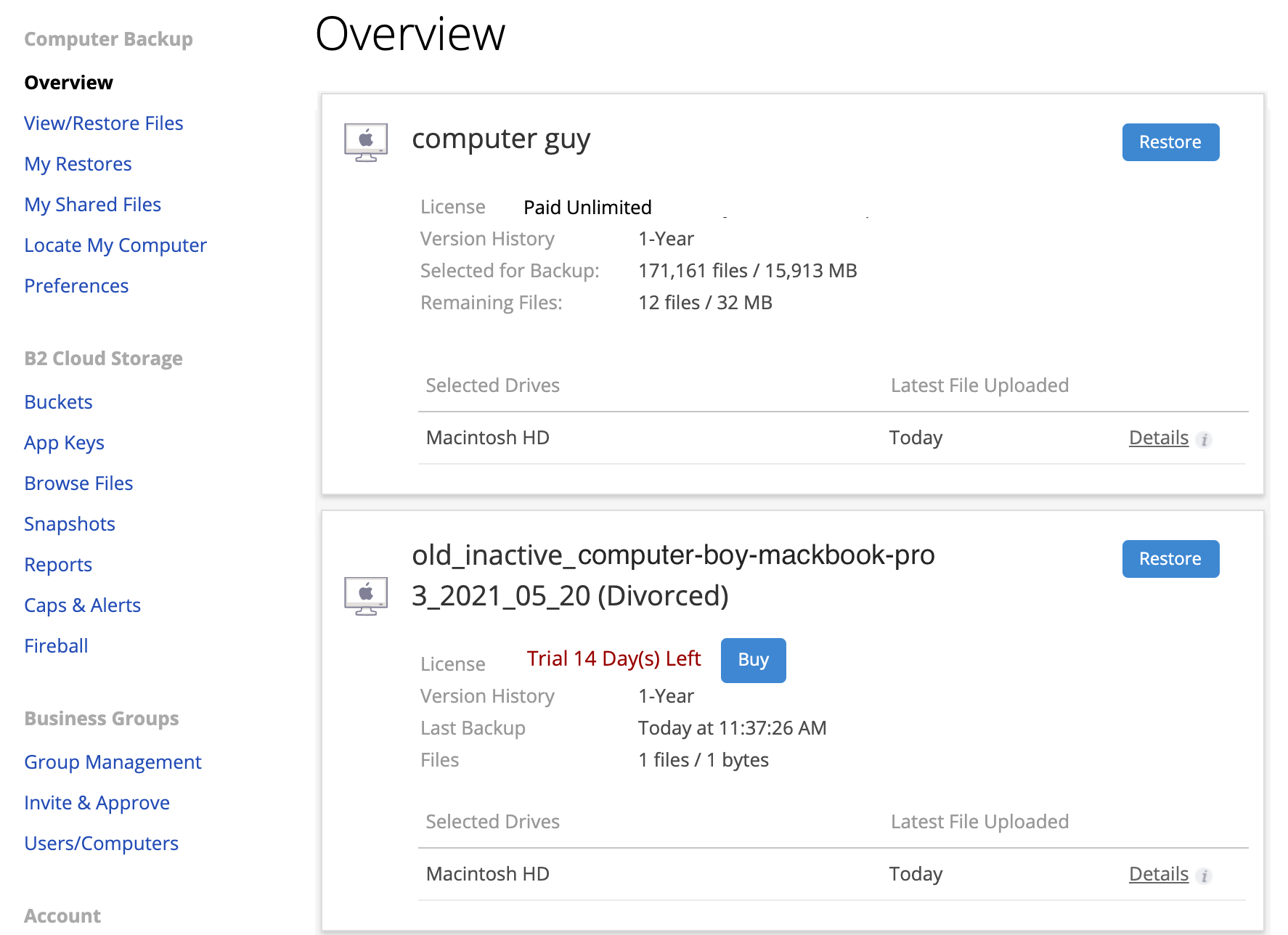
(please note: It is normal for your current paid backup to have the name of the old/original backup, as when you inherited the backup, you inherited its name as well. This is not a signifier of the incorrect machine being backed up. If you wish, the name of your backup can be changed at any time from the Backblaze Preferences /Control Panel. For more on that please see our guide on renaming a backup)
7. The backup marked as old/inactive will automatically remove itself from your account when the trial period is over. However, if you would like you can remove the divorced backup immediately by going to the "Preferences" page of your Backblaze.com account and selecting "delete backup" next to it.
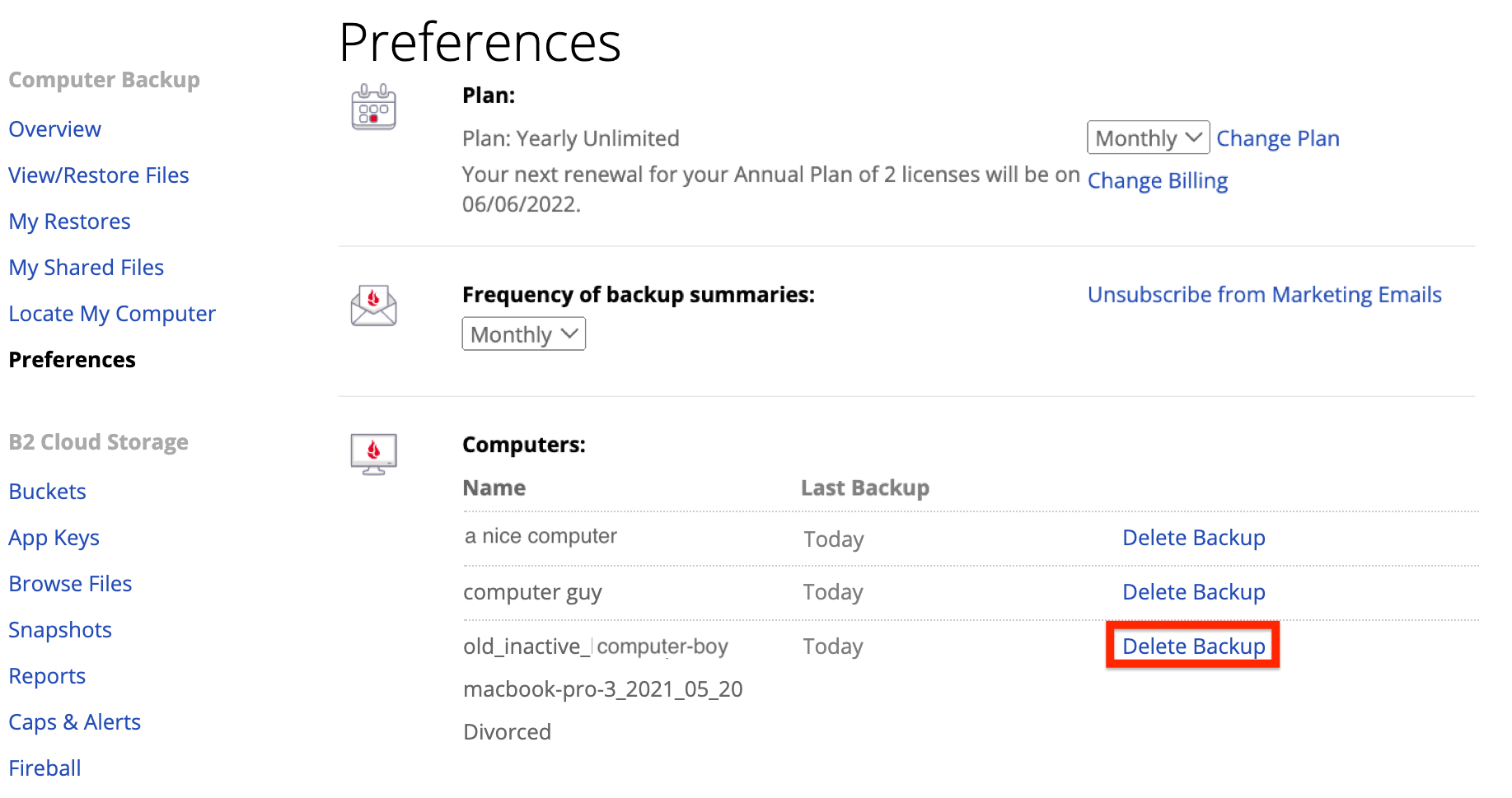
What happens after an Inherit Backup State has been done?
After the Inherit Backup State process starts, Backblaze will queue up the entire contents of all drives selected for backup. At this point, double-check that all desired drives are connected and selected correctly. As each file comes up in the queue, it's checksummed to create a digital fingerprint. That checksum is then compared to the contents of the inherited backup. During this process, the Backblaze software will report it is in the initial backup phase.
If the file exists on our servers, only a summary will be transmitted - things like a new name, location, or new date would be transmitted.
If the file doesn't exist on our servers, then the whole file will be transmitted. For large files, they're segmented first, then each segment is checked under the same process.
If a file is in the inherited backup, but not on the new computer, it will be purged from the backup, just as with files that have been deleted or removed from the computer for more than 30 days or 1 year if you have 1 year extended version history.
The end result is that files already backed up will not be transmitted again, any new or changed files will be uploaded, and your backup will be accurate with as little time and bandwidth used as possible.
For a visual guide on how the Inherit Backup State feature works, refer below:
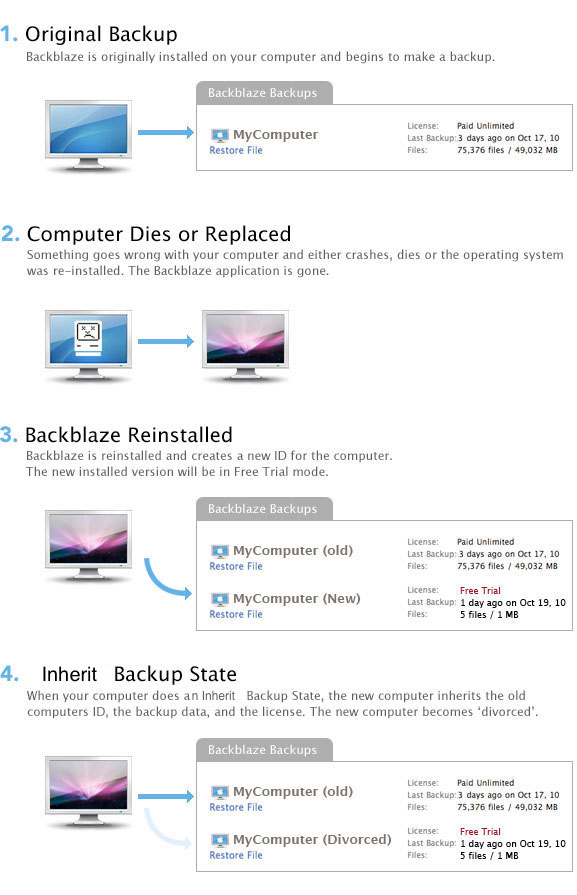
Note: Backups cannot be inherited cross-platform. A Windows backup can only be inherited by a Windows computer, and a Mac backup only by a Mac.
Mac Users Only: If Migration Assistant or a Time Machine backup was used to transfer the data from the old computer to the new, the Backblaze software will need to be uninstalled and reinstalled before proceeding.
Articles in this section
- Two Factor Verification
- Settings Overview (Win)
- Settings Overview (Mac)
- Issues and Reports (Win)
- Apple-specified Exclusions
- Installing the Backup Client on macOS 10.14 and Later
- How to Install Backblaze on (Win)
- Adding Backblaze to Bitdefender's Allowances
- Adding Backblaze to Windows Defender Allowances
- Can I have multiple regions under one account?