Backblaze Settings Overview (Mac)
There are a few ways to open Backblaze Preferences, depending on what version of macOS you are running. You will find a screenshot of each below.
Only users on macOS 10.12-10.15 can find the application through the System Preferences pane:
To access your System Preferences pane, select the "" menu from the top left-hand side of your screen and select the "System Preferences" selection from the associated drop-down menu. It can also be accessed from the "Applications" section of "Finder"
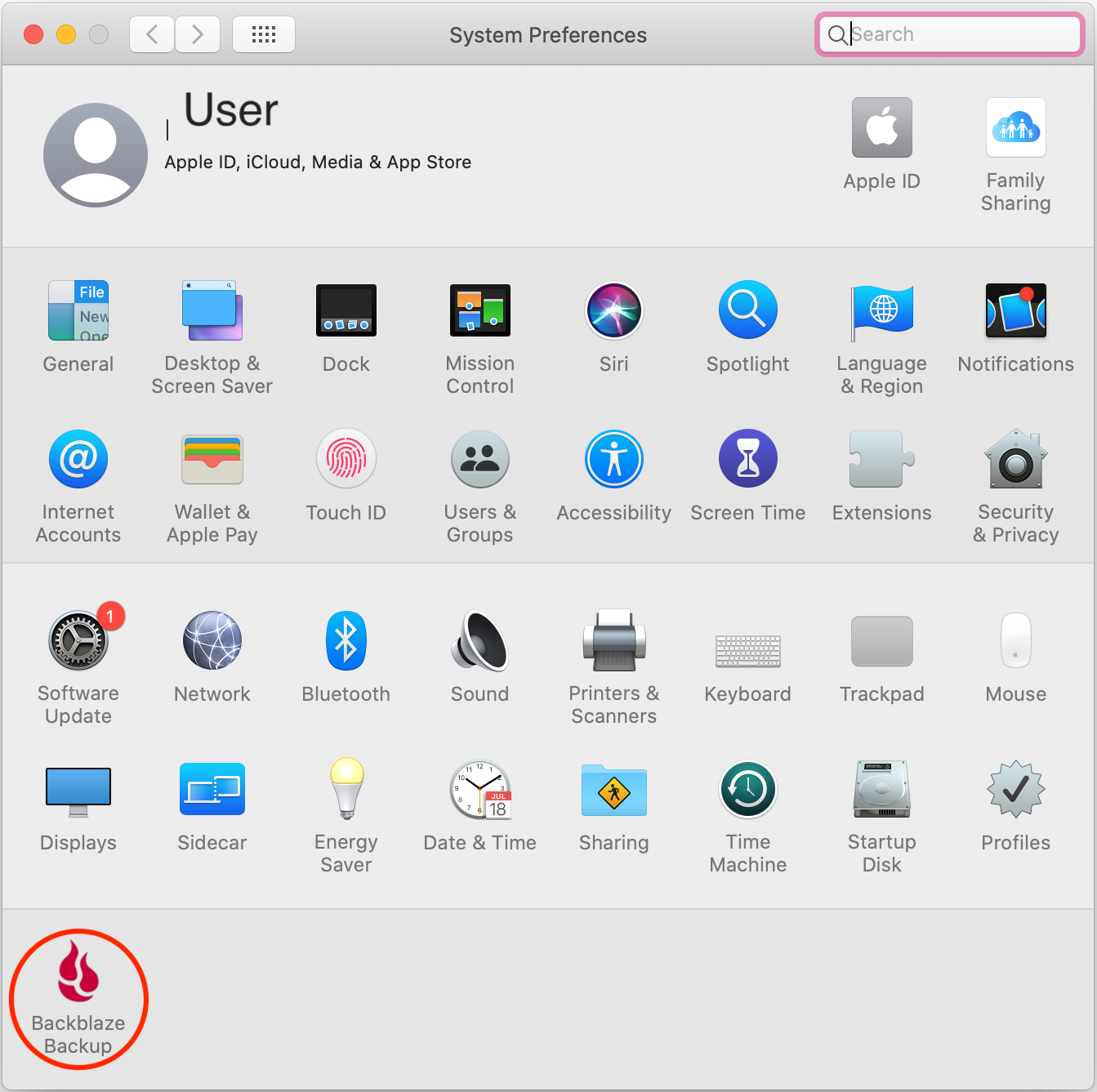
Users of all macOS versions can open Backblaze Preferences via either the menu bar icon or the Applications folder.
The menu bar icon will typically be found at the top right-hand side of your screen, to the left of your system clock.
![]()
Here you will find the Backblaze application file shown in the Applications directory.
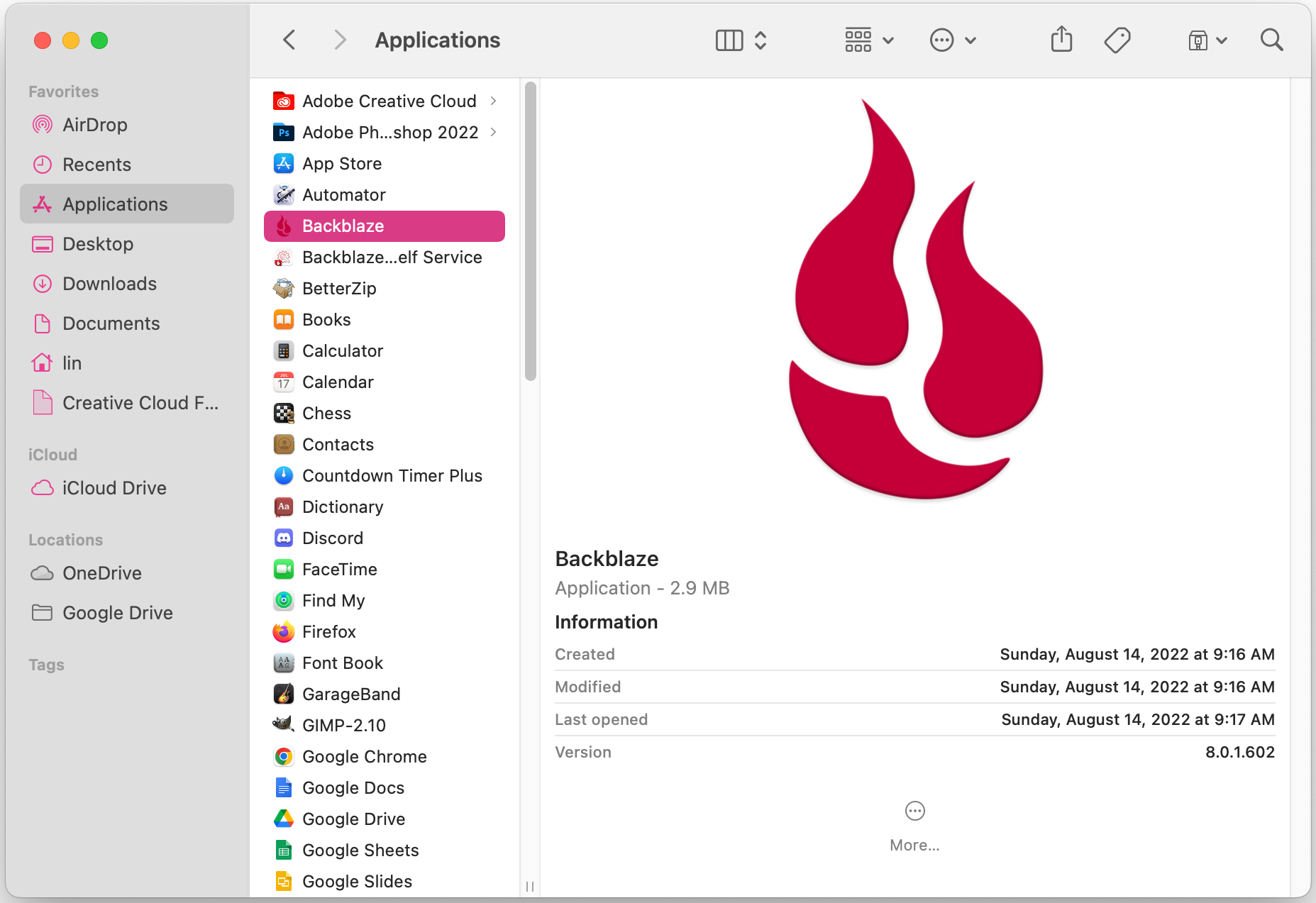
Once you have opened the Backblaze Preferences pane, you will see the screen pictured below:
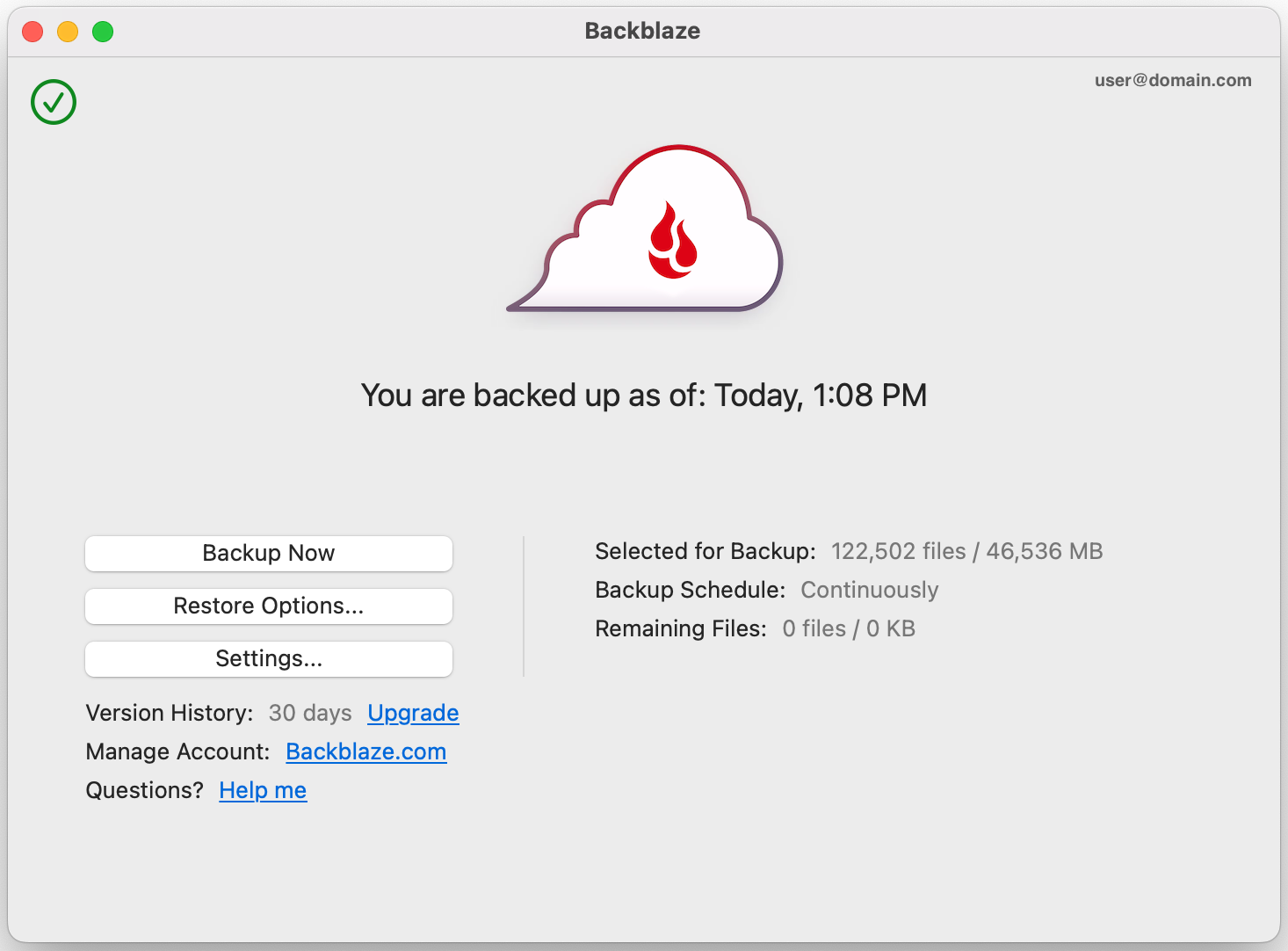
The "Backup Now" button will either resume or initiate a backup, depending on your backup schedule settings.
The "Restore Options" button will present you with basic information about the way in which you can restore files from your Backblaze backup.
"Selected for Backup" reports the total number and size of all of the files currently included in your Backblaze backup.
"Backup Schedule" indicates the current schedule setting of your Backblaze software.
"Remaining Files" shows the total number and size of files currently in the queue to be uploaded. These files are not yet backed up.
The "Settings" button will take you to the various settings you can change for the Backblaze backups. For more information on each settings pane, please refer to one of the following articles:
Articles in this section
- Two Factor Verification
- Settings Overview (Win)
- Settings Overview (Mac)
- Issues and Reports (Win)
- Apple-specified Exclusions
- Installing the Backup Client on macOS 10.14 and Later
- How to Install Backblaze on (Win)
- Adding Backblaze to Bitdefender's Allowances
- Adding Backblaze to Windows Defender Allowances
- Can I have multiple regions under one account?
