The last 3 tabs in the Backblaze settings contain several useful reports related to the Backblaze backups.
The first tab, "Files Scheduled for Backup", shows the files currently in the queue to be uploaded. If a backup is in progress or paused, the full path of each file awaiting upload will be shown. If the backup is up to date, no files will appear in the list.
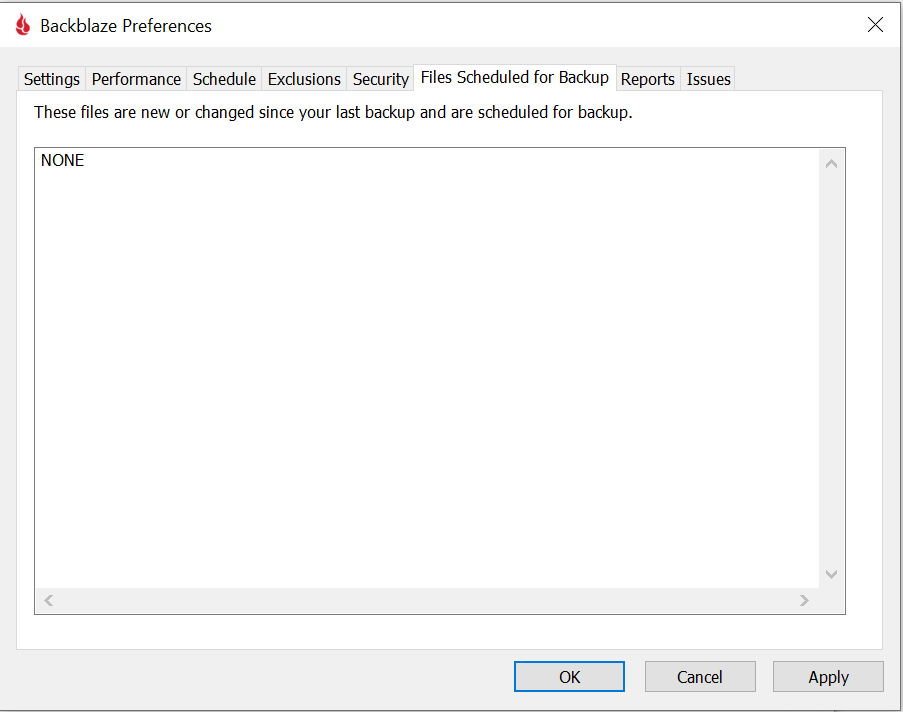
The second tab, "Reports", displays a summary of the types of files that are included in the backup. Any files that do not meet any of the first 8 categories are included in the "Other" section.
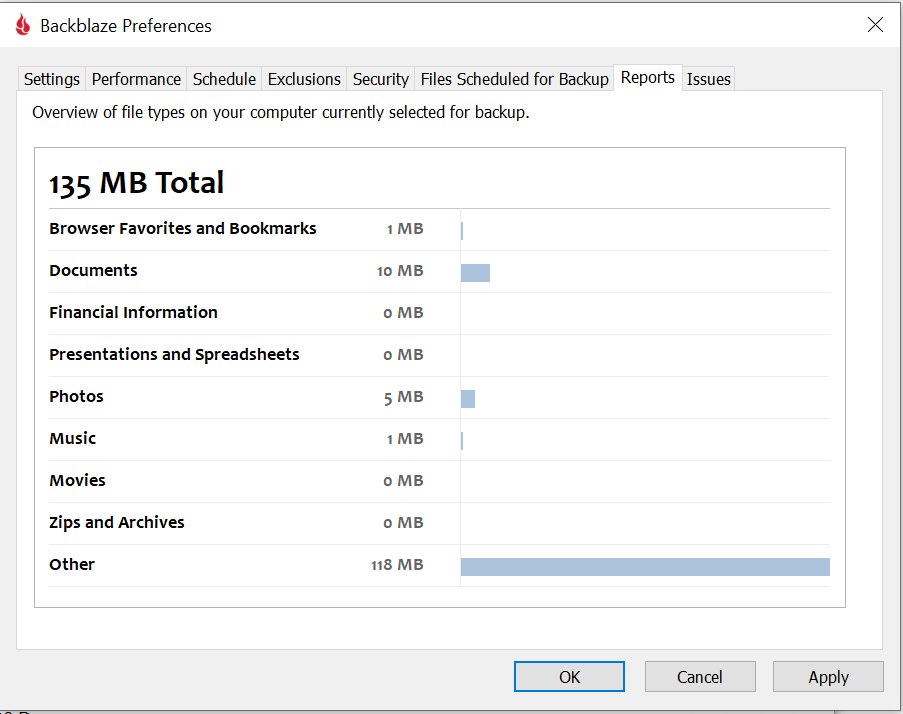
The last tab in the Backblaze settings is the "Issues" report. If a file is unable to be backed up, it will be listed with the cause. If you notice that there are a number of files that do not appear to be uploading, checking this report is a good reference to start with.
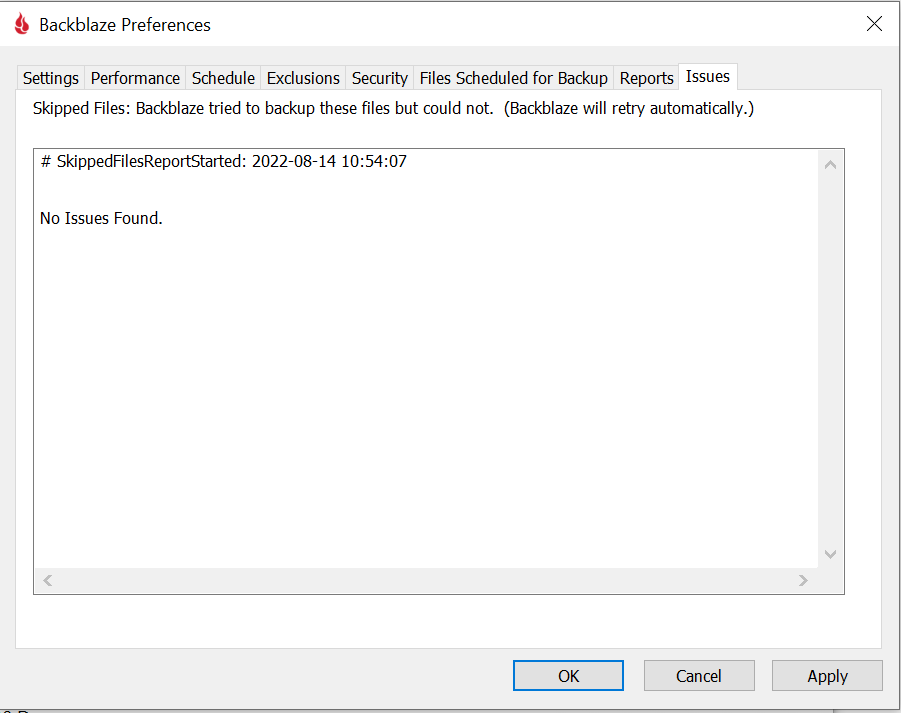
For a greater explanation of the issues that can appear in the Issues report, please see our Issues Report guide.
Other Backblaze Settings Articles:
Articles in this section
- Two Factor Verification
- Settings Overview (Win)
- Settings Overview (Mac)
- Issues and Reports (Win)
- Apple-specified Exclusions
- Installing the Backup Client on macOS 10.14 and Later
- How to Install Backblaze on (Win)
- Adding Backblaze to Bitdefender's Allowances
- Adding Backblaze to Windows Defender Allowances
- Can I have multiple regions under one account?