Is Multi-Region Possible?
It is possible to have multiple regions under a group, but it is not possible to have multiple regions under one account.
NOTE: There is not a way to transfer data from one region to another. An account will need to be created in the new region and the data will have to be re-uploaded to this new account.
You can manage multiple accounts in different regions by placing those account inside of a unified Group. To create a group please see the instructions here: Creating a Group FAQ.
Creating the account and choosing your region:
When signing up for Backblaze, beneath the sign up button is the region selector.
From the free trial page the selector is here:
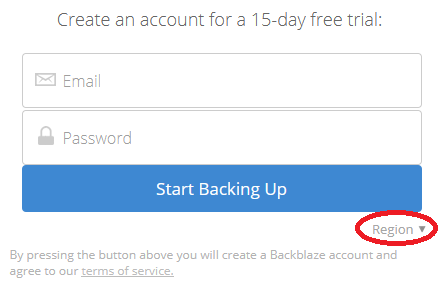
From the B2 sign up page the selector is here:
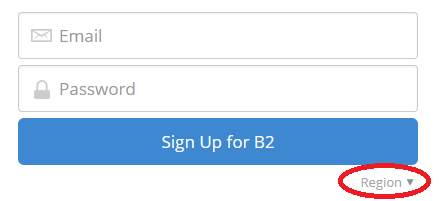
From the group page the selector is here:
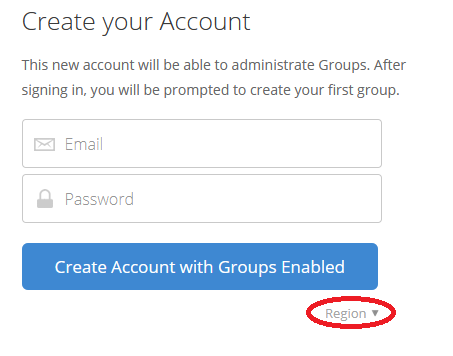
Click the down arrow next to region and select the region you would like the account to be in.
Once the account is created you can create a Group. To create a group please see the instructions here: Creating a Group FAQ. Once the Group is created (or you have an existing Group already) you can add members to that Group (adding members to a Group).
Articles in this section
- Two Factor Verification
- Settings Overview (Win)
- Settings Overview (Mac)
- Issues and Reports (Win)
- Apple-specified Exclusions
- Installing the Backup Client on macOS 10.14 and Later
- How to Install Backblaze on (Win)
- Adding Backblaze to Bitdefender's Allowances
- Adding Backblaze to Windows Defender Allowances
- Can I have multiple regions under one account?
