Backblaze Performance Settings (Mac)
The Backblaze "Performance" settings can be found on the second tab, as pictured below.
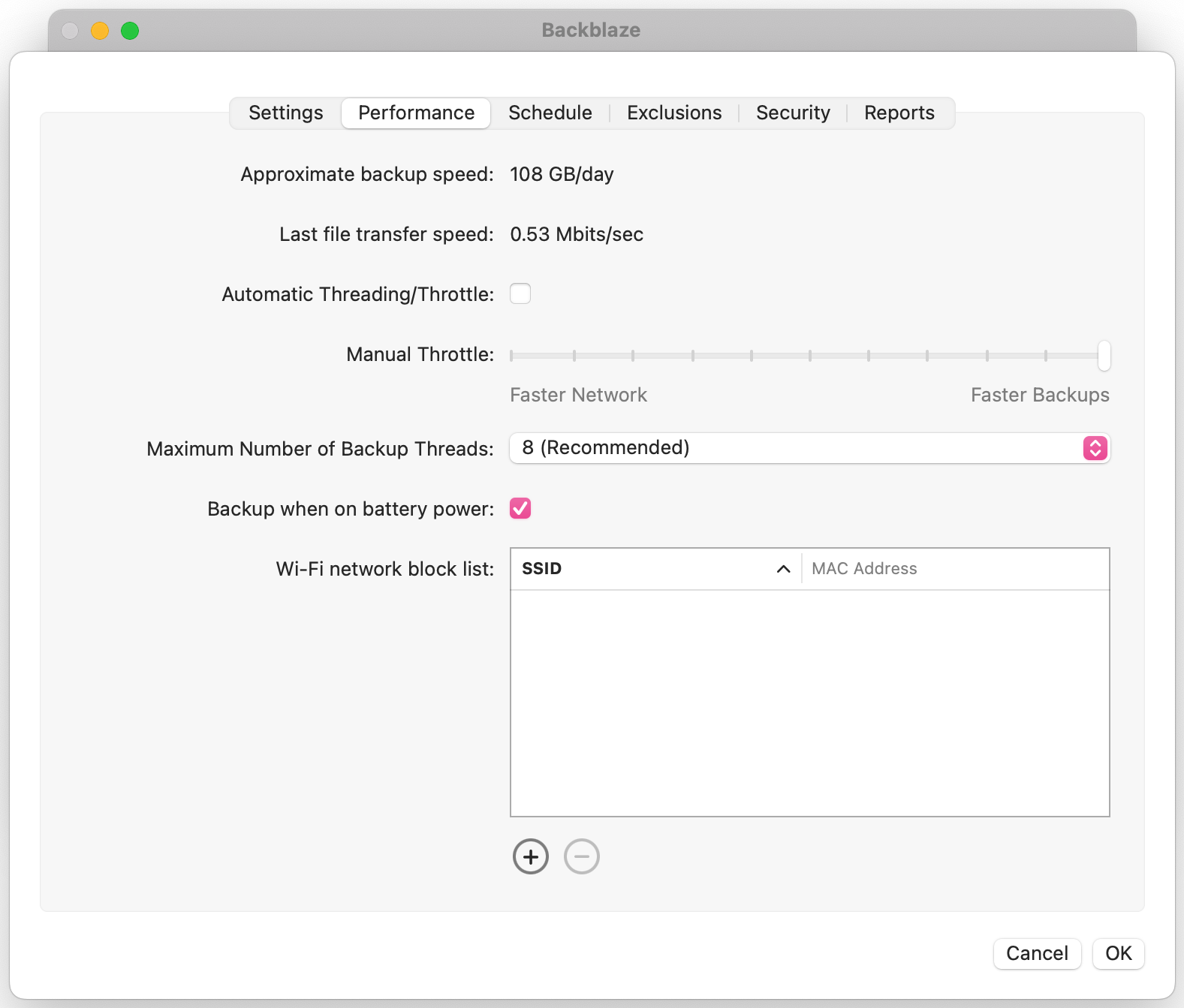
At the top, the Backblaze software will estimate how much data can be backed up in a single day, based on the most recent speed test. This estimation also assumes the computer is powered on, awake, and connected to the internet for 24 hours.
The "Automatic Throttle" setting attempts to limit the rate at which the Backblaze software uploads files to 70-90% of your total connection speed to the Backblaze data center. This limit is intended to allow your backups to upload as quickly as possible and allowing other web-based activities to continue unimpeded. The portion of your upload bandwidth used is recalculated once per hour.
Unchecking the "Automatic Throttle" box will enable "Manual Throttle" and reveal a slider that can be used to manually adjust the rate at which files are uploaded. An example can be seen below.
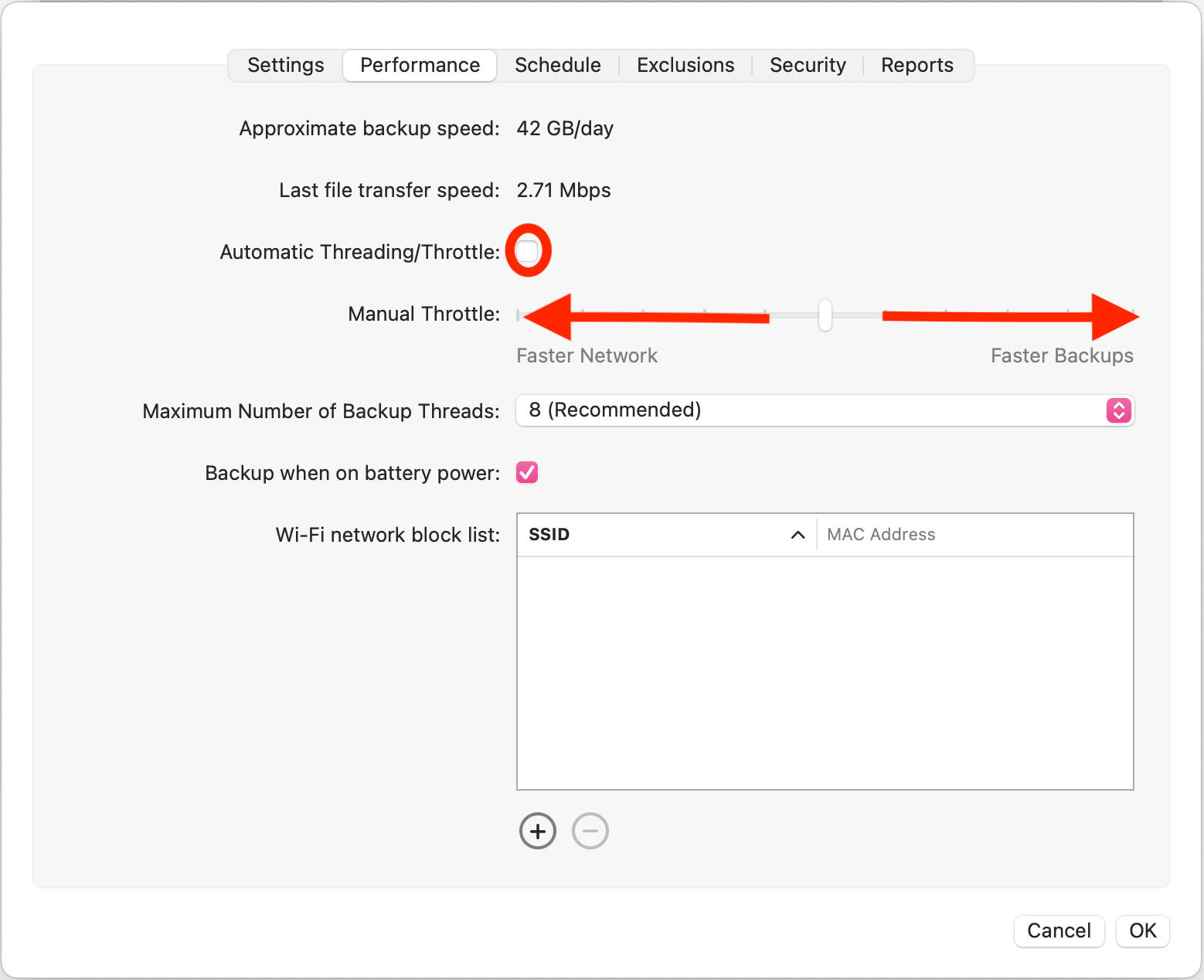
When Manual Throttle is enabled and the slider adjusted all the way to the right, the number of upload threads can also be configured. This is useful for customers who, due to latency or other network conditions, are not able to maximize their upload connection to Backblaze. Normally, Backblaze uses a single connection at a time to upload the data from your computer to the Backblaze data center. Increasing the number of threads means more connections are running in parallel.
If there is a major discrepancy between your total available upload bandwidth and the speed at which you are currently uploading files to Backblaze, increasing the number of threads may improve performance. We generally recommend increasing the number of threads incrementally by one, then taking note of the amount of data (not the number of files, but the total number of megabytes) uploaded in a 12 or 24 hour period. Most connections will see little to no performance gains for additional threads above 8. It is also worth noting that each additional thread above one increases the system resources used by the Backblaze software while uploads are in progress.
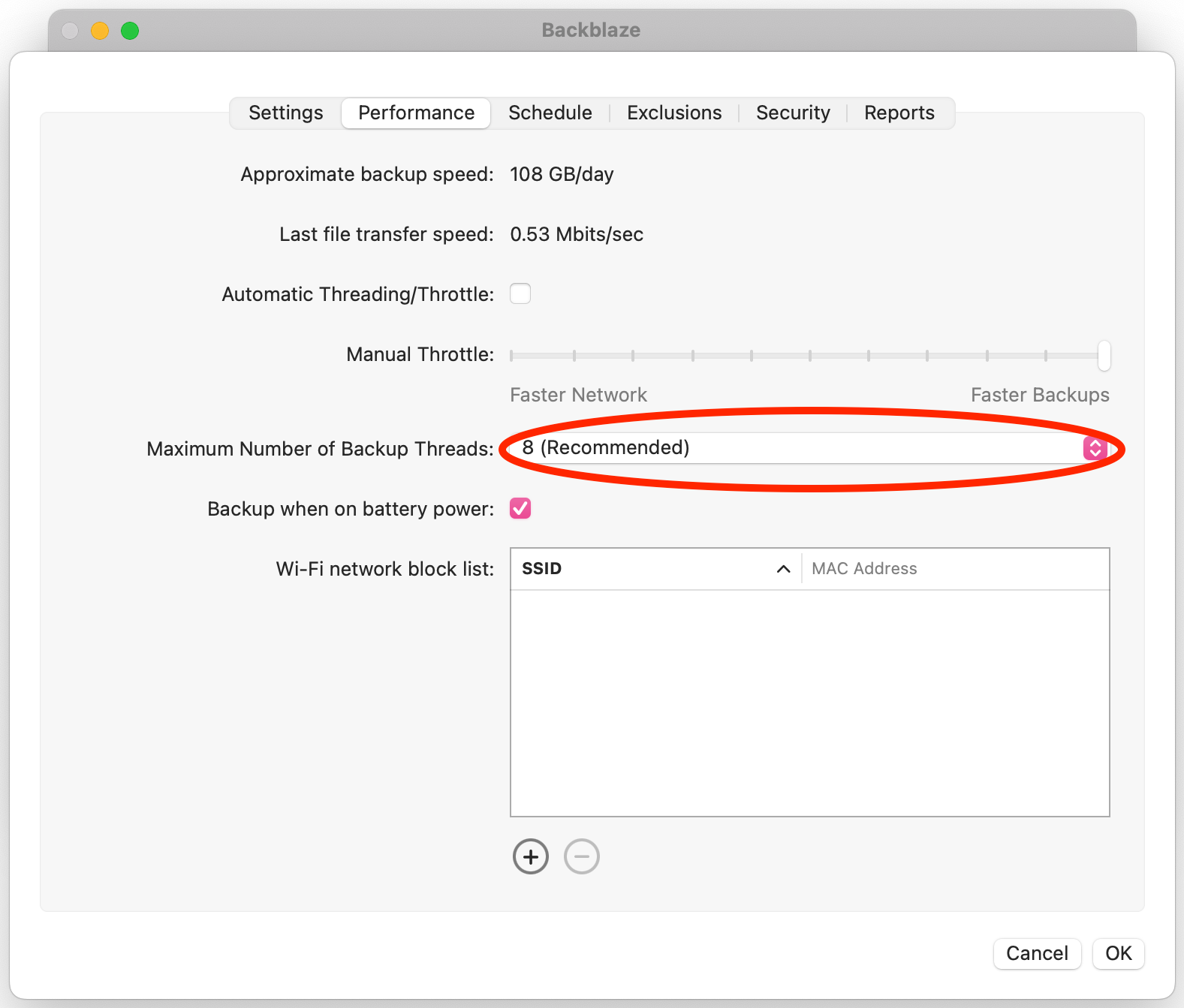
If Backblaze is being used on a Mac OS X computer that has a battery, the option to disable backups when running on battery power will be displayed. Disabling backups on battery power may increase battery life. Desktop computers will not have this option displayed.
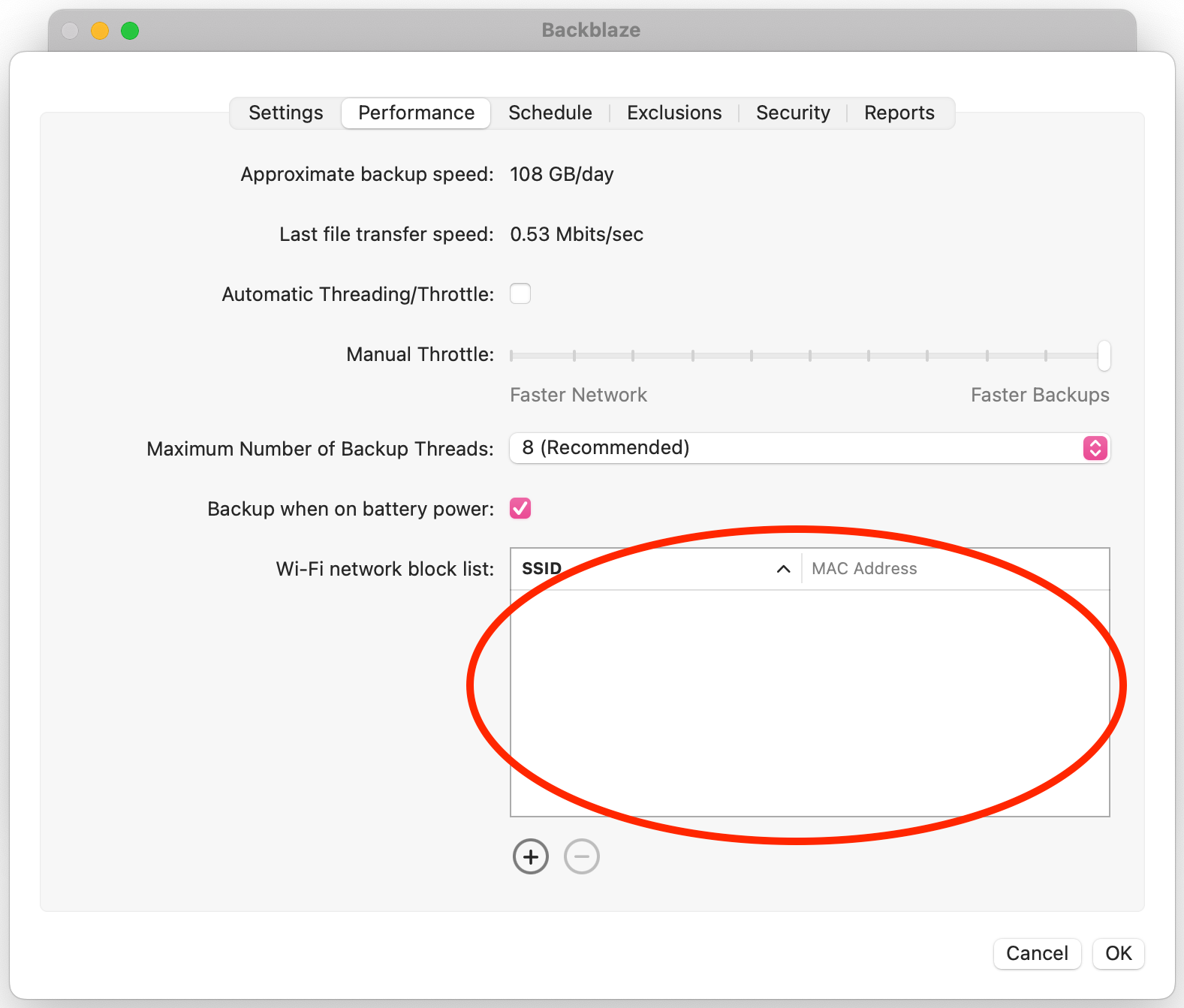
Lastly, the "WiFi network Block List:" section allows specific Wireless Internet connections to be added to that list, and not have backup data transmitted if connected to one. Further information in this guide!
Other Backblaze Settings Articles:
Articles in this section
- Two Factor Verification
- Settings Overview (Win)
- Settings Overview (Mac)
- Issues and Reports (Win)
- Apple-specified Exclusions
- Installing the Backup Client on macOS 10.14 and Later
- How to Install Backblaze on (Win)
- Adding Backblaze to Bitdefender's Allowances
- Adding Backblaze to Windows Defender Allowances
- Can I have multiple regions under one account?
