Problem
You have been using Backblaze and have a license. The Backblaze software was uninstalled and reinstalled, or reinstalled on a new system, and is running as a 15-day trial.
You go to the Backblaze control panels and click the "Already bought? Click here." link.
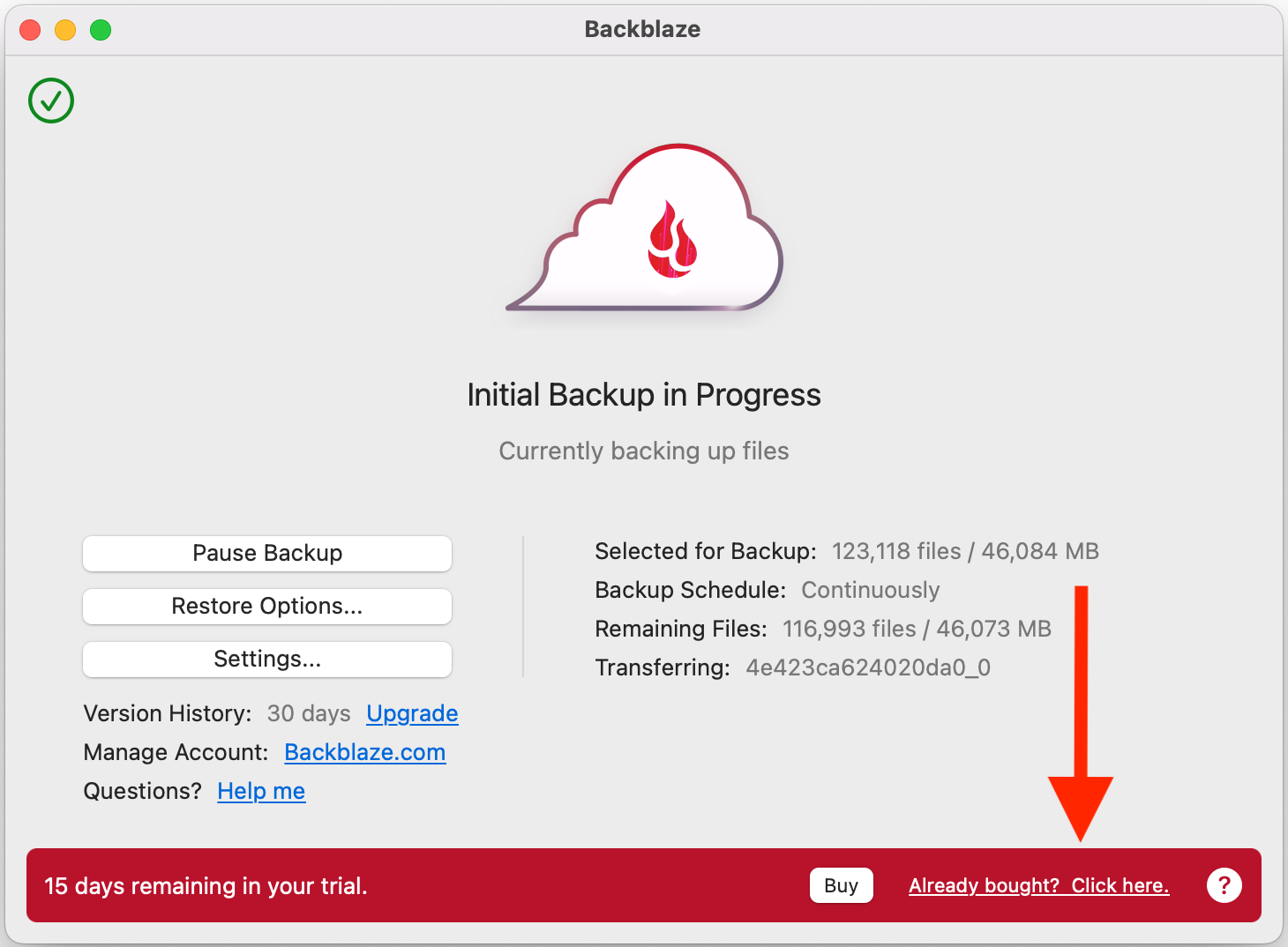
Then instead of your machine being licensed, you get this message:
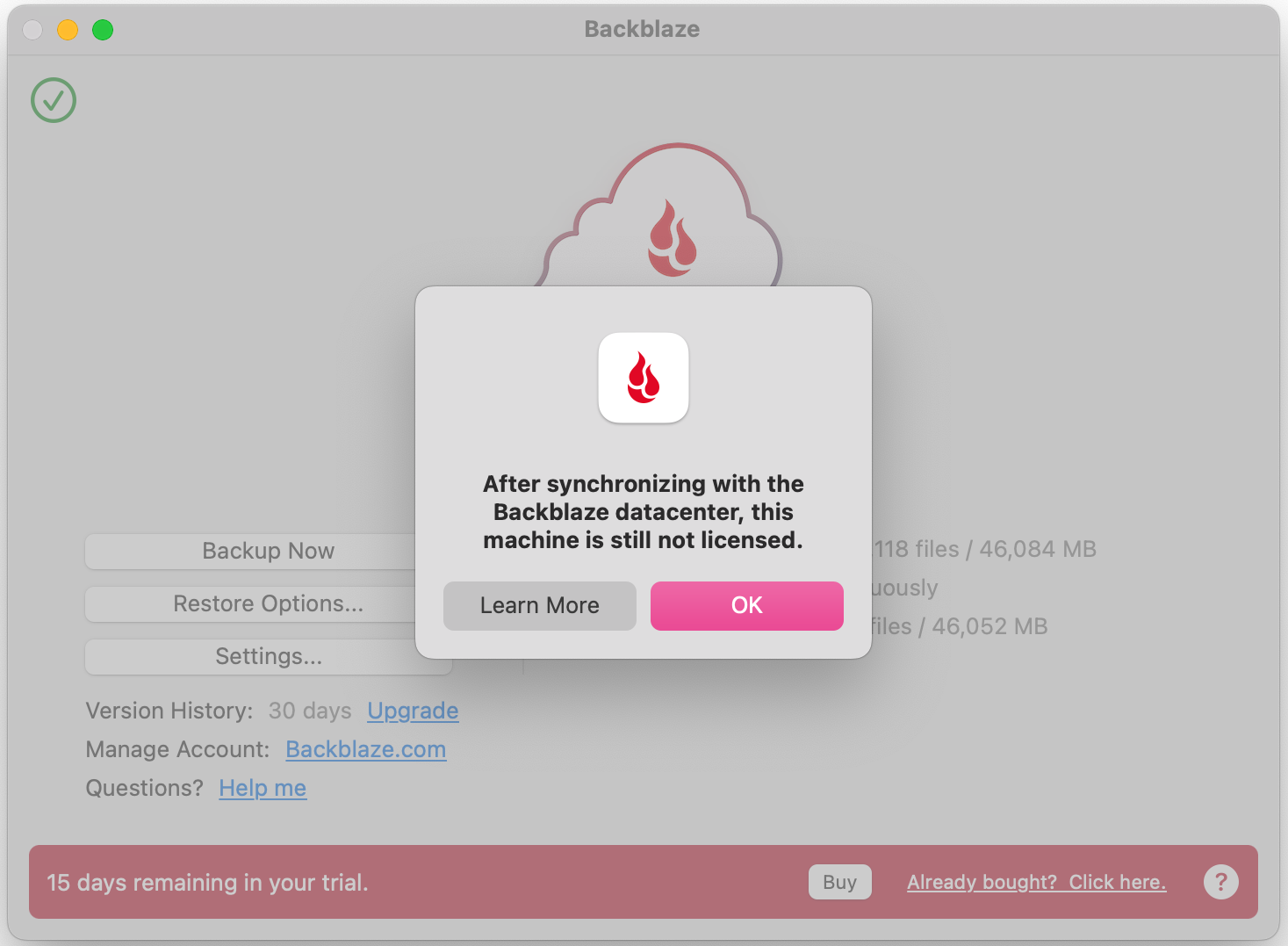
What is going on?
Solution
Each new installation of Backblaze creates a unique Backblaze ID and backup. This prevents a new installation or reinstallation of the Backblaze software from overwriting an existing backup accidentally.
There are a few choices that you can make to license the new installation.
1. Delete the originally backed-up data and then use the license on the new installation. This will remove the previous backup in totality, so if you need data from the previous backup, be sure to restore it before you delete the computer. After doing so, you can then transfer your license to the new installation.
2. Do an inherit backup state to inherit an existing backup and license from the current trial installation, under the same account.
3. Purchase a license for the newly installed machine.
There are benefits to each method and draws backs.
Pros:
1. By deleting the previous backup and using the license, it is simple and fast to get the new installation uploading and licensed.
2. The transfer backup state will attach your backup to the previously uploaded data and the license. You will not need to re-upload the data.
3. You have another license and can keep the previous backup.
Cons:
1. You will have to upload all of the data again, but it will be a smaller footprint for the installation.
2. You will not have to upload the data that is on the machine currently, if you have data that was backed up that is not on the machine when you do the transfer backup state, you have 30 days from the last time that data was seen to get the data back on to the machine or it will be removed from the backup.
3. You will have to pay for an additional license.
Articles in this section
- Tax Collection and Fees for the Asia-Pacific Region
- Tax Collection and Fees for Canada
- How do I purchase a license for my trial installation?
- How to Change your Billing Plan
- Taxes and Fees
- Reseller Exemption: Tax Collection and Fees in the US
- Tax Collection and Fees for the US
- Setting Up Extended Version History
- Paid Account Receiving Expired Trial Alerts
- Transaction History and Invoices
