In many instances, in order to backup
In some cases, third-party encryption programs may offer a setting that will allow you to mount a drive as removable media. You can see an example of this in the preferences for VeraCrypt shown below.
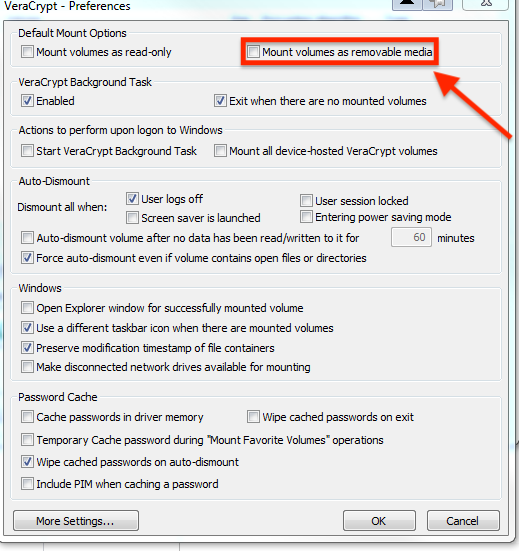
Backblaze is not able to back up a drive if it is seen as temporary or removable media, and can only back them up if they are seen as local disks. If the encryption software you use offers the option to mount volumes as removable media, as shown above, you will need to deselect this option in order to allow your drives to back up to us.
Articles in this section
- How to only backup select folders
- How to backup OneDrive on Mac
- Why is my Veracrypt software preventing my drive from backing up?
- Box Drive files cannot be backed up by Backblaze on Mac
- Will Backblaze back up iCloud Drive on Mac?
- Will Backblaze backup the iCloud drive on Windows?
- Network Management - Wi-Fi Block List
- Can Backblaze backup my OneDrive folder? (Windows)
- Backing Up a Boot Camp Partition
- Backblaze and Bootcamp