Backblaze Security Settings (Mac)
By default, Backblaze encrypts all data that is backed up both in transmission and when it is written to disk in our data center. You can read the general overview of how Backblaze uses encryption to secure your data here. However, any user may add an additional level of encryption to their backup in the Security settings by adding a Private Encryption Key (PEK).
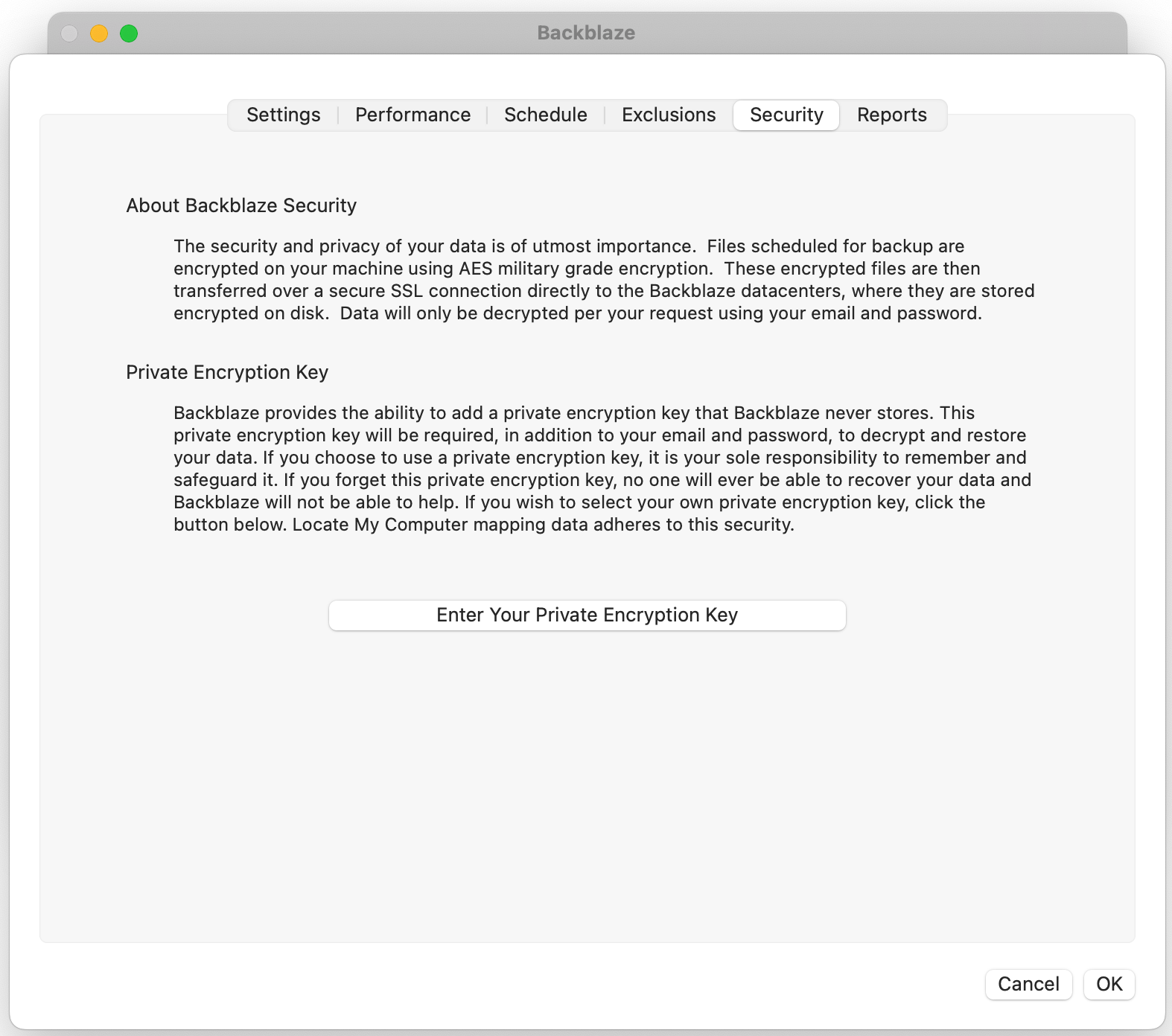
Adding a Private Encryption Key (PEK) adds an additional layer of security to the backup. It is not possible to view or restore files from the backup of a computer secured with a PEK without the key. Additionally, each computer under a single Backblaze account may have its own unique PEK.
If a PEK is lost, forgotten, or otherwise unknown, it will not be possible to access the backed up data. Backblaze employees cannot reset or recover the PEK on a backup. If you choose to set a PEK, please be sure that the key will not be lost or forgotten.
To change the Private Encryption Key, select the Enter Your Private Encryption Key button. On the pane that appears (shown below), submit the current key and the new key in the appropriate fields. To disable the PEK altogether, submit the current key, and leave the new key fields blank.
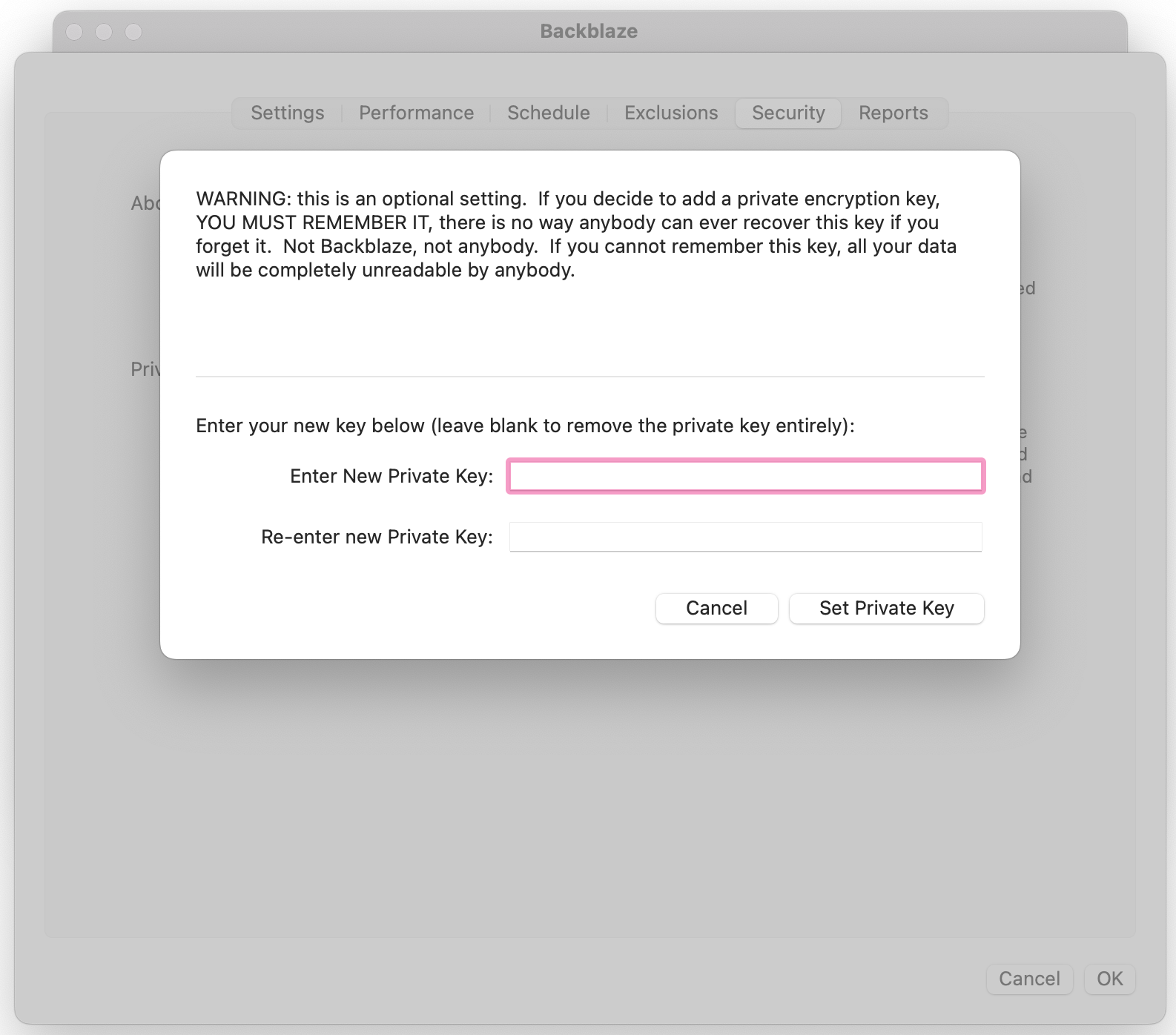
For detailed information on how Backblaze implements encryption related to the PEK, refer here.
Other Backblaze Settings Articles:
Articles in this section
- Two Factor Verification
- Settings Overview (Win)
- Settings Overview (Mac)
- Issues and Reports (Win)
- Apple-specified Exclusions
- Installing the Backup Client on macOS 10.14 and Later
- How to Install Backblaze on (Win)
- Adding Backblaze to Bitdefender's Allowances
- Adding Backblaze to Windows Defender Allowances
- Can I have multiple regions under one account?
