If you launch the Backblaze application/ program, you will be able to see the email address of your account.
Mac: Go to the menu bar icon, and select Backblaze Preferences
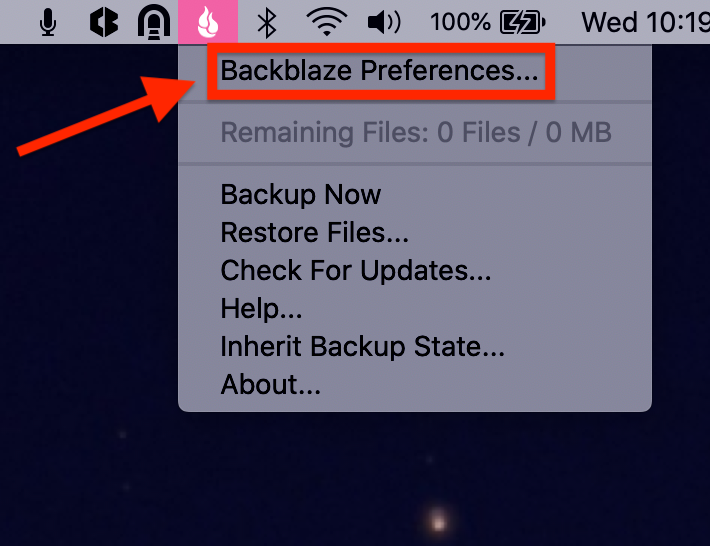
PC: Go to the notification area or the system tray, and select Backblaze Control Panel
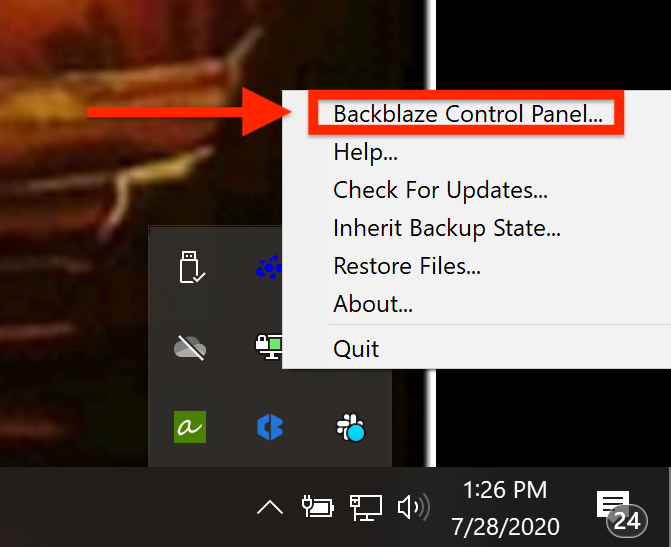
Once the Preferences/Control Panel is open, you can look in the top right of the window to see what account is tied to this installation.
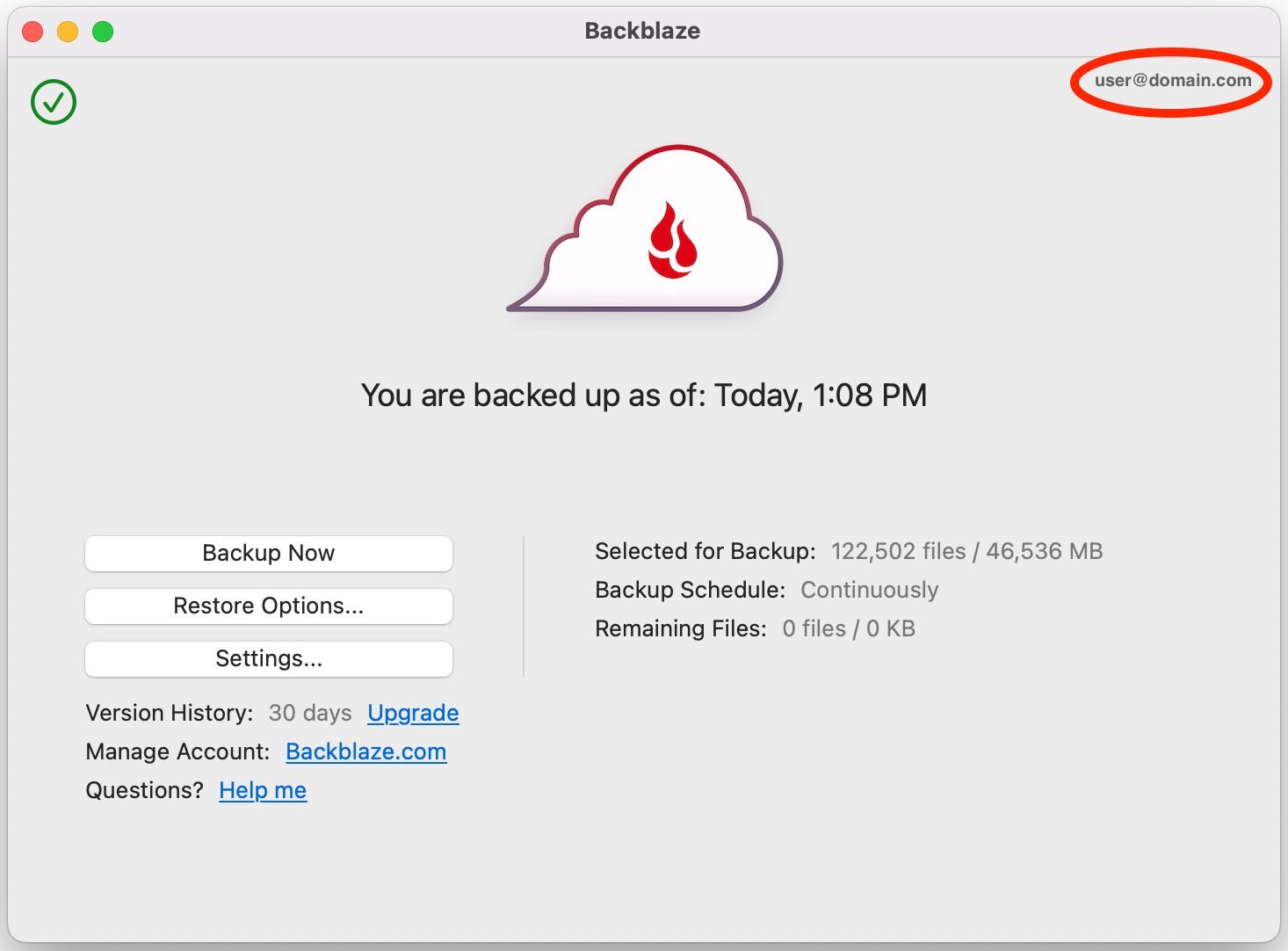
If you would like to change the email address associated with your account, here's how to do so:
1. Sign in to https://secure.backblaze.com/user_signin.htm with your current Backblaze account email address and password.
2. Choose "My Settings" from the navigation on the left-hand side.
3. Select "Change Email Address"
4. Enter in your new email address
Articles in this section
- Tax Collection and Fees for the Asia-Pacific Region
- Tax Collection and Fees for Canada
- How do I purchase a license for my trial installation?
- How to Change your Billing Plan
- Taxes and Fees
- Reseller Exemption: Tax Collection and Fees in the US
- Tax Collection and Fees for the US
- Setting Up Extended Version History
- Paid Account Receiving Expired Trial Alerts
- Transaction History and Invoices
