If you no longer wish to be part of a Group, you can leave it at any time. To leave a Group please sign in to your backblaze.com account and navigate to the “Billing” page:
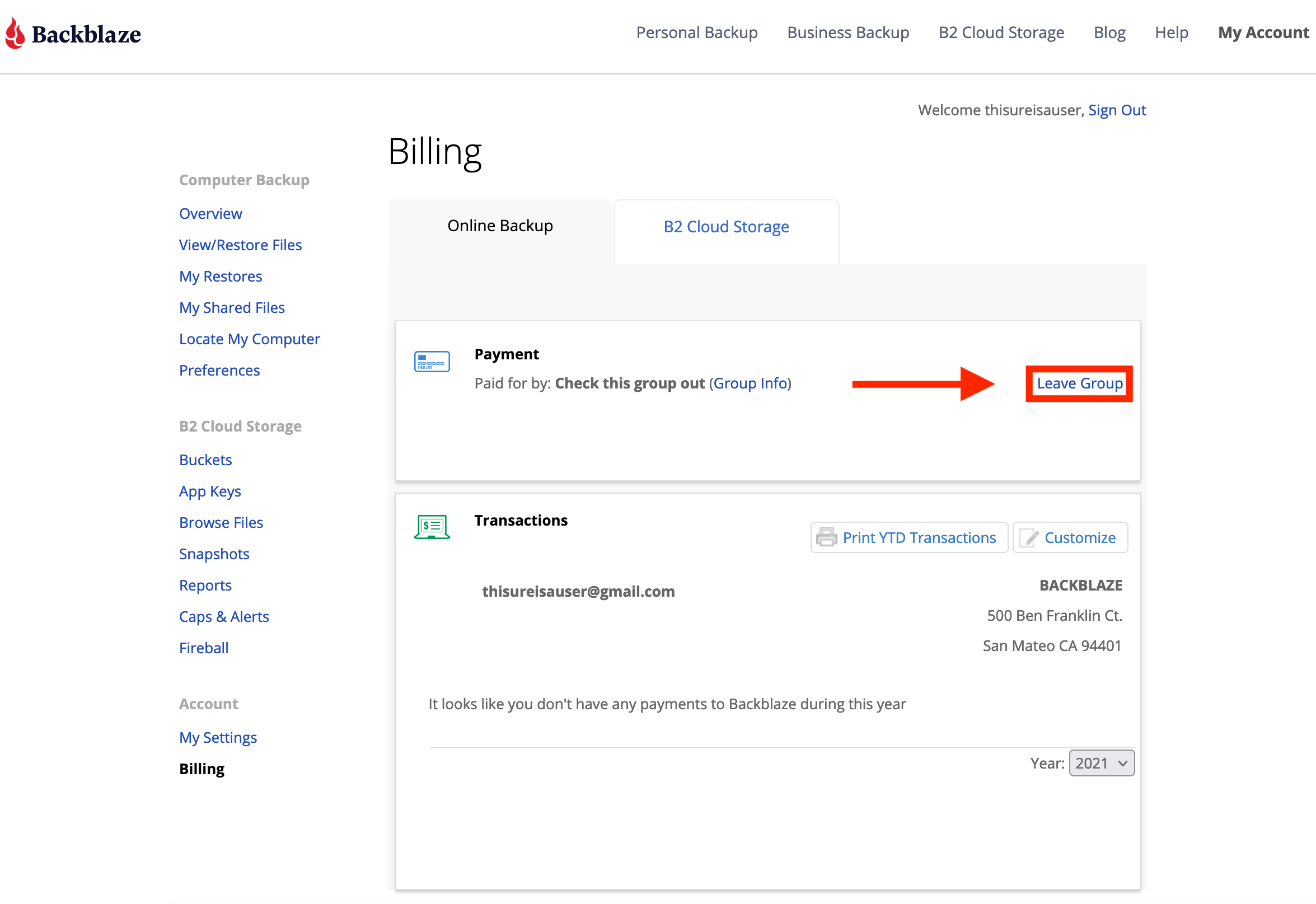
You will find a “Leave Group” button to the right of your Group’s name towards the top of the Billing section. Once you press “Leave Group” you will need to confirm that you wish to leave the Group and that you will be responsible for providing a payment method in order to continue using the Backblaze service:
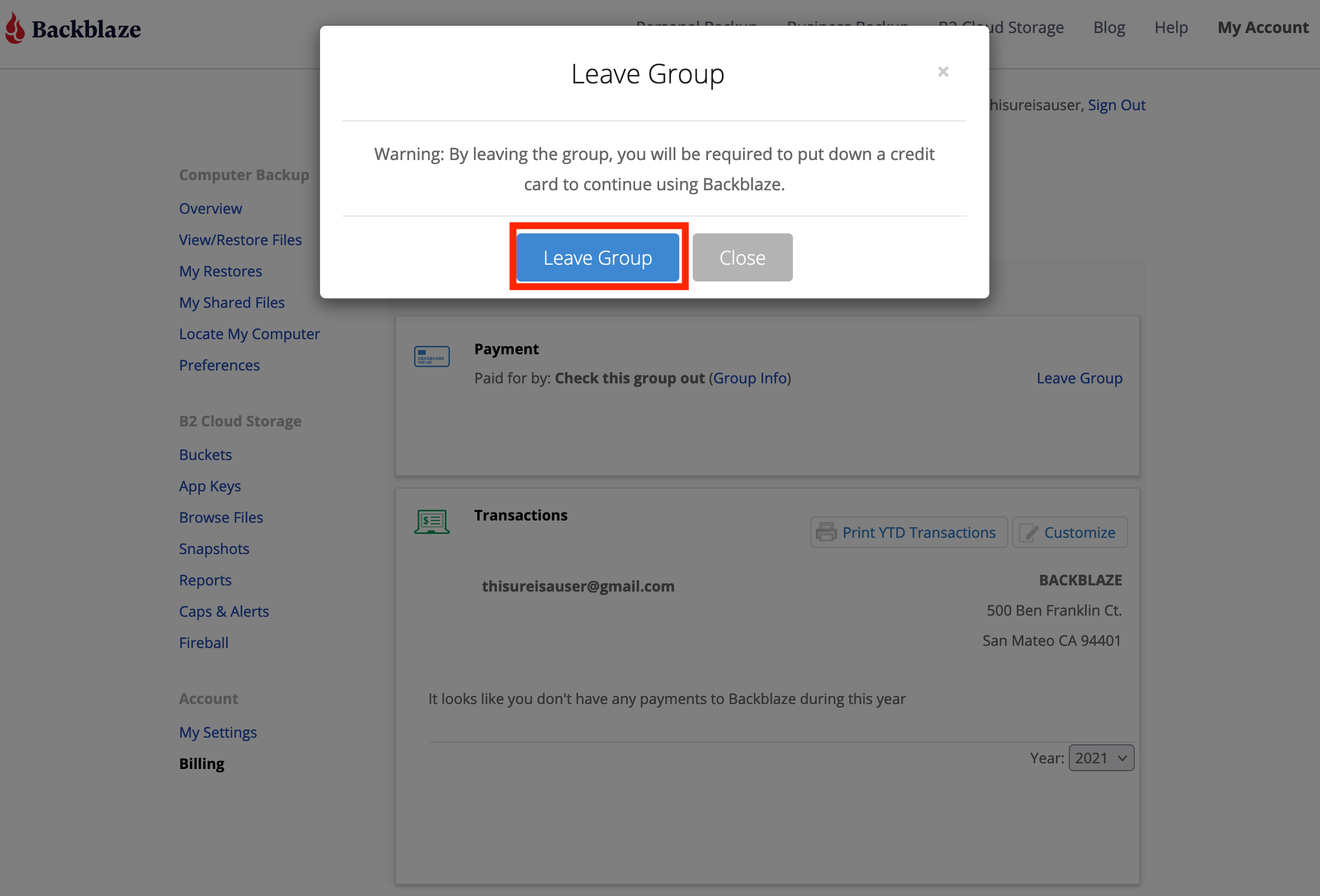
Once you confirm that you wish to leave the Group, you will have the opportunity to insert your payment method of choice so that your service remains uninterrupted:
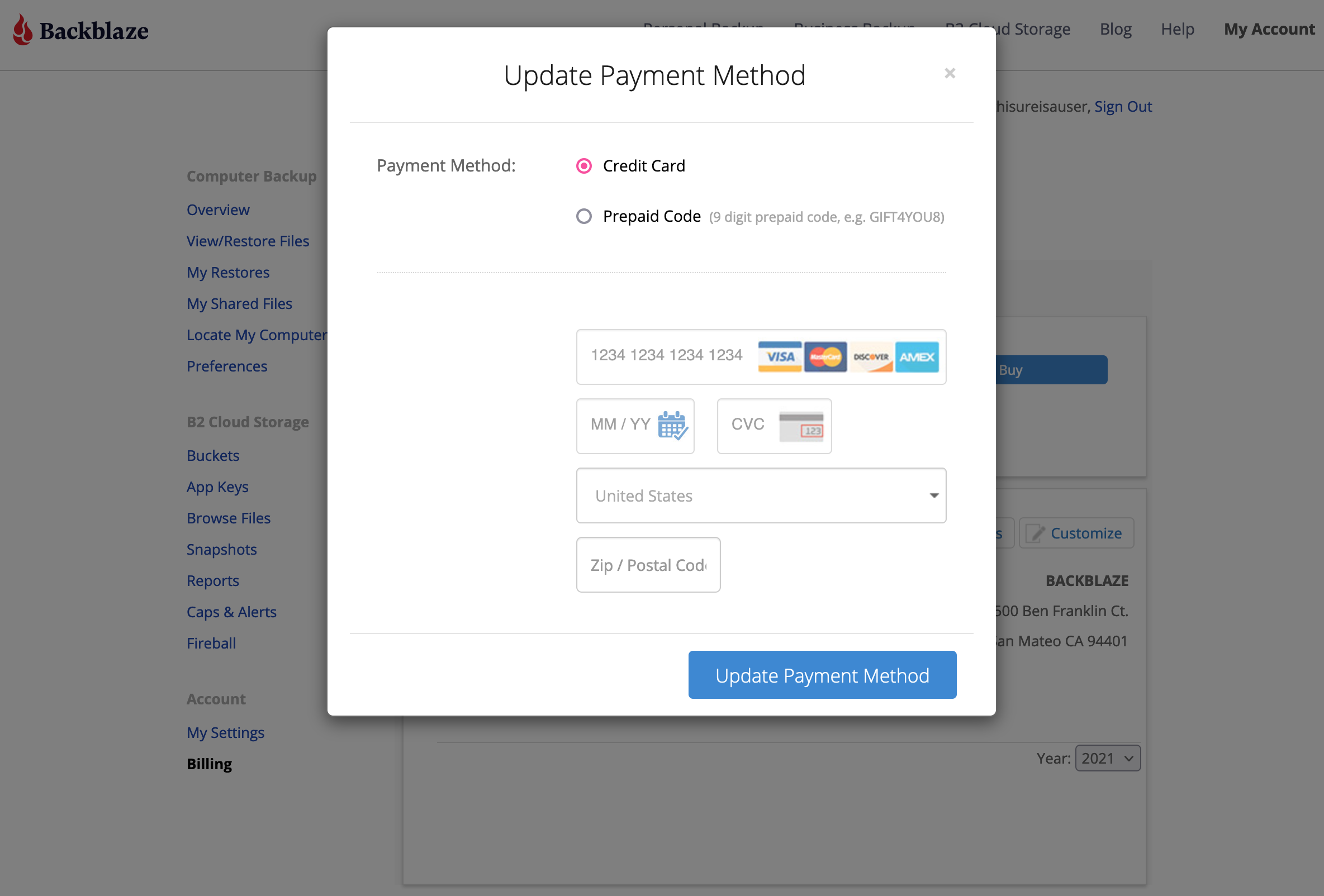
Once the Payment Method is updated - you will be able to continue using Backblaze as before.
Please note: If you are a Group Admin trying to remove a group member, you cannot do the above through a user's account. But you can still remove them by using the "Remove from Group" function under Users/Computers in your Admin Portal. Please see Removing a Group Member and Administrating a Group Account for more Details
Articles in this section
- How to Disable Groups on an Account
- How to add services to a group
- Backblaze Business Associate Agreement (BAA)
- Licenses and Groups
- Locating your Group's Administrator from your backblaze account
- Which Users Have Granted Backblaze Full Disk Access?
- Deleting a Backup for a Managed User
- Enabling Groups on Your Backblaze for Business Account
- Enabling Groups on an Existing Account
- Dissolving a Group
