Please sign in to www.backblaze.com and navigate to the “Group Management” page:
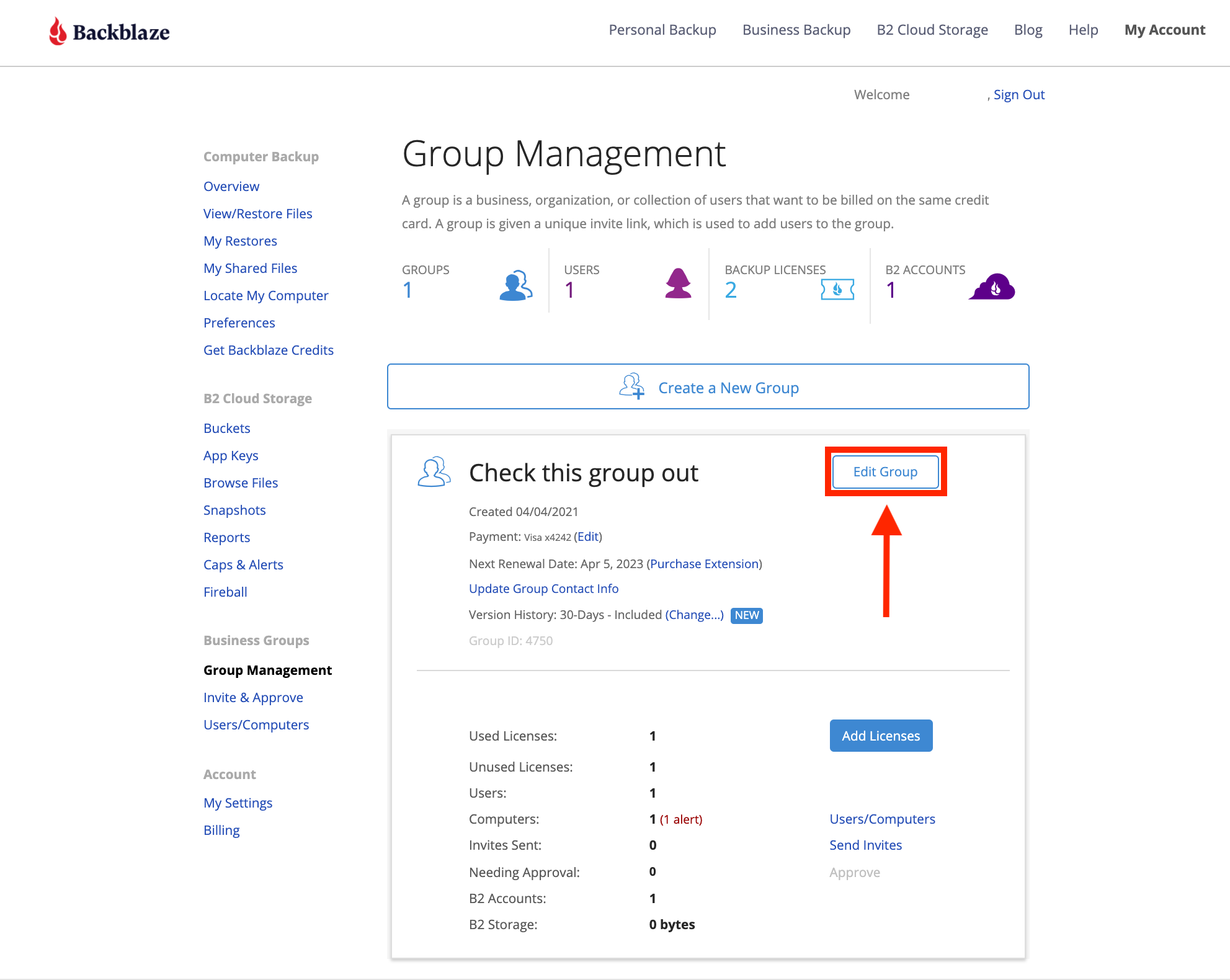
When on the “Group Management” page, press “Edit Group” on the Group that you would like to dissolve. Towards the bottom of the Group settings tab, there will be a “Dissolve Group” button:
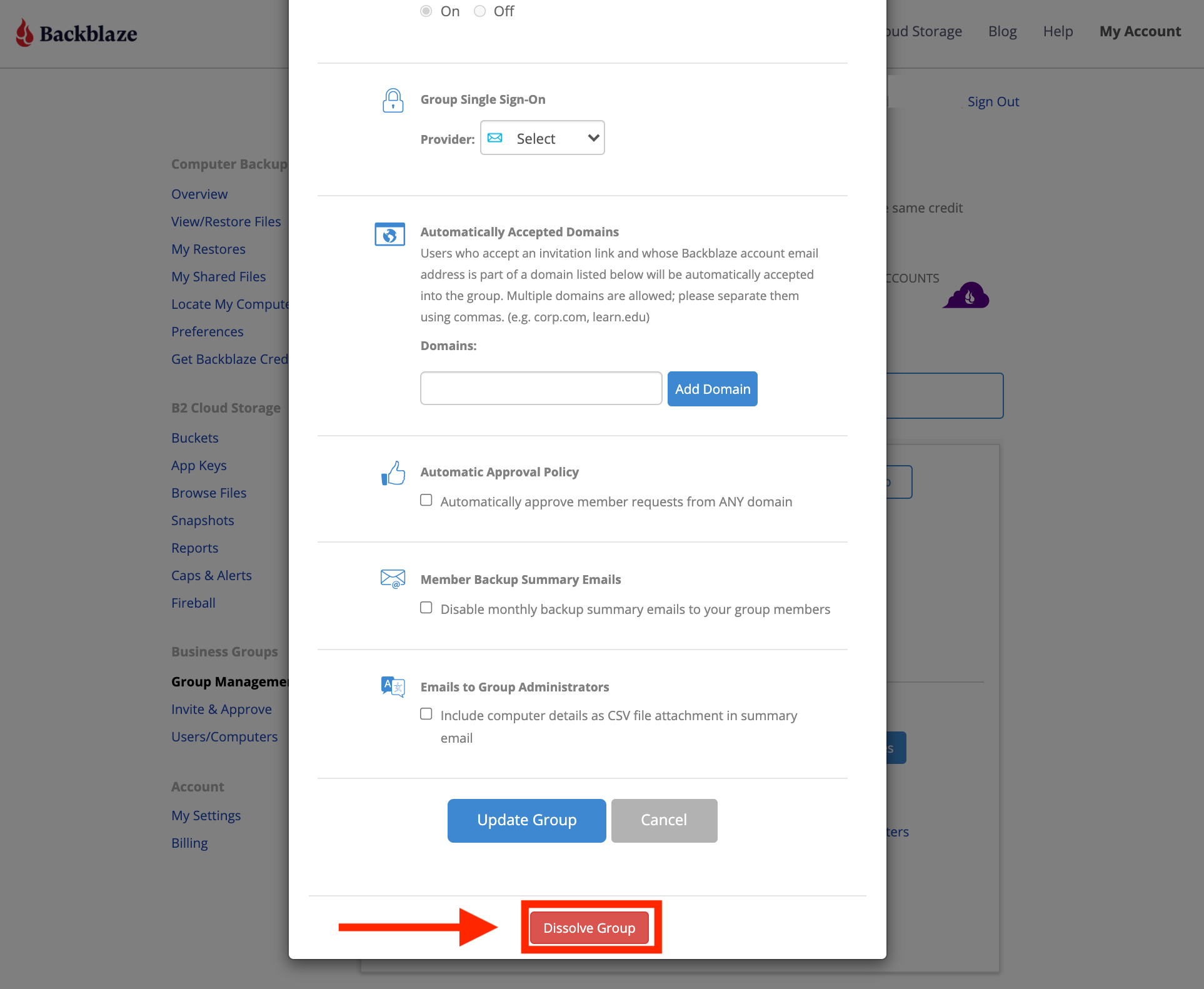
Confirm that you would like to dissolve the Group on the next screen. You will see the total licenses that are a part of the Group and also the unbilled estimate that will be charged for any B2 purchases up to Group dissolution (the final amount is finalized after all B2 usage data is collected).
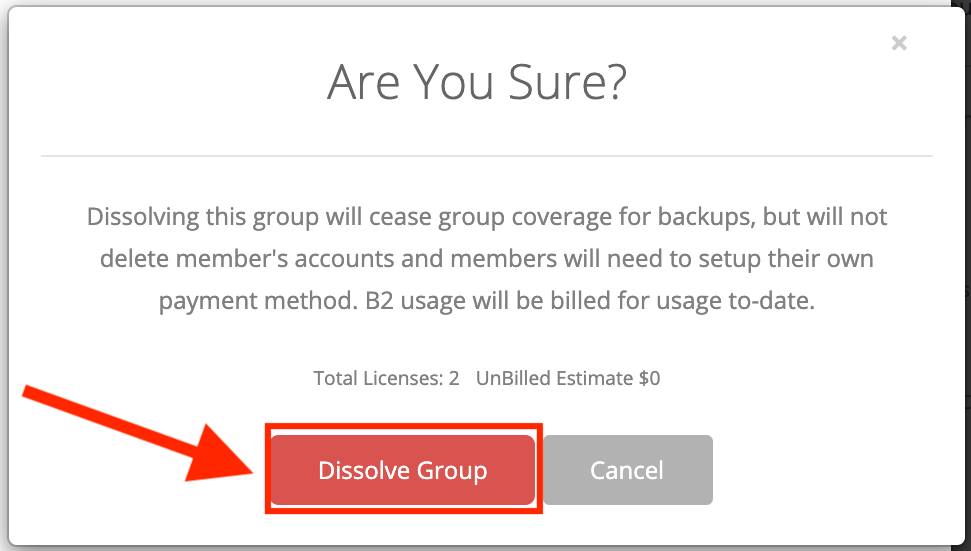
Please Note: Dissolving a Group does not delete its member accounts. After a Group is dissolved, members will be notified that they need to put a billing method onto their account in order to continue backing up. Any outstanding B2 usage that the Group was responsible for before dissolution will be charged a few business days after the final B2 usage data is calculated.
Group Billing information will no longer be available once the group is dissolved, it is important to take note of any needed information from the Group Billing page before dissolving the group.
Articles in this section
- How to Disable Groups on an Account
- How to add services to a group
- Backblaze Business Associate Agreement (BAA)
- Licenses and Groups
- Locating your Group's Administrator from your backblaze account
- Which Users Have Granted Backblaze Full Disk Access?
- Deleting a Backup for a Managed User
- Enabling Groups on Your Backblaze for Business Account
- Enabling Groups on an Existing Account
- Dissolving a Group
