You can locate the administrator for your group from two places on your backblaze.com account.
The first is from the "Overview" page of your account. Select "Overview" from the left-hand side of your screen, and then scroll to the bottom.
There you will see two links you can select.
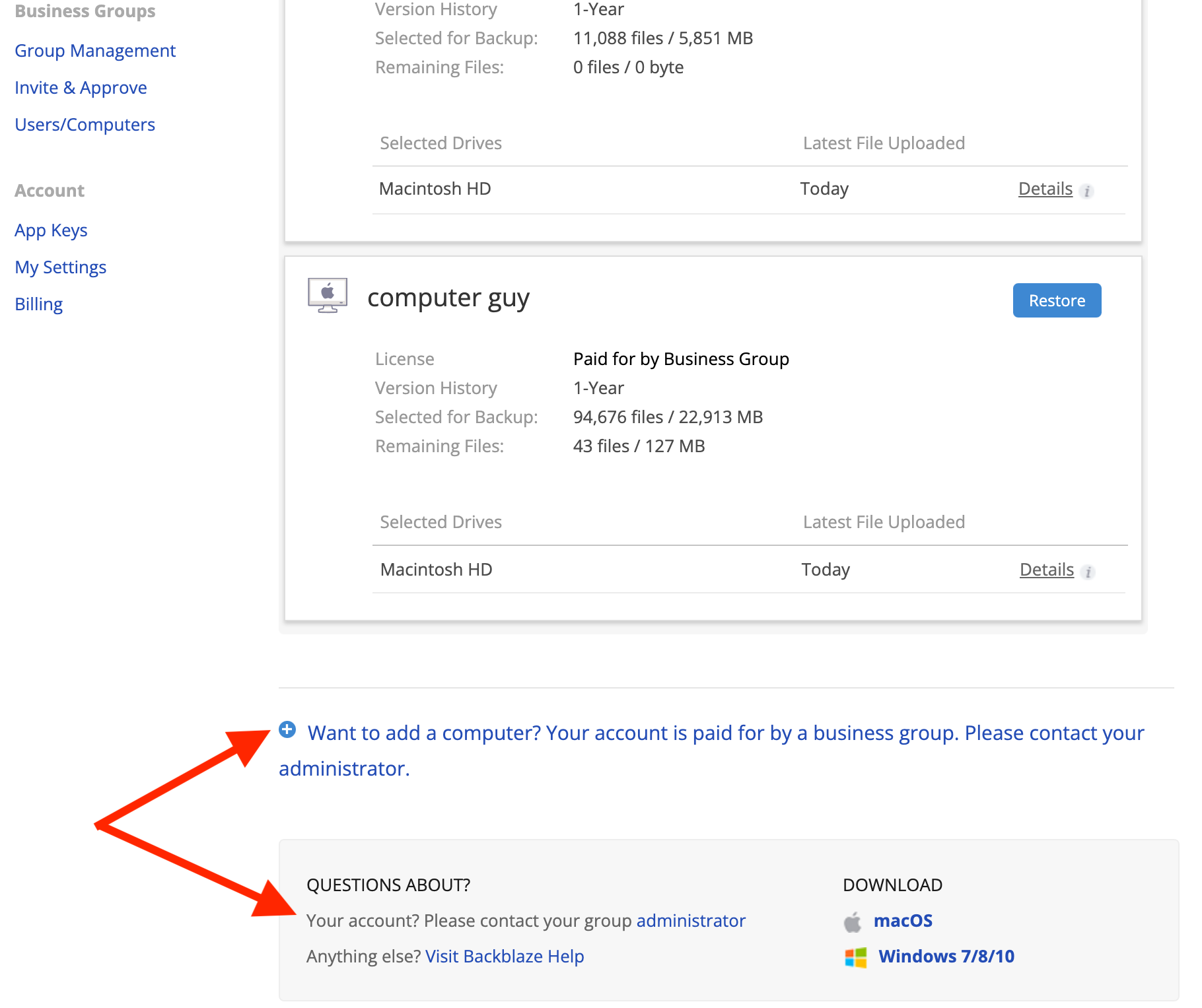
You can also locate your group's administrator from the "billing" page of your account. By selecting "Group Info" under the payment information.
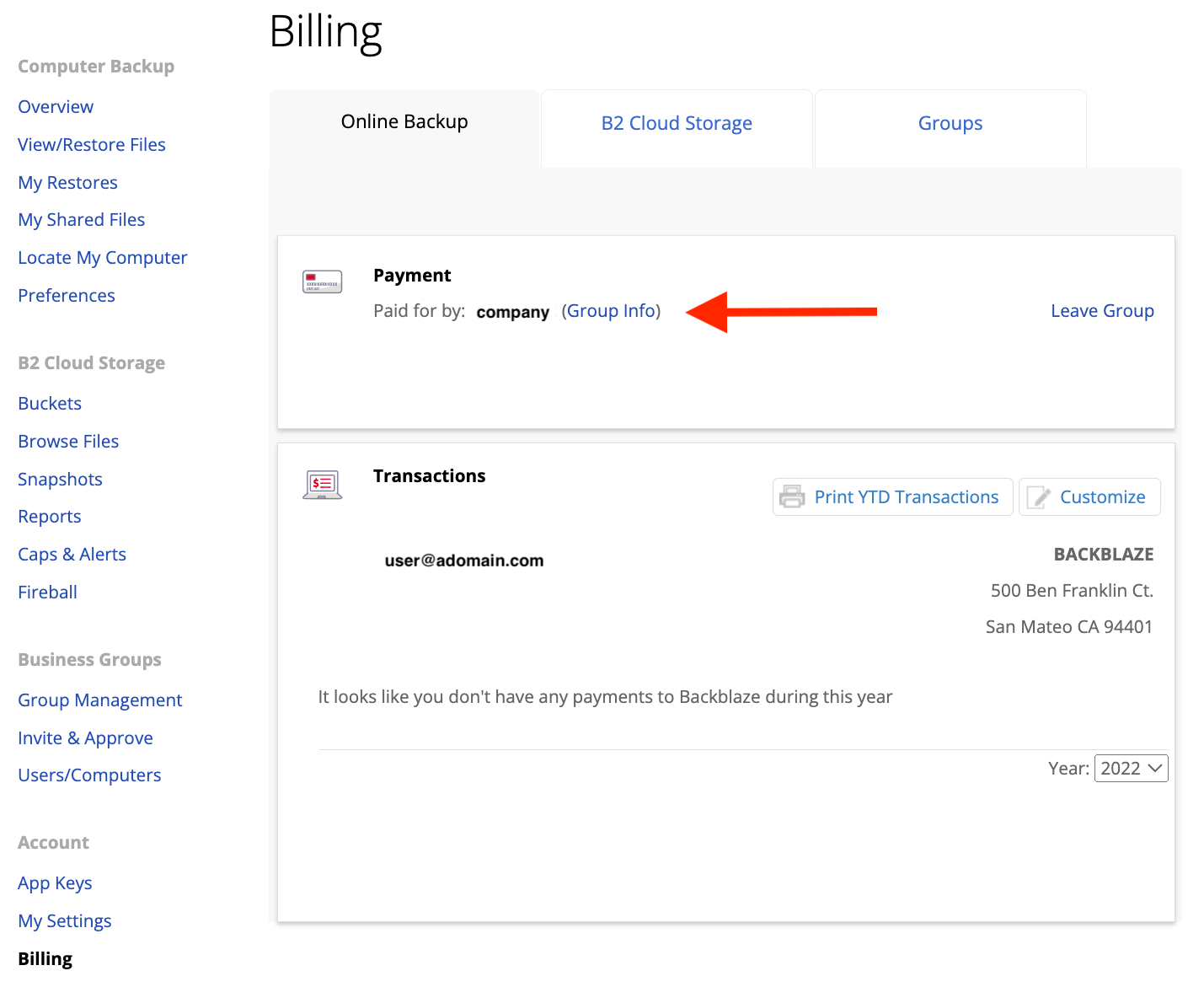
Following the links on either the Overview or Billing page will pull up your Group information, and display the contact information for your Group's Administrator.
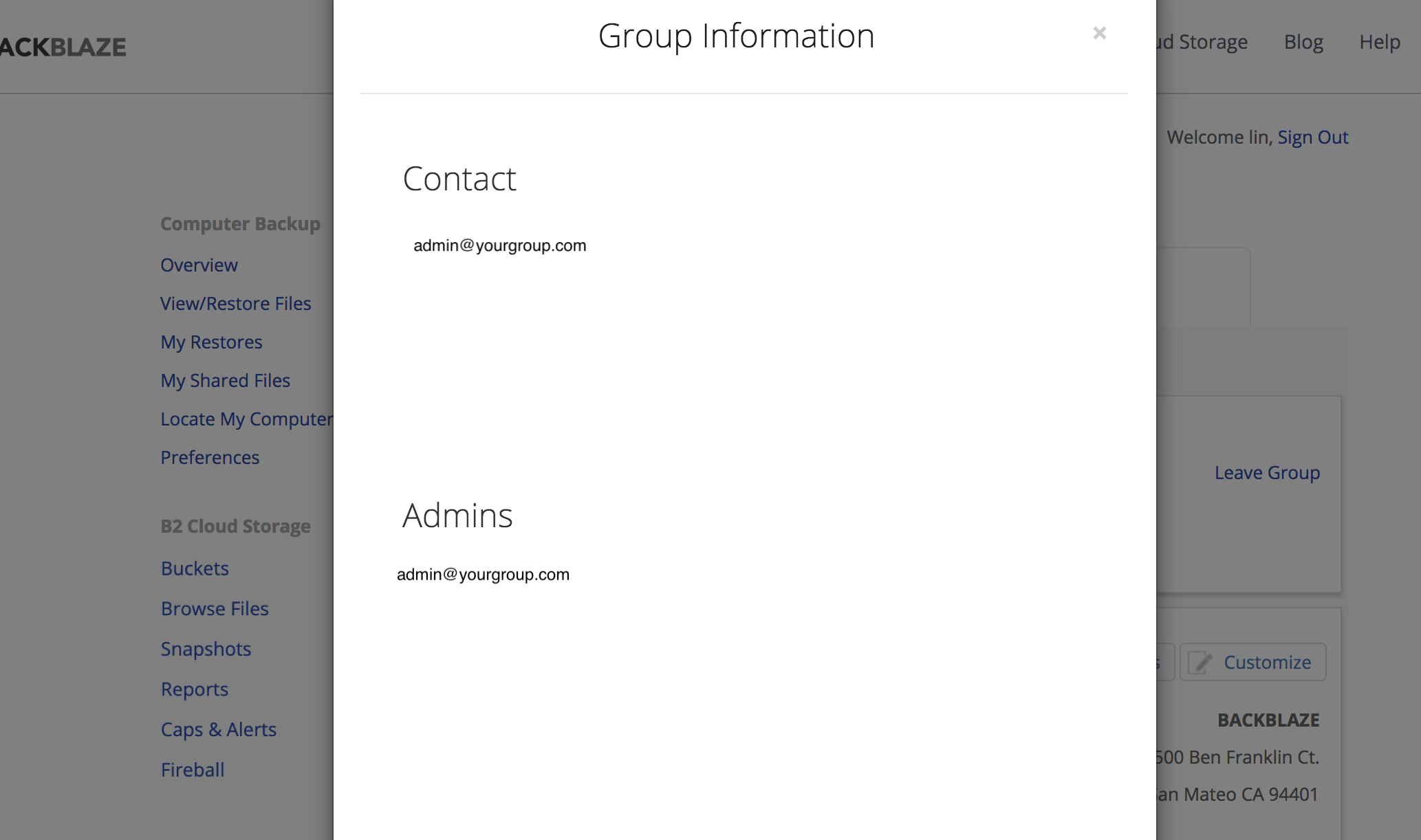
Articles in this section
- How to Disable Groups on an Account
- How to add services to a group
- Backblaze Business Associate Agreement (BAA)
- Licenses and Groups
- Locating your Group's Administrator from your backblaze account
- Which Users Have Granted Backblaze Full Disk Access?
- Deleting a Backup for a Managed User
- Enabling Groups on Your Backblaze for Business Account
- Enabling Groups on an Existing Account
- Dissolving a Group