Licenses can be added to a Business group in a few different ways.
The first is by selecting a number of computers to backup when adding a payment method to your group. This will automatically purchase the number of licenses you specify at the time of entering those details.
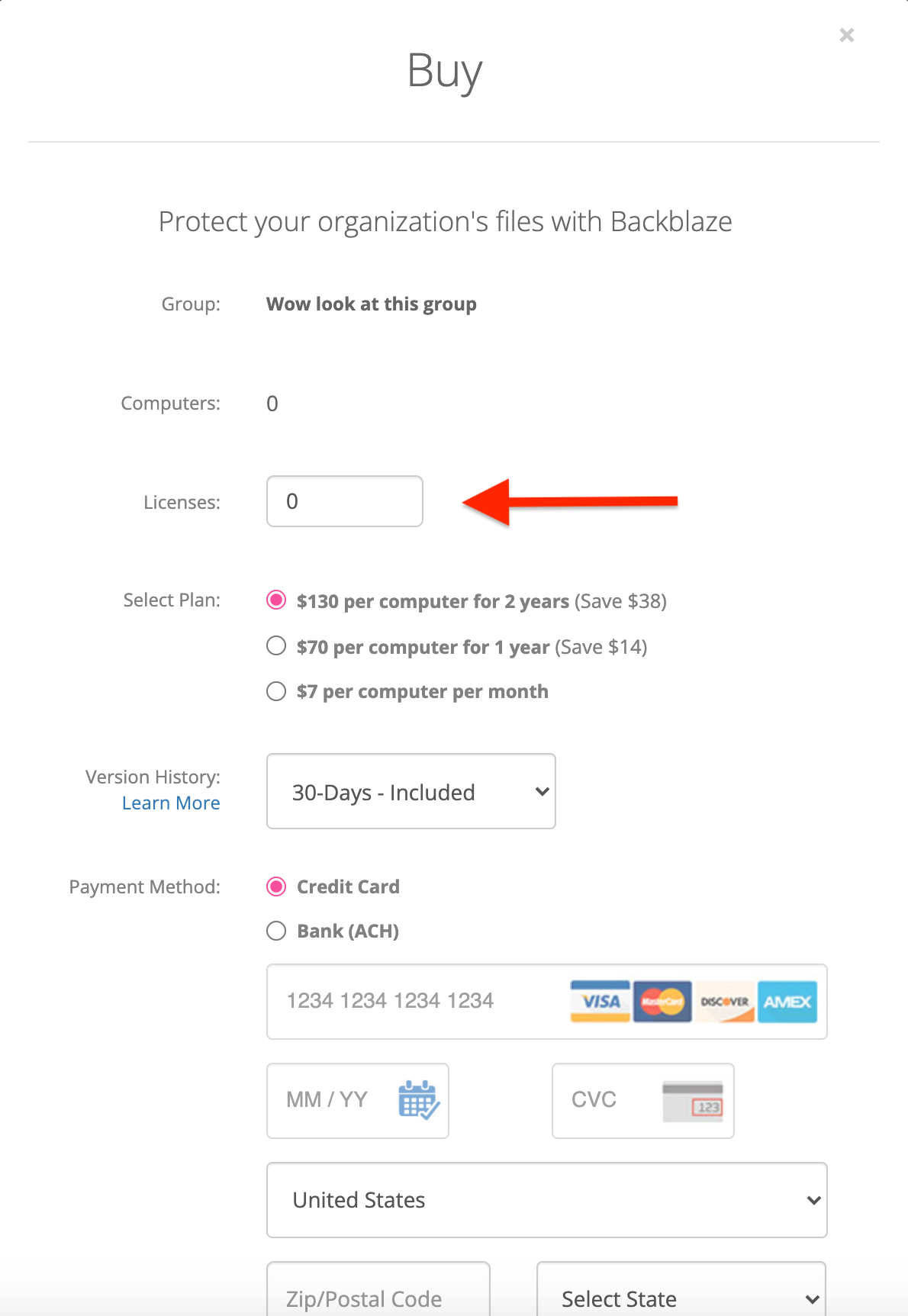
You can also purchase licenses from the Group Management page by choosing "Add licenses"
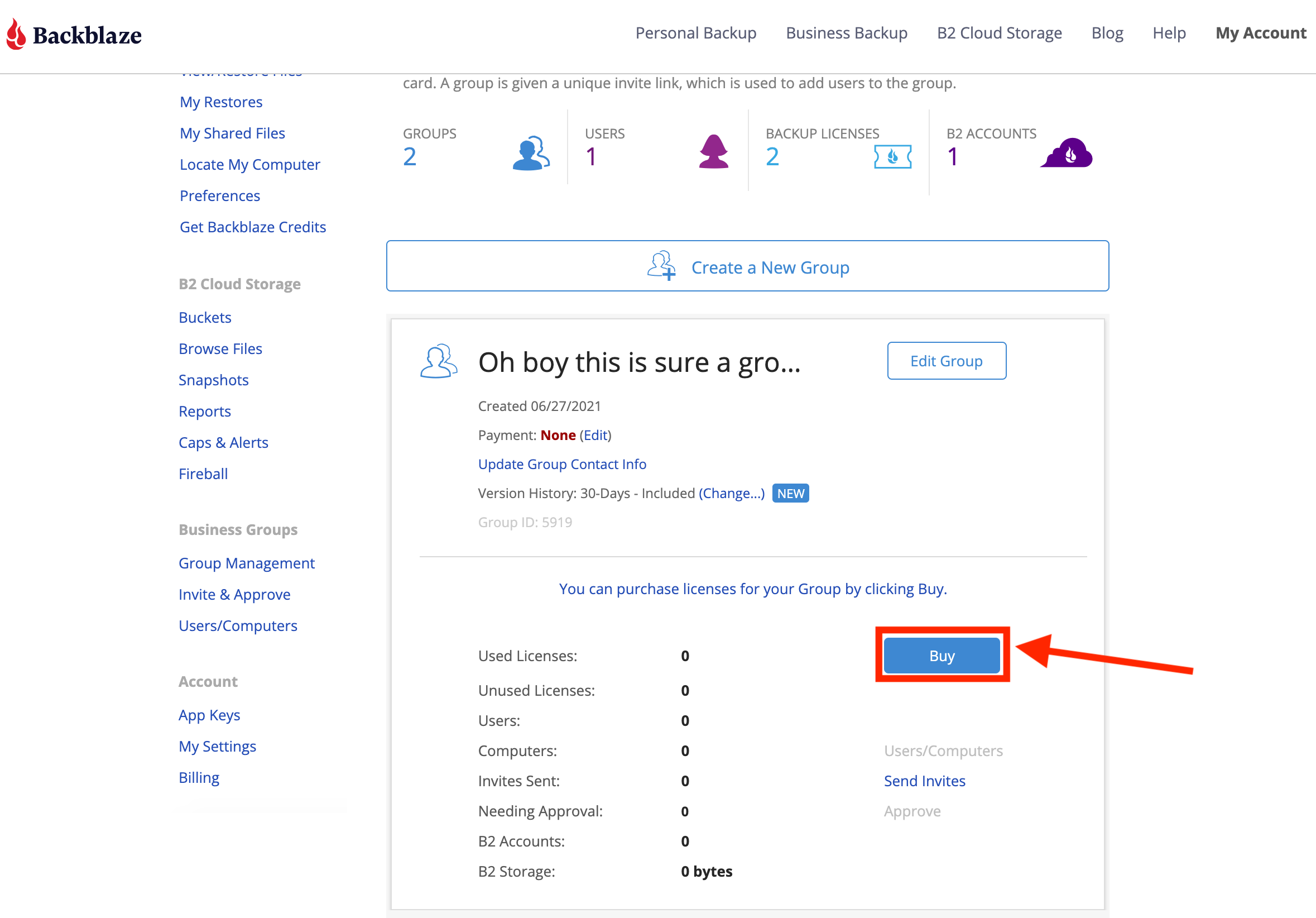
The third way is for a user in that group to install Backblaze on their computer, if there is not an unused license available in the group, one will automatically be purchased when the billing cycle runs for the group on the following day.
Any unused licenses will automatically be removed from the group at the next renewal date.
Please note that if you need a license removed before that, you must reach out to Backblaze Support in order to have unused licenses removed.
Articles in this section
- How to Disable Groups on an Account
- How to add services to a group
- Backblaze Business Associate Agreement (BAA)
- Licenses and Groups
- Locating your Group's Administrator from your backblaze account
- Which Users Have Granted Backblaze Full Disk Access?
- Deleting a Backup for a Managed User
- Enabling Groups on Your Backblaze for Business Account
- Enabling Groups on an Existing Account
- Dissolving a Group