Services can be enabled for your group in two different ways.
Adding services at the time of the Group's creation:
1. Navigate to the "Group Management" page and select "Create a New Group"
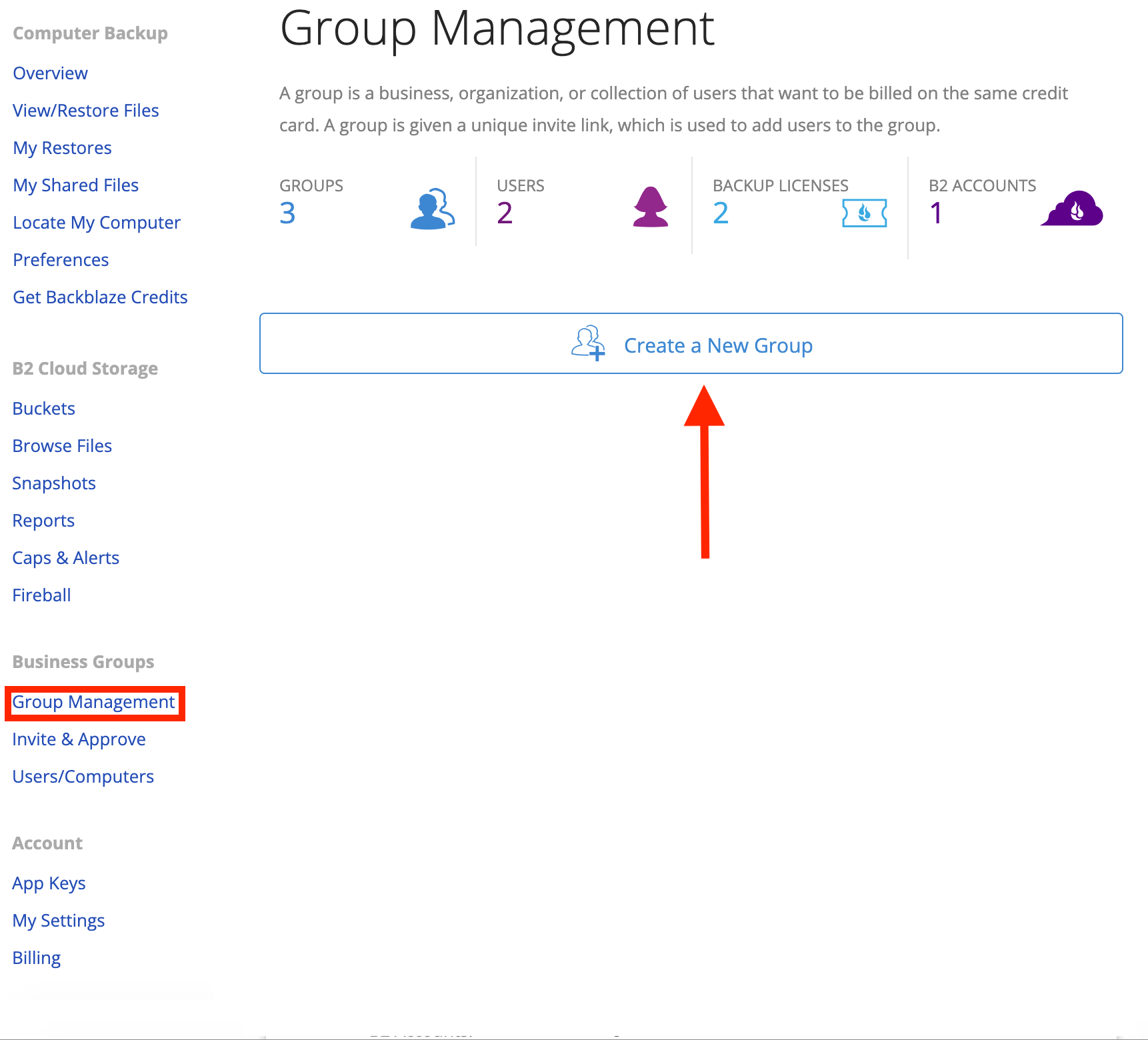
2. This will cause the below "Create Group" modal to pop up. Under "This Group provides members with" Backblaze Online Backup and B2 Cloud Storage can be selected. After the desired services are selected click "Create Group and Next"
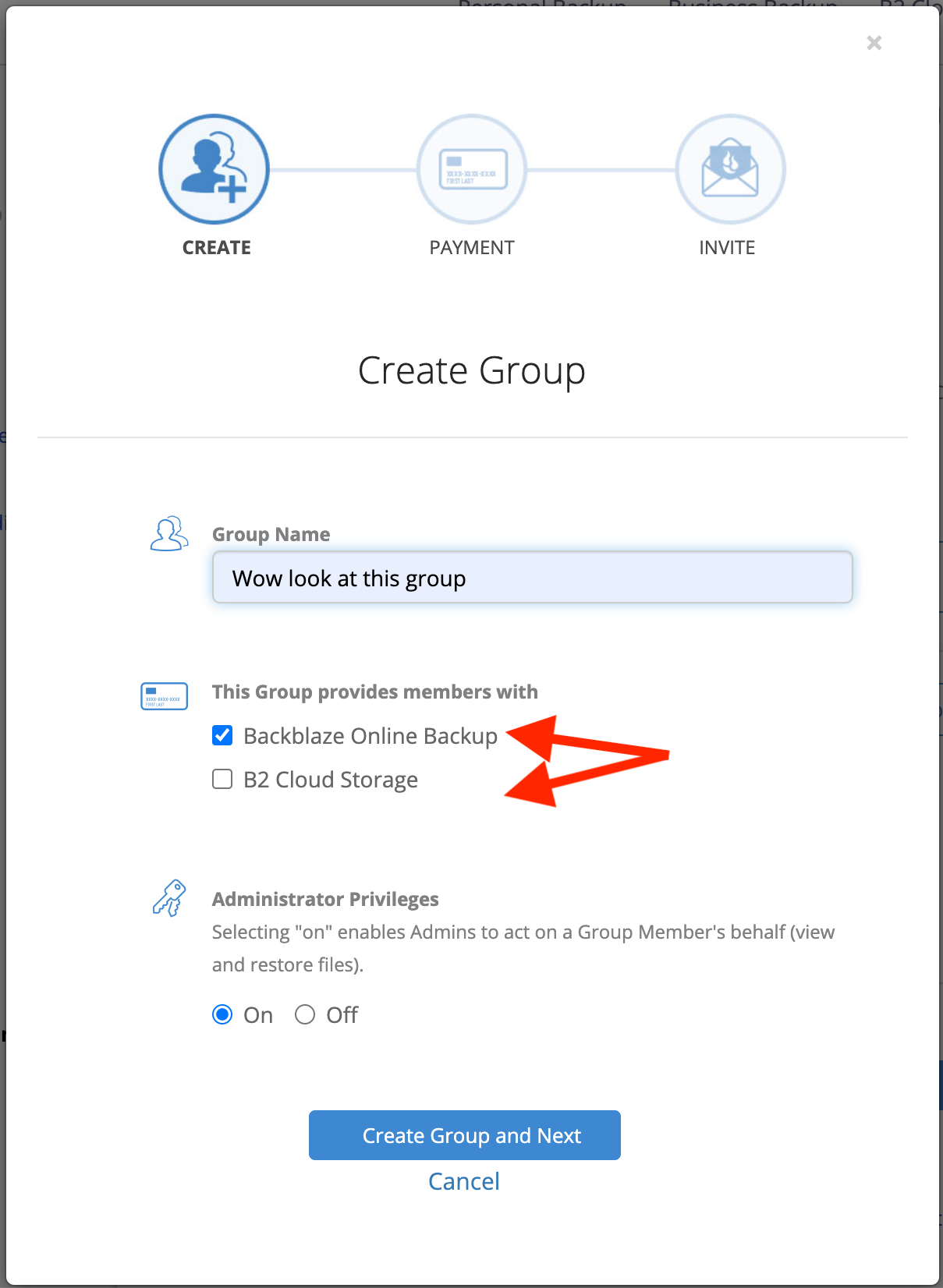
Adding services to an existing Group:
1. On the "Group Management" page, select the "Edit Group" button, next to the name of the group you wish to add services to.
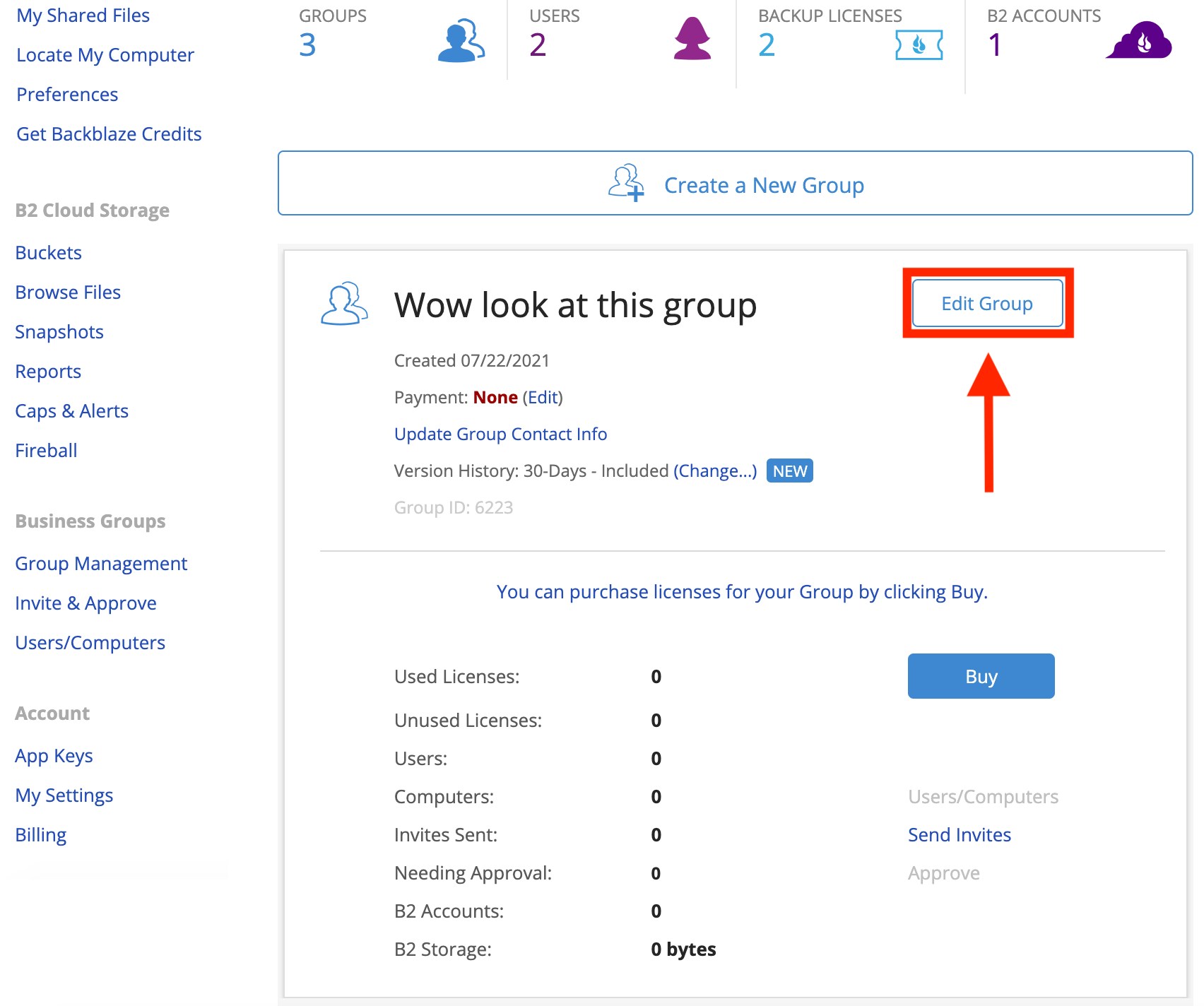
2. This will cause the "Edit" modal to pop up. Under "This Group provides members with:", select any services you wish to add, that had not been added previously at the time of the Group's creation.
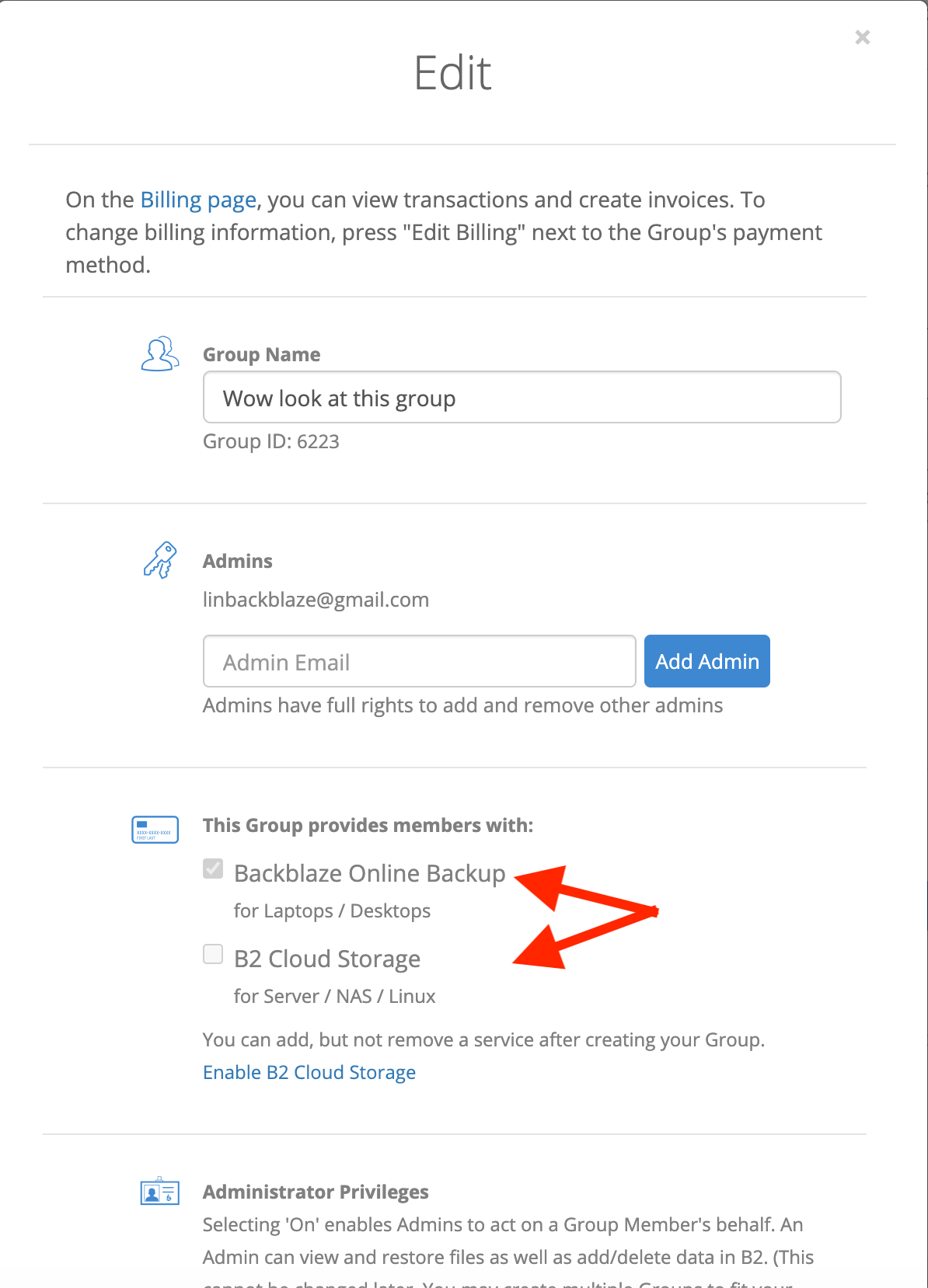
3. At the bottom of the "Edit" modal select "Update Group" to confirm your changes.
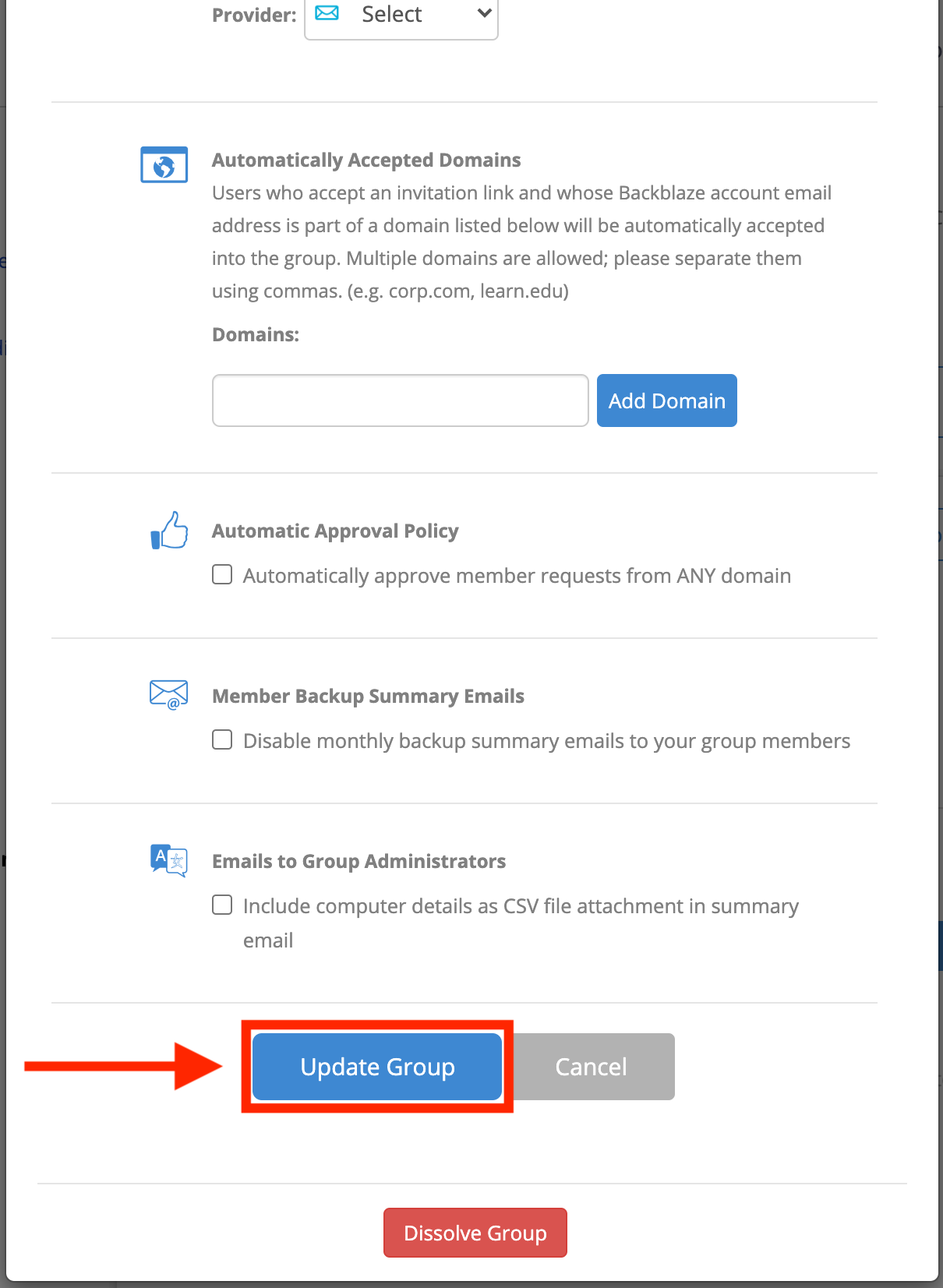
Please note: After creating your group you can add services, but you cannot remove services after they have been selected, either at the time of Group creation or from the "Edit Group" modal.
Articles in this section
- How to Disable Groups on an Account
- How to add services to a group
- Backblaze Business Associate Agreement (BAA)
- Licenses and Groups
- Locating your Group's Administrator from your backblaze account
- Which Users Have Granted Backblaze Full Disk Access?
- Deleting a Backup for a Managed User
- Enabling Groups on Your Backblaze for Business Account
- Enabling Groups on an Existing Account
- Dissolving a Group