Removing a Group Member
In order to remove someone from your Group, on the ‘Users and Computers’ page, scroll down to where you see their email address listed. On the right-hand side, press on the person icon.
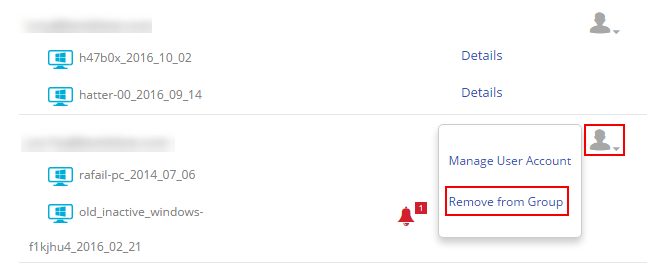
Once pressed you will need to confirm that you would like to remove that user from your Group.
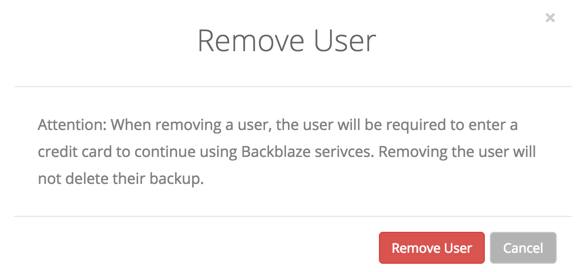
Please note - removing a user from your Group will not delete their backup. Once removed, the member will get a notification stating that they are no longer a member of your Group and that they need to add a payment method to their Backblaze account in order for service to be uninterrupted.
Articles in this section
- How to Disable Groups on an Account
- How to add services to a group
- Backblaze Business Associate Agreement (BAA)
- Licenses and Groups
- Locating your Group's Administrator from your backblaze account
- Which Users Have Granted Backblaze Full Disk Access?
- Deleting a Backup for a Managed User
- Enabling Groups on Your Backblaze for Business Account
- Enabling Groups on an Existing Account
- Dissolving a Group
