As a result of recent updates to the Windows Operating System, some users may see a popup like the one below about needed to enable location services.
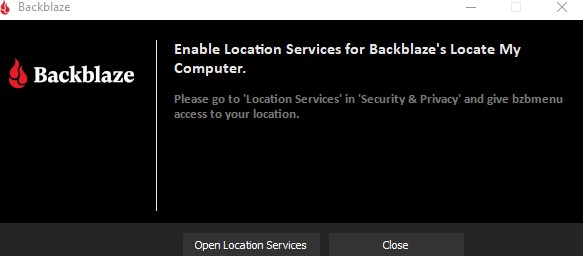
This is due to how the updates handle allowing applications to access your location, triggering these popups, specifically with Backblaze, in regards to the "Locate my Computer" function.
If you do not wish to use the Locate my Computer function, a simple way to stop these pop-ups is to log in to your backblaze.com account, select "Locate My Computer" under "Computer Backup" and select the "Turn Off" option.
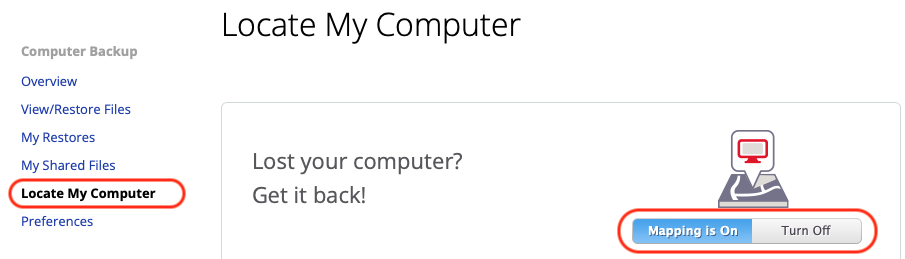
If you do not want to give blanket access to all applications to access your location, but do want Backblaze to be able to do so in order to use the Locate My Computer function, you can allow "Bzbui.exe" in your Location Privacy and Security settings.
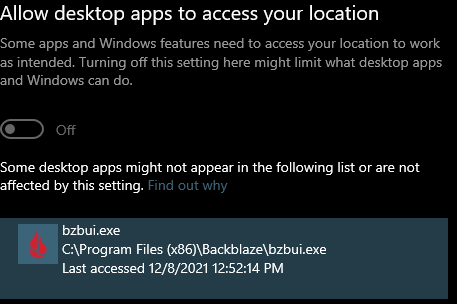
Articles in this section
- Unable to install - Installer must be run as Administrator
- How to send logs to Backblaze (Mac)
- How to send logs to Backblaze (Win)
- How to use Explainfile on Windows
- How to use Explainfile on Mac
- Why do I keep getting notifications to enable location services? (Windows)
- Why are my drives not updating?
- Take A Screenshot in Windows 10
- Collecting Processes List (Windows)
- Collecting processes list (Mac)