A Backblaze Support Agent may request a list of running processes from you to help troubleshoot backup issues.
Security programs can occasionally block Backblaze and prevent it from running correctly. These steps will allow you to give the support agent a list of processes running on your computer, which can help them identify what may be causing the issue.
1. Press the Windows and R keys together to bring up the Run prompt, type in cmd and click OK. This will open a Command Prompt window.
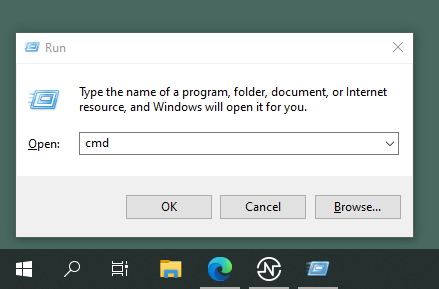
2. Once in the command prompt, please paste this entire line into the console then press Enter:
tasklist /V | sort > %HOMEPATH%\Desktop\list.txt
Note: If you use OneDrive and your Desktop folder is in the OneDrive folder, use this command instead:
tasklist /V | sort > %HOMEPATH%\OneDrive\Desktop\list.txt
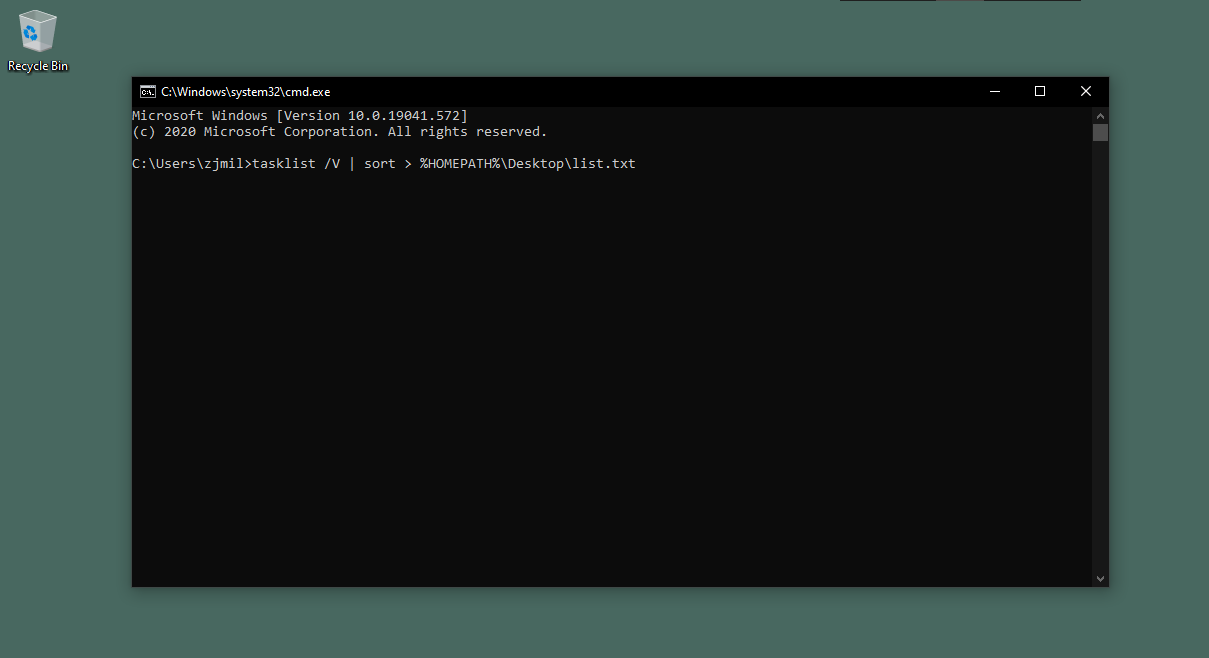
3. This will create a text file with your currently running processes named "list.txt" on your desktop.
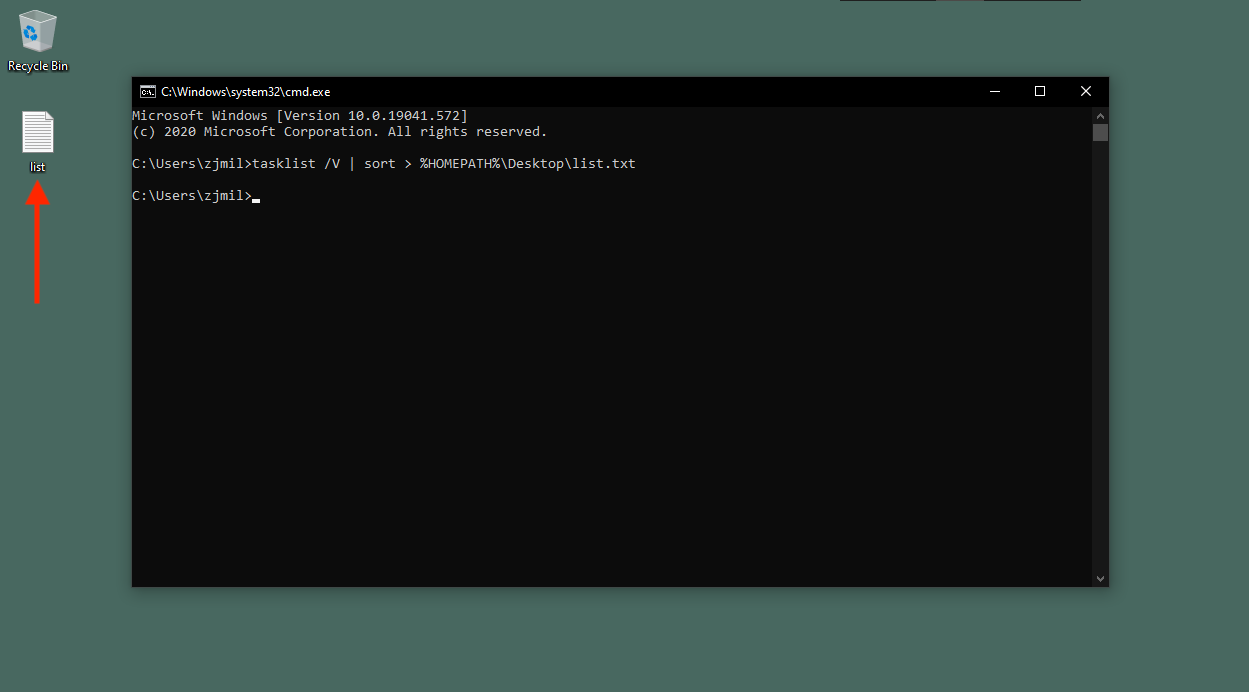
Please attach this file to your response to our support agent.
Articles in this section
- Unable to install - Installer must be run as Administrator
- How to send logs to Backblaze (Mac)
- How to send logs to Backblaze (Win)
- How to use Explainfile on Windows
- How to use Explainfile on Mac
- Why do I keep getting notifications to enable location services? (Windows)
- Why are my drives not updating?
- Take A Screenshot in Windows 10
- Collecting Processes List (Windows)
- Collecting processes list (Mac)
