Backblaze Exclusions Settings (Win)
The Backblaze "Exclusions" settings allow files to be excluded from your backups based on directory, file type, or file size.
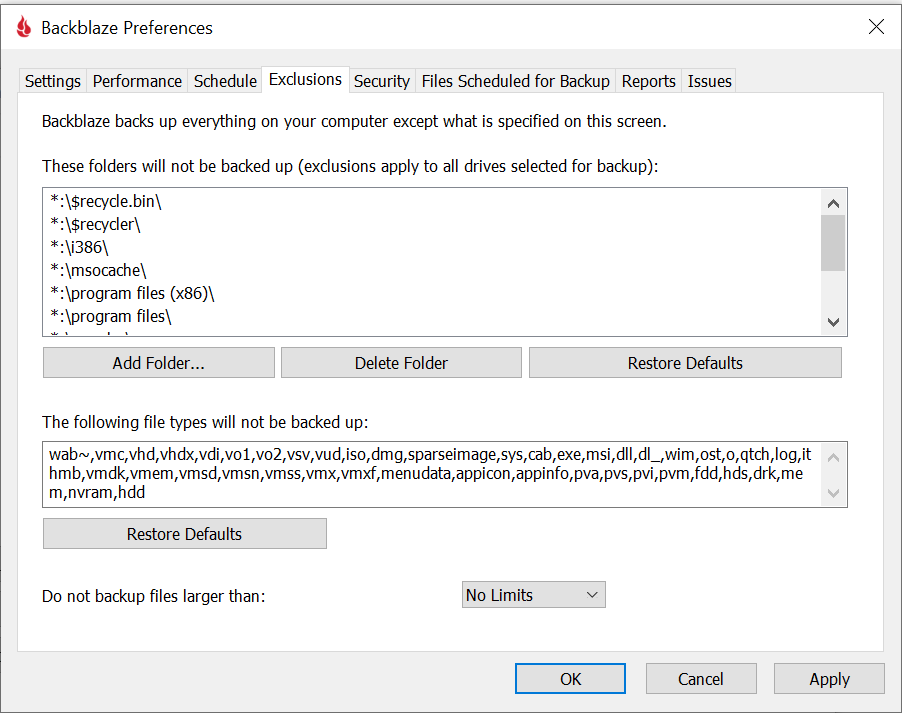
Directory, or Folder, exclusions will prevent all files and sub folders of the directory from being indexed or included in the Backblaze backups. The default directory exclusions cannot be removed, but additional exclusions can be added. The full list of the default directory exclusions are as follows:
- *:\windows\
- *:\i386\
- *:\$recycle.bin\
- *:\$recycler\
- *:\$windows.~bt\
- *:\recycler\
- *:\msocache\
- *:\program files\
- *:\program files (x86)\
- *:\users\all users\microsoft\
- *:\users\all users\microsoft help\
All folder path exclusions in the Backblaze settings apply to all volumes selected for backup as of version 4.1.
The default file type exclusions include file types that most users do not want to include in the Backblaze backup. However, this exclusion list is entirely editable to suit your needs. The default file type exclusions include the following file types:
- wab~
- vmc
- vhd
- vo1
- vo2
- vsv
- vud
- iso
- dmg
- sparseimage
- sys
- cab
- exe
- msi
- dll
- dl_
- wim
- ost
- o
- qtch
- log
- ithmb
- vmdk
- vmem
- vmsd
- vmsn
- vmx
- vmxf
- menudata
- appicon
- appinfo
- pva
- pvs
- pvi
- pvm
- fdd
- hds
- drk
- mem
- nvram
- hdd
By default, Backblaze will back up files of any size. However, you can restrict your backups so that only files under a certain file size will be included using the last exclusion setting.
For more advanced exclusions options, refer to this guide.
Other Backblaze Settings Articles:
Articles in this section
- Two Factor Verification
- Settings Overview (Win)
- Settings Overview (Mac)
- Issues and Reports (Win)
- Apple-specified Exclusions
- Installing the Backup Client on macOS 10.14 and Later
- How to Install Backblaze on (Win)
- Adding Backblaze to Bitdefender's Allowances
- Adding Backblaze to Windows Defender Allowances
- Can I have multiple regions under one account?
