For Windows 7 and 8:
From the Start menu, select Control Panel > Programs and Features > Backblaze. Click Uninstall/Change. Backblaze will be completely removed from your system.
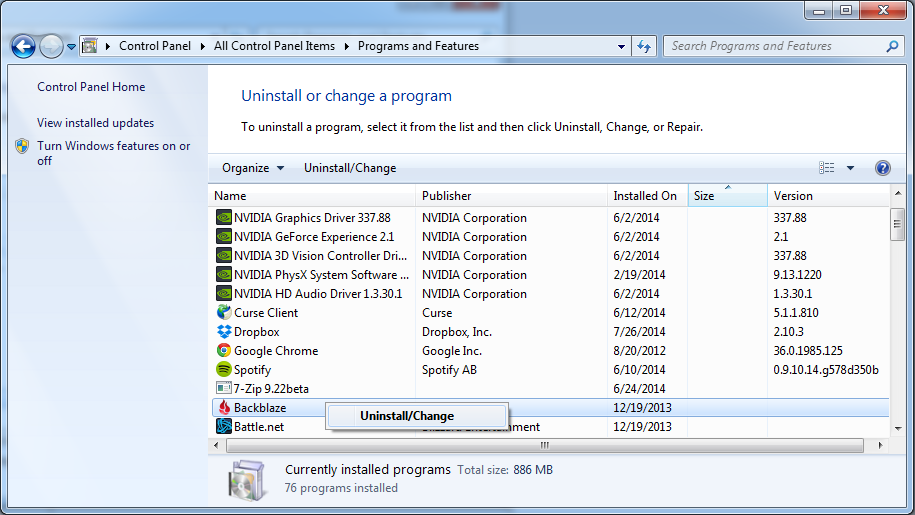
For Windows 10:
Right-click the Start Menu and select Apps and Features
Then scroll down to view the Apps currently on the computer.
Locate Backblaze.
Click Backblaze in that view to access the Uninstall option, then click that as well.
For Mac:
Download the Mac installer and run the bundled Uninstaller to remove Backblaze.
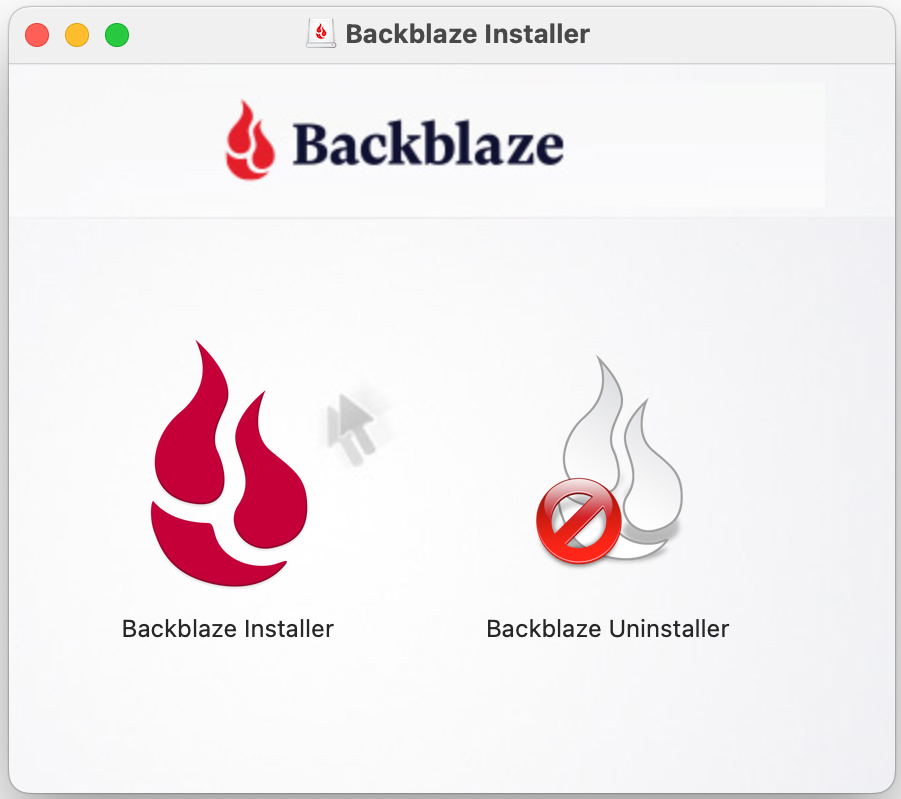
or
Hold down the "option" key on your keyboard and click the Backblaze icon from your menu bar, and select "Uninstall" from the dropdown menu.
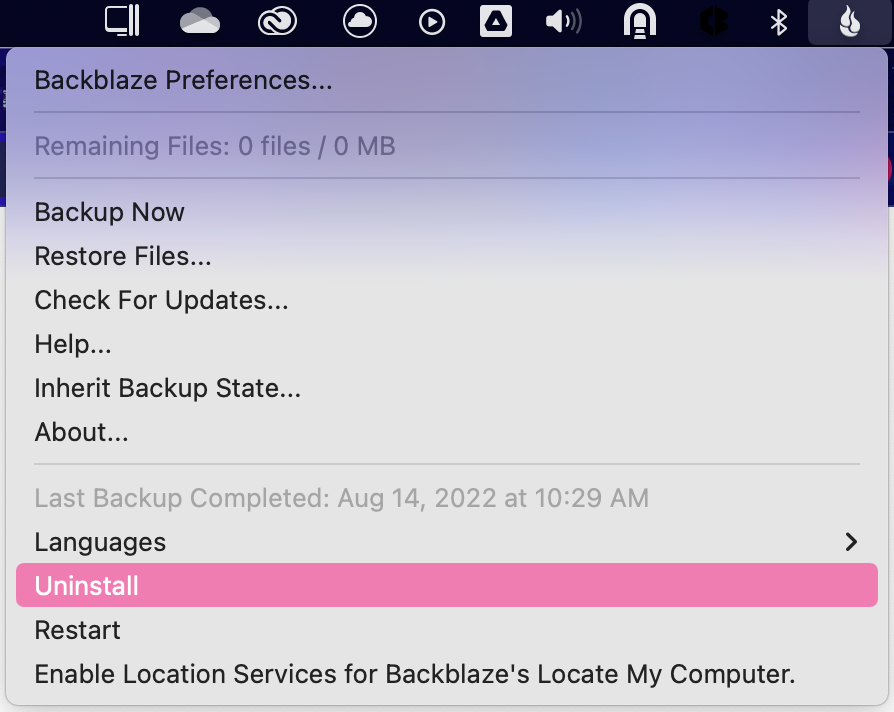
Articles in this section
- Two Factor Verification
- Settings Overview (Win)
- Settings Overview (Mac)
- Issues and Reports (Win)
- Apple-specified Exclusions
- Installing the Backup Client on macOS 10.14 and Later
- How to Install Backblaze on (Win)
- Adding Backblaze to Bitdefender's Allowances
- Adding Backblaze to Windows Defender Allowances
- Can I have multiple regions under one account?
