Multiple computers can be registered for backup under the same account (email address) with Backblaze. However, each computer does require its own license, incurring an additional subscription fee. To start backing up a new computer under your account:
1. Visit https://secure.backblaze.com/user_signin.htm and sign in to your Backblaze account with your email address and password.
2. On the "Overview" page, select the appropriate download link for your operating system at the bottom right-hand corner
3. Run the installer you downloaded on the new computer.
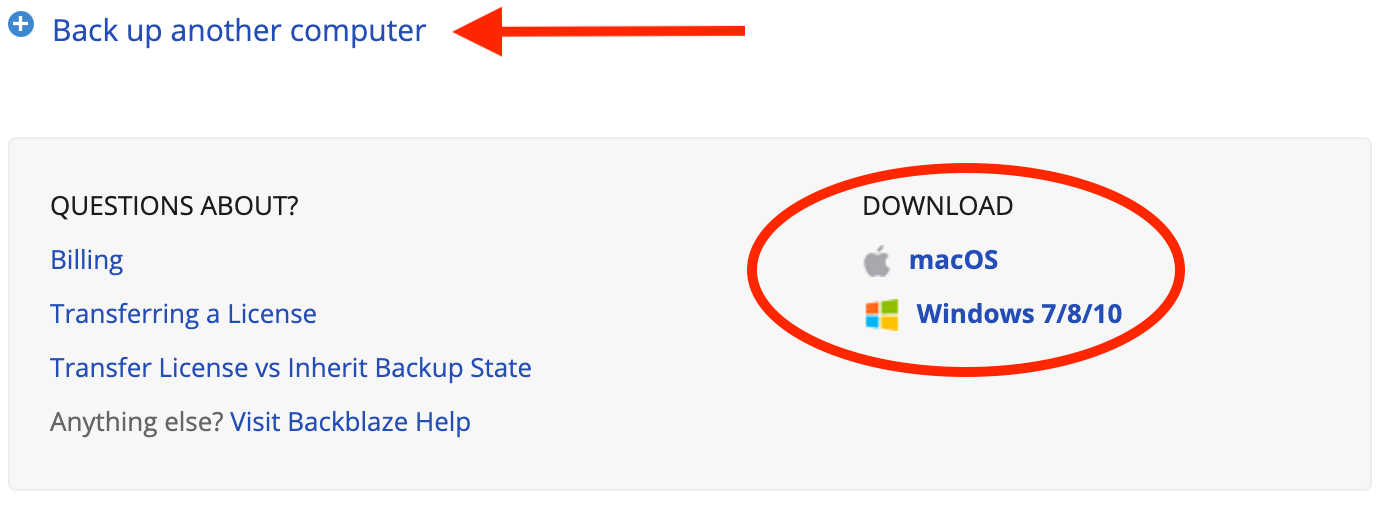
This will create a new 15 day trial on your account for the new computer that you just installed Backblaze on. After the trial expires, an additional license will be required to continue backing up the new computer. You can purchase an additional license under your account by following these steps:
1. Sign in to https://secure.backblaze.com/user_signin.htm with your current Backblaze account email address and password.
2. Click the link that says "Backup another computer"
3. Follow along with the purchase to buy another license for your other computer.
Articles in this section
- Two Factor Verification
- Settings Overview (Win)
- Settings Overview (Mac)
- Issues and Reports (Win)
- Apple-specified Exclusions
- Installing the Backup Client on macOS 10.14 and Later
- How to Install Backblaze on (Win)
- Adding Backblaze to Bitdefender's Allowances
- Adding Backblaze to Windows Defender Allowances
- Can I have multiple regions under one account?
