Backblaze does not support Volume Shadow Copy - When a file is locked or "in use" Backblaze will not be able to read it and create the temporary copy of the file needed for the upload process.
If Backblaze is attempting to upload a file in use, the file will be skipped until the next attempt to upload (approximately one hour).
You can check what files are being skipped by opening your Backblaze Preferences (Mac),or Backblaze Control panel (Win), and selecting 'Settings' and choosing the Reports (Mac) or Issues (PC) tab as noted below. This will provide a list of the files that Backblaze has skipped and will attempt to back up again later. If the file is open in another program it will shows as Temporary File Busy.
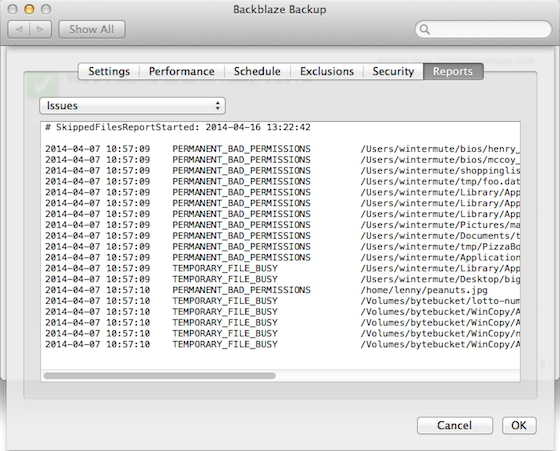
Articles in this section
- Unable to install - Installer must be run as Administrator
- How to send logs to Backblaze (Mac)
- How to send logs to Backblaze (Win)
- How to use Explainfile on Windows
- How to use Explainfile on Mac
- Why do I keep getting notifications to enable location services? (Windows)
- Why are my drives not updating?
- Take A Screenshot in Windows 10
- Collecting Processes List (Windows)
- Collecting processes list (Mac)
