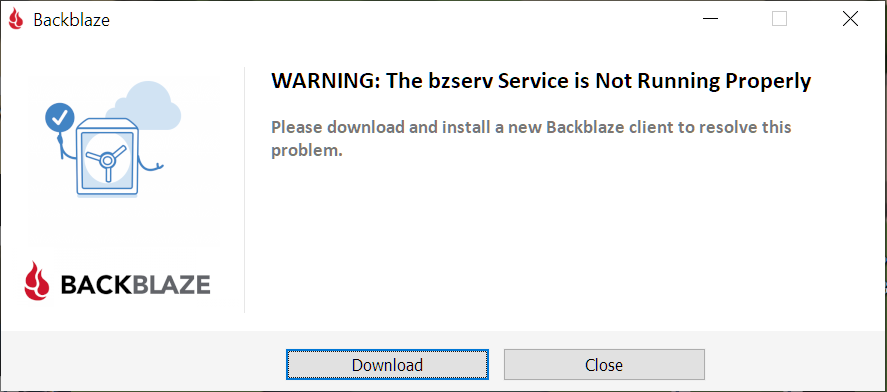
This error usually indicates that a security or disk cleaning program is interfering with Backblaze processes. Please try disabling any network monitoring programs, firewalls, disk cleaning, and antivirus on your machine, then follow these steps to repair the program:
- Go to https://secure.backblaze.com/update.htm (be sure to install under the same account)
- Download the client.
- Restart the machine fully
- When the computer is up and running, run the installer and click install now.
- Once the new installation has finished, please try holding the Alt or Option key and click the Restore Options button in the Backblaze Panel to force an immediate rescan on your machine.
Articles in this section
- Unable to install - Installer must be run as Administrator
- How to send logs to Backblaze (Mac)
- How to send logs to Backblaze (Win)
- How to use Explainfile on Windows
- How to use Explainfile on Mac
- Why do I keep getting notifications to enable location services? (Windows)
- Why are my drives not updating?
- Take A Screenshot in Windows 10
- Collecting Processes List (Windows)
- Collecting processes list (Mac)
