Problem
You download the Backblaze installer and run it, Then you get error that says: Fish
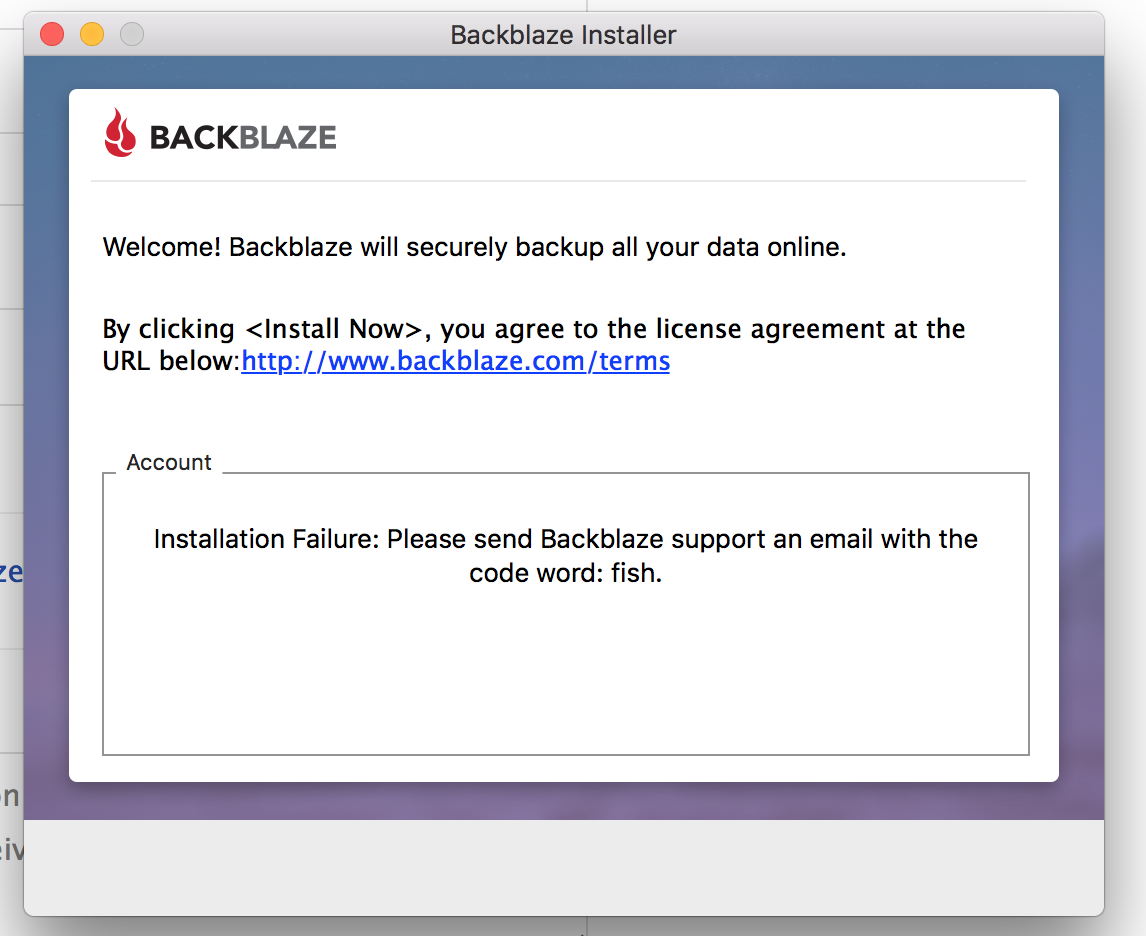
Fish is an easy to remember error, that makes it easy for end-users to quickly convey what is happening to the support agent.
The Fish error is generally a temporary issue, that can be caused by something happening in our data center that makes it so the installation does not add the computer information to your account.
Sometimes it can also be caused by security software, that removes data that we write to disk to transmit to the data center.
Solution
Generally, you will only need to wait for a few minutes and try the installation once more.
If it still fails, please disable any security software on your computer temporarily, and run then installer once more.
If it still fails, please click here: https://help.backblaze.com/ then sign in and create a help ticket so an agent can assist you.
Important Note
If you have multiple security programs installed, please disable them all temporarily.
Articles in this section
- Unable to install - Installer must be run as Administrator
- How to send logs to Backblaze (Mac)
- How to send logs to Backblaze (Win)
- How to use Explainfile on Windows
- How to use Explainfile on Mac
- Why do I keep getting notifications to enable location services? (Windows)
- Why are my drives not updating?
- Take A Screenshot in Windows 10
- Collecting Processes List (Windows)
- Collecting processes list (Mac)
