If you are looking for files from iCloud Drive, please first be sure to check that storage optimization options are not enabled on your Mac.
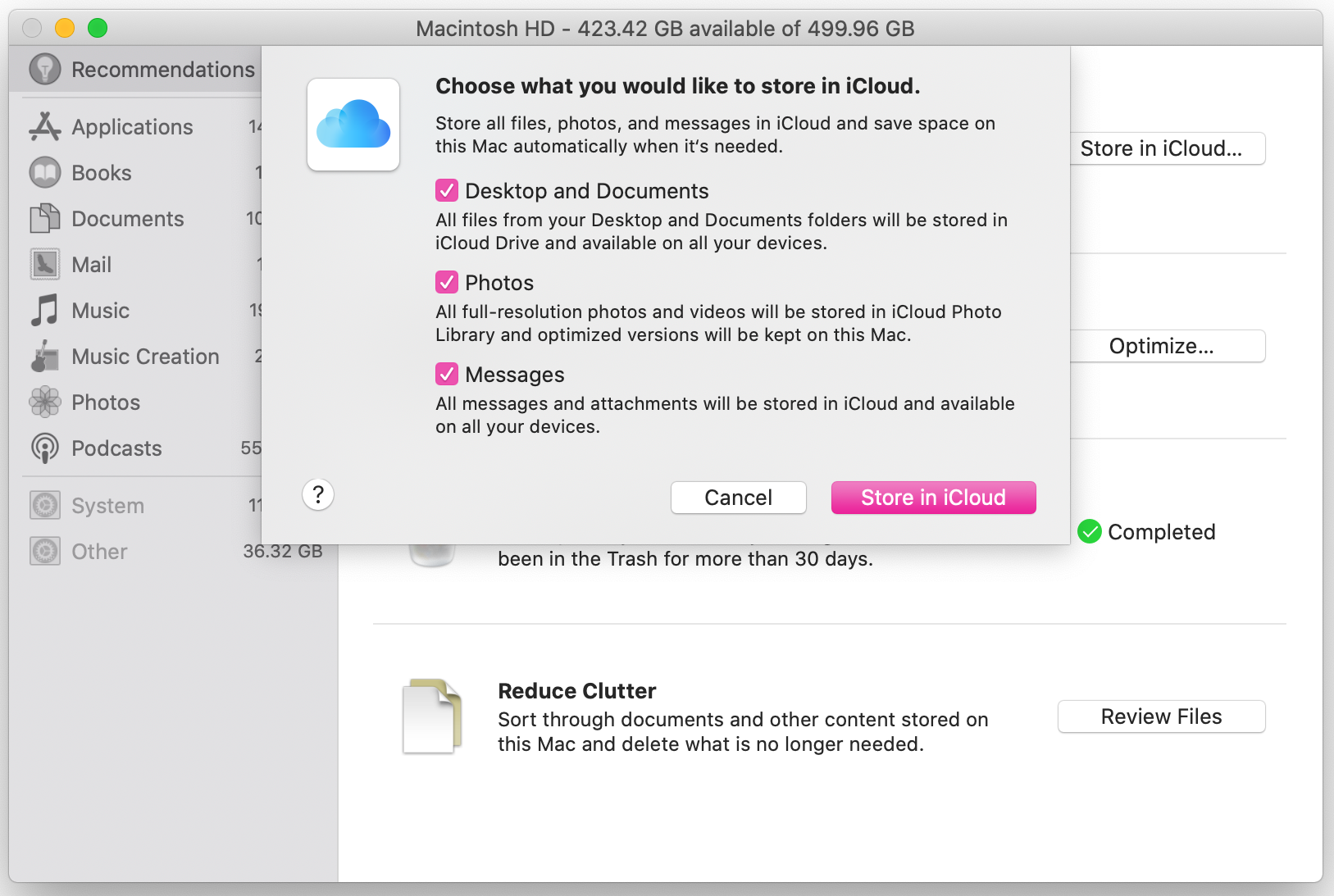
If your local folders (such as Documents) are synced to iCloud Drive, their files will appear in their normal locations on your computer (i.e. /Users/[username]/Documents) and will be backed up there by Backblaze. See this guide for assistance in navigating through your backup.
Any other iCloud Drive files that are not synced from your local folders (like Documents or Desktop) can be found at /Users/[username]/Library/Mobile Documents/ and should exist in this same location in your backup. As a note, /Users/[username]/Library/ is usually a hidden folder on your computer, but should show up normally in your backup.
Articles in this section
- Disabling The "Locate My Computer" Feature
- Backblaze Maintenance Schedule
- U.S. East Data Region FAQ
- How to find your userPub.pem file on Windows
- Why is my hard drive listed twice?
- Why am I receiving a pop-up about a missing or duplicate .bzvol?
- Where are iCloud files located in my backup? (Mac)
- Migrate data from old computer to new computer with Backblaze
- Why does Backblaze need my private encryption key to restore?
- Version History: Stopping, or resetting progressive billing on the Forever setting.
