HYCU offers immutable backups via their WORM feature which can be used with Backblaze B2 to protect your backups from ransomware attacks. Enabled B2 Object storage, ensures 100% data immutability until its expiration time.
HYCU can be configured with B2 by following the steps below.
Step 1:
On the Targets page of your HYCU app, click the Add button.
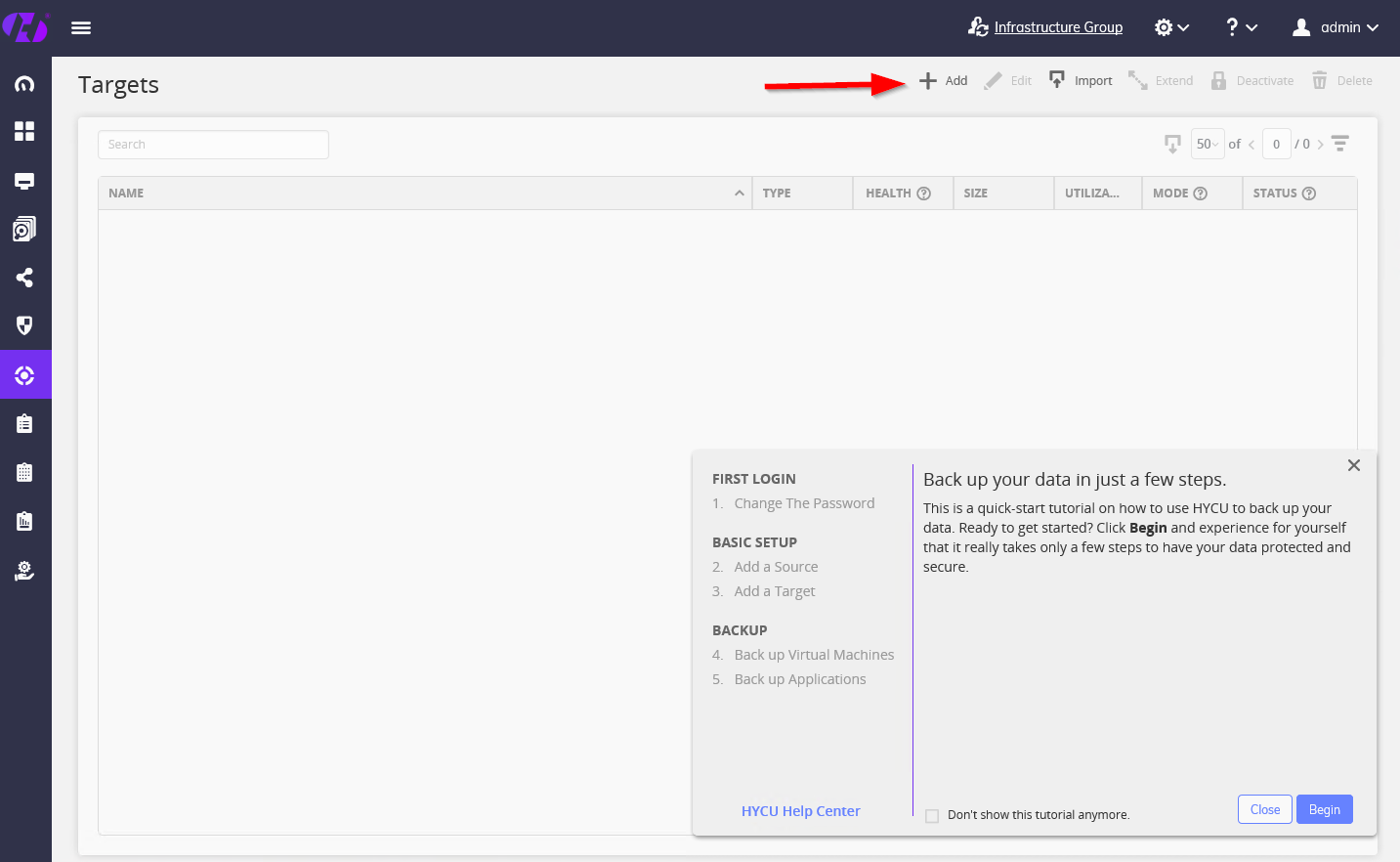
Step 2:
Select “AWS S3/Compatible” as the Type and enter the Bucket name, Key ID, Application Key, and S3 Endpoint into the appropriate fields.
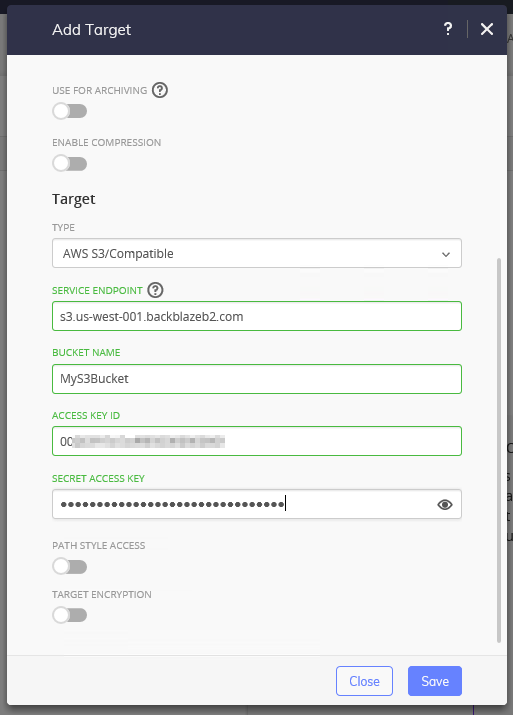
The S3 Compatible API for Backblaze B2 Cloud Storage allows 1000’s of integrations to work with B2 natively. If you’re new to the S3 Compatible API, please see our Getting Started Guide. If you have any trouble using HYCU with B2, please let us know by emailing us at b2feedback@backblaze.com
Articles in this section
- Quickstart Guide for Veeam 12 Direct-to-Cloud Backups to Backblaze B2 with Immutability
- Quickstart Guide for Acronis CyberProtect and Backblaze B2 Cloud Storage
- Quickstart guide for SFTPCloud
- Quickstart Guide for Veritas NetBackup and Backblaze B2 Cloud Storage
- Quickstart Guide for Offshoot and Backblaze B2
- Quickstart Guide for Files.com and Backblaze B2 Cloud Storage
- Quickstart Guide for Encoding.com and Backblaze B2 Cloud Storage
- Quickstart Guide for Mountain Duck and B2 Cloud Storage
- Quickstart Guide for Microsoft 365 Backup with MSP360 and Backblaze B2 (Multiple Instances)
- Quickstart Guide for Microsoft 365 Backup with MSP360 and Backblaze B2 (Single Instance)
