IBM Aspera provides high-speed data transfer services that allow companies to transfer large files and move big data faster than otherwise possible, even over high latency, long-distance connections.
IBM Aspera can be configured with B2 by following the steps below.
Note: Users added to Aspera must already exist as local system accounts
Step 1:
From your Aspera HST server, run the configuration GUI with the following command:
sudo asperascp
Then click on Configuration.
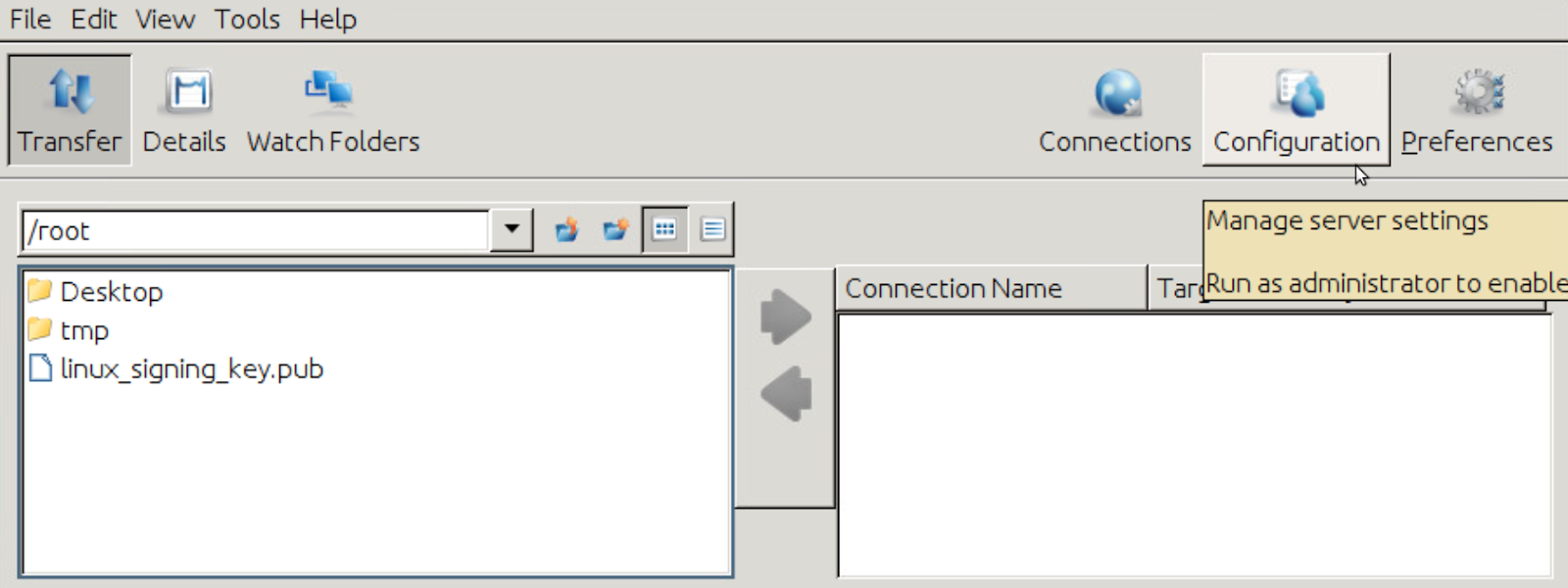
Step 2:
Click on the Users tab, and then click on the plus (+) sign to add a new user.
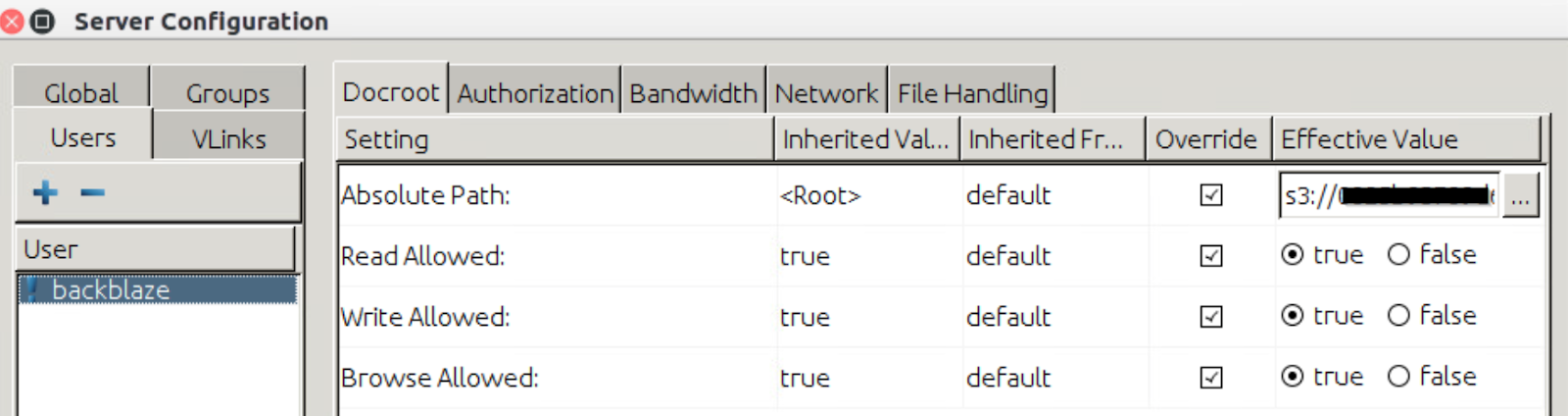
Enter the username (again, this must exist in the local operating system already).
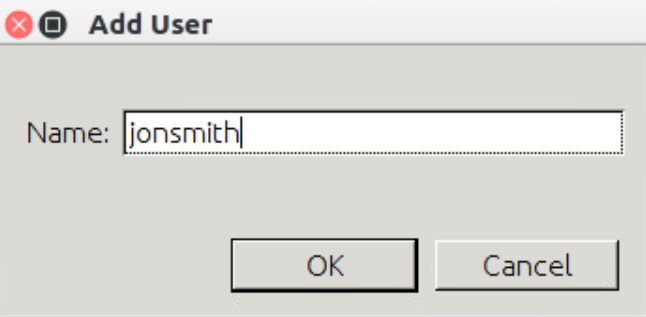
Click OK and exit the GUI console.
Step 3:
From the command line, set the Document Root to be your Backblaze B2 cloud account and bucket name.
The format of the command for S3 compatible storage is:
sudo asconfigurator -x "set_user_data;user_name,”users-login-name”;absolute,s3://access_id:secret_key@b2-endpoint-url/bucket-name/"
Example:
$ sudo asconfigurator -x "set_user_data;user_name,jonsmith;absolute,s3://0xxxxxxxxxxxxxx7:KxxxxxxxxxxxxxxxxxQ@s3.us-west-002.backblazeb2.com/jons-aspera-bucket/"
Step 4:
Next, Aspera’s S3 configuration file needs to have one change made.
Open /opt/aspera/etc/trapd/s3.properties for editing, and change the follow setting:
# Set to true to use HTTPS for s3 storage
# Default is false
s3service.https-only=true
Step 5:
Restart the apseratrapd and apseranoded services, using whatever procedure applies to your operating system.
For example on Ubuntu, you would use the following commands:
sudo systemctl restart asperatrapd
sudo systemctl restart asperanoded
Your Aspera account is now configured to use B2 cloud object storage.
The S3 Compatible API for Backblaze B2 Cloud Storage allows 1000’s of integrations to work with B2 natively. If you’re new to the S3 Compatible API, please see our Getting Started Guide. If you have any trouble using IBM Aspera with B2, please let us know by emailing us at b2feedback@backblaze.com
Articles in this section
- Quickstart Guide for Veeam 12 Direct-to-Cloud Backups to Backblaze B2 with Immutability
- Quickstart Guide for Acronis CyberProtect and Backblaze B2 Cloud Storage
- Quickstart guide for SFTPCloud
- Quickstart Guide for Veritas NetBackup and Backblaze B2 Cloud Storage
- Quickstart Guide for Offshoot and Backblaze B2
- Quickstart Guide for Files.com and Backblaze B2 Cloud Storage
- Quickstart Guide for Encoding.com and Backblaze B2 Cloud Storage
- Quickstart Guide for Mountain Duck and B2 Cloud Storage
- Quickstart Guide for Microsoft 365 Backup with MSP360 and Backblaze B2 (Multiple Instances)
- Quickstart Guide for Microsoft 365 Backup with MSP360 and Backblaze B2 (Single Instance)