To avoid unnecessary use of your bandwidth, Backblaze will not backup Lightroom's preview files. These files (.lrdata) are recreated previews for Lightroom whose purpose is to make loading and viewing Lightroom photos faster, but they do not contain any unique user data. As such, these files are excluded from backup to save bandwidth and space. If disaster strikes and you need to restore your Lightroom files, the .lrdata files will automatically be recreated from the other Lightroom files (.lrcat).
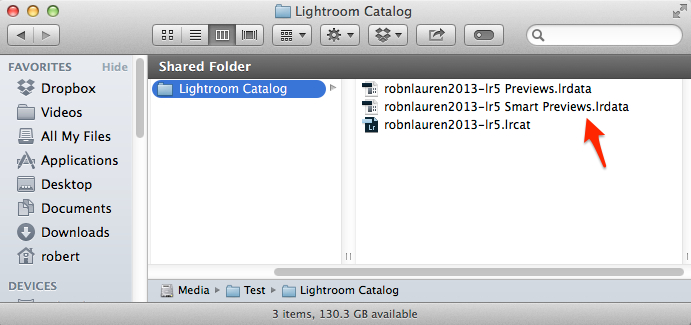
Articles in this section
- How to only backup select folders
- How to backup OneDrive on Mac
- Why is my Veracrypt software preventing my drive from backing up?
- Box Drive files cannot be backed up by Backblaze on Mac
- Will Backblaze back up iCloud Drive on Mac?
- Will Backblaze backup the iCloud drive on Windows?
- Network Management - Wi-Fi Block List
- Can Backblaze backup my OneDrive folder? (Windows)
- Backing Up a Boot Camp Partition
- Backblaze and Bootcamp
