Google Drive has settings in place that can prevent it from being backed up to us. It is important to make sure that Google Drive is configured appropriately so that it is able to be backed up.
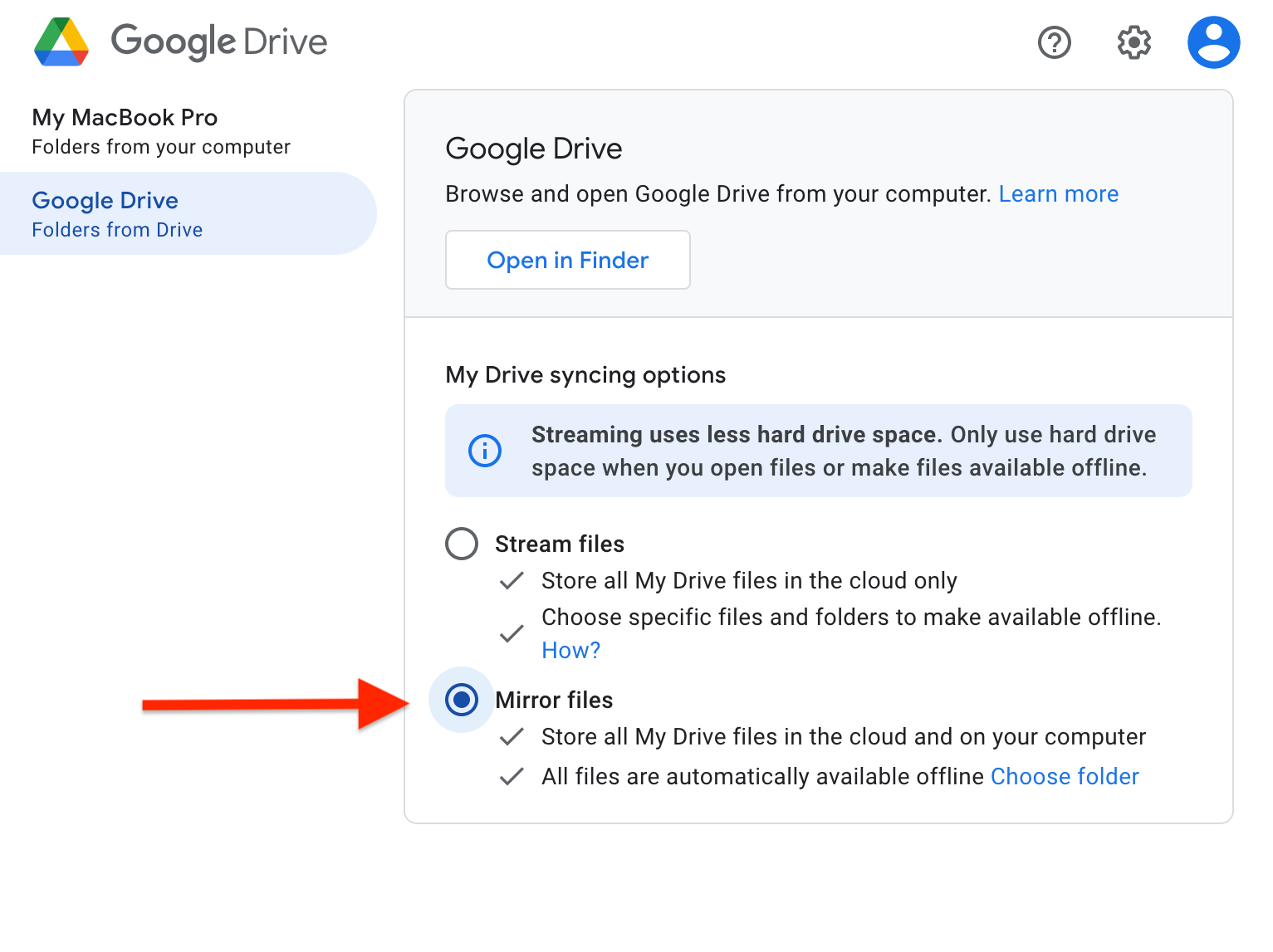 |
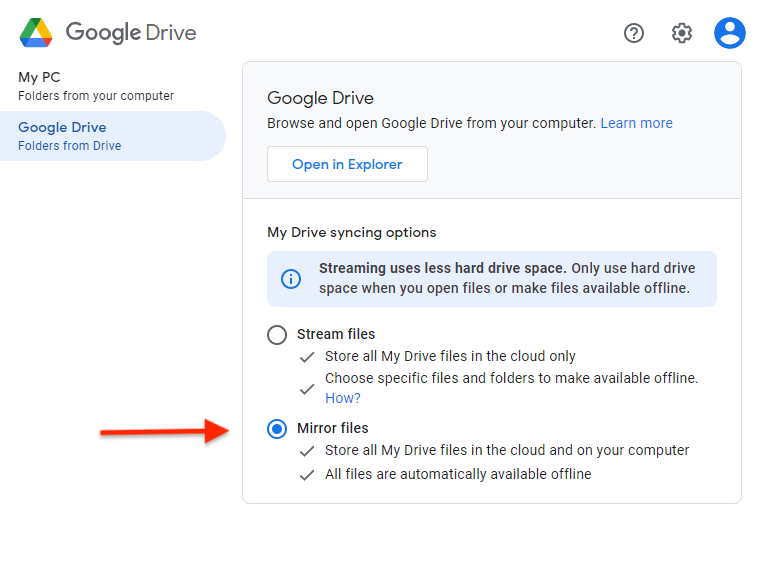 |
On both Mac and PC versions of the Google Drive App, you will want to make sure that the option labeled "Mirror Files" is selected, as files stored only in the Cloud will be unable to backup to Backblaze.
On Windows machines, additional permissions may be needed to allow the backup of Google Drive. Since the folder being accessed is "My Drive", you will want to make sure that if you are on a Windows machine that "System" is given full access for that folder. To access those permissions, you will want to right-click the "My Drive" folder and select "Properties", and then enable SYSTEM permissions under the "Security" tab.
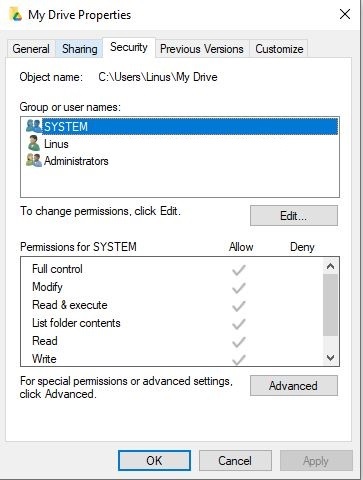
Articles in this section
- How to only backup select folders
- How to backup OneDrive on Mac
- Why is my Veracrypt software preventing my drive from backing up?
- Box Drive files cannot be backed up by Backblaze on Mac
- Will Backblaze back up iCloud Drive on Mac?
- Will Backblaze backup the iCloud drive on Windows?
- Network Management - Wi-Fi Block List
- Can Backblaze backup my OneDrive folder? (Windows)
- Backing Up a Boot Camp Partition
- Backblaze and Bootcamp