Backblaze was designed to be lightweight. There is a small process that slowly scans your computer looking for new/changed files. It can take about an hour or two to scan across all drives for an average user. When you plug in an external drive, it may take Backblaze anywhere from 1-120 minutes to schedule the files on the external drive to be backed up online.
There is a way to force an immediate rescan. It will slow your computer down for a few minutes while it scans all your drives. You can force the rescan by holding down the ALT key and clicking "Restore Options..." button.
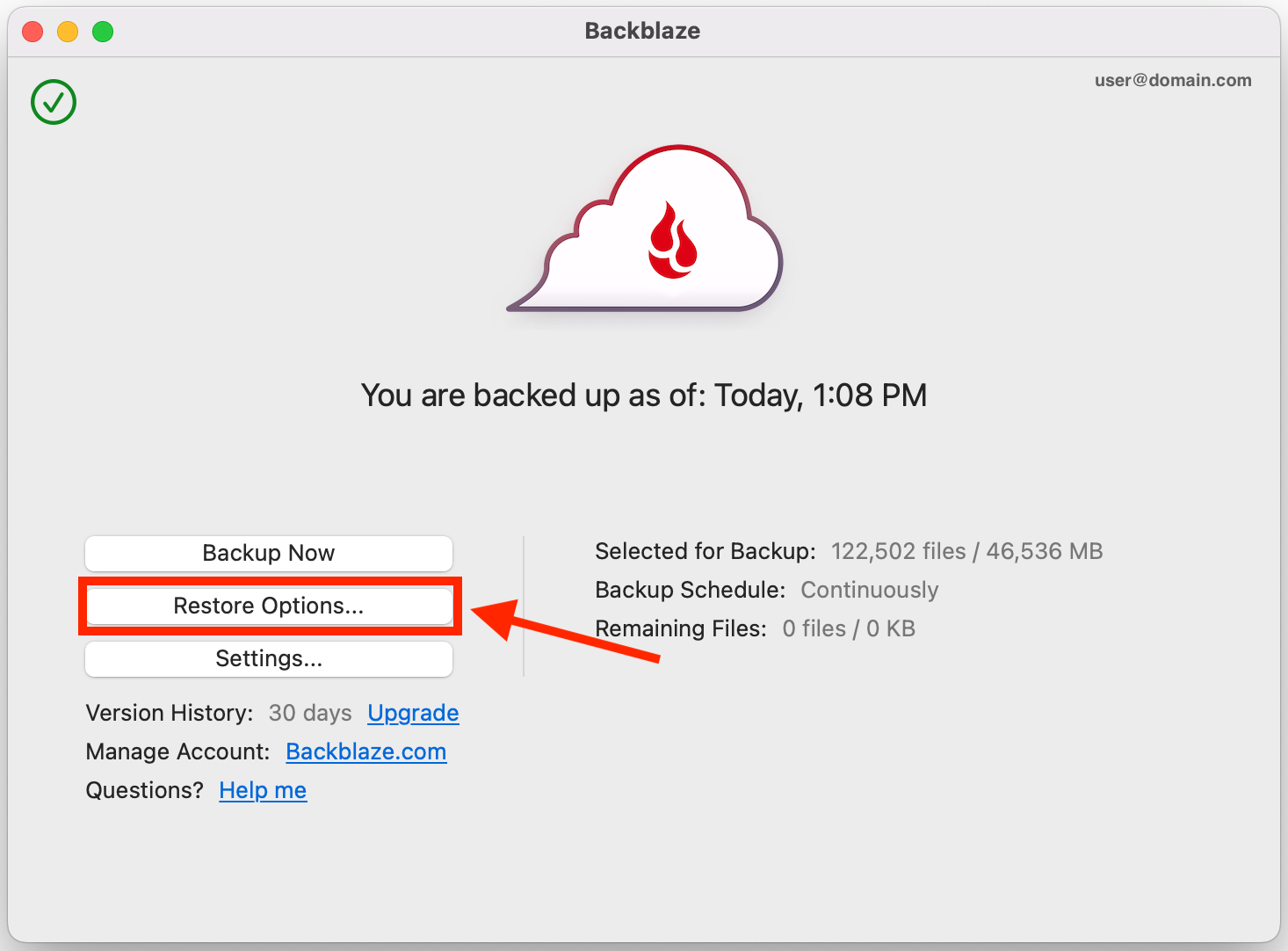
Articles in this section
- How to only backup select folders
- How to backup OneDrive on Mac
- Why is my Veracrypt software preventing my drive from backing up?
- Box Drive files cannot be backed up by Backblaze on Mac
- Will Backblaze back up iCloud Drive on Mac?
- Will Backblaze backup the iCloud drive on Windows?
- Network Management - Wi-Fi Block List
- Can Backblaze backup my OneDrive folder? (Windows)
- Backing Up a Boot Camp Partition
- Backblaze and Bootcamp
