Moving a Group Member To Another Group
You may occasionally need to move users from one Group to another (ex: one of your Group members has started using B2 Cloud Storage, but their existing Group only covers Backblaze Backup).
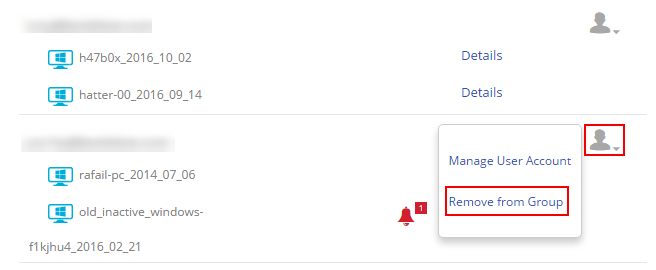
You can move someone to a new Group by removing them from their current Group on the ‘Users and Computers’ page.
Alternately, you can ask them to leave the Group themselves. Instructions on how to do so are found on the Leaving a Group FAQ.
Once the member has either been removed from or has left the Group, you can invite them to the desired Group. Please see our Inviting a Group Member FAQ for more information.
Please note, as long as the user is added to a Group in a timely manner, their data will not be affected.
Articles in this section
- How to Disable Groups on an Account
- How to add services to a group
- Backblaze Business Associate Agreement (BAA)
- Licenses and Groups
- Locating your Group's Administrator from your backblaze account
- Which Users Have Granted Backblaze Full Disk Access?
- Deleting a Backup for a Managed User
- Enabling Groups on Your Backblaze for Business Account
- Enabling Groups on an Existing Account
- Dissolving a Group
