Add a License
To add a license to your Group, please log in to your Backblaze admin account and navigate to the “Groups Management” tab. Locate the Group you would like to add licenses to, and click “Add Licenses”.
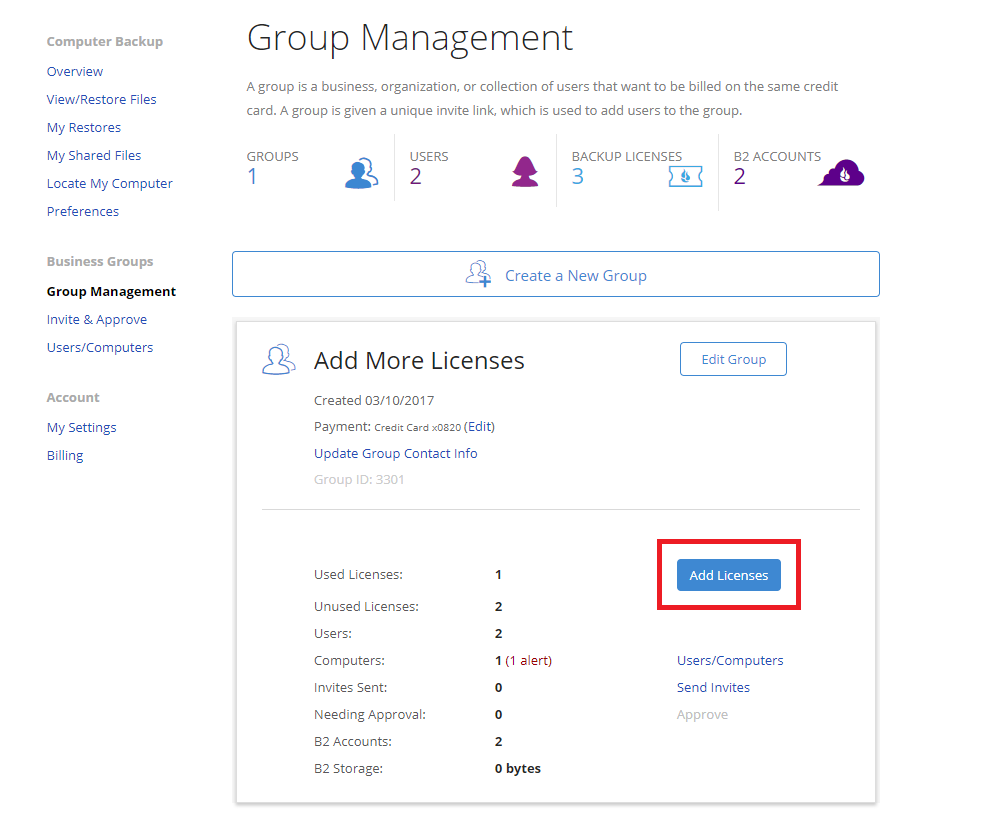
A form will appear that will allow you to select the number of licenses you'd like to add. Please note that the total you see presented is a pro-rated amount so that your billing is aligned.
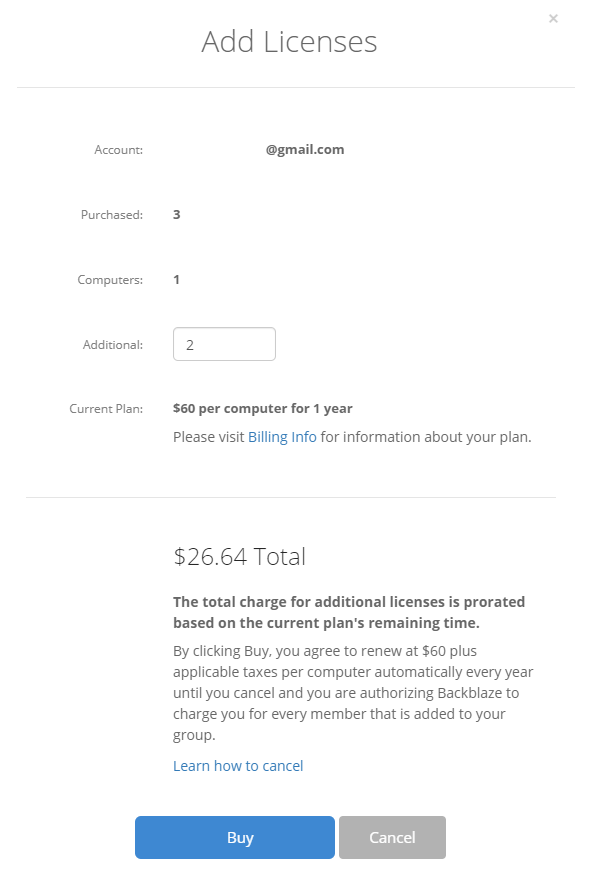
Group License Removal
These licenses cannot be removed from the user account portal. All licenses in your group that are unused will be removed at the time group billing runs and will not be included in the renewal charge.
If a refund is required and the charge for the unused licenses is within the last 30 days, we can issue a full refund for the charge. You can write in and we will manually remove the unused licenses and issue the corresponding refund.
Articles in this section
- How to Disable Groups on an Account
- How to add services to a group
- Backblaze Business Associate Agreement (BAA)
- Licenses and Groups
- Locating your Group's Administrator from your backblaze account
- Which Users Have Granted Backblaze Full Disk Access?
- Deleting a Backup for a Managed User
- Enabling Groups on Your Backblaze for Business Account
- Enabling Groups on an Existing Account
- Dissolving a Group
