To Change Billing in a Group:
When signed in to your Backblaze admin account, go to the “Group Management” page and locate the Group you want to change the billing information for. Under the Groups' name next to "Payment" select “Edit”.
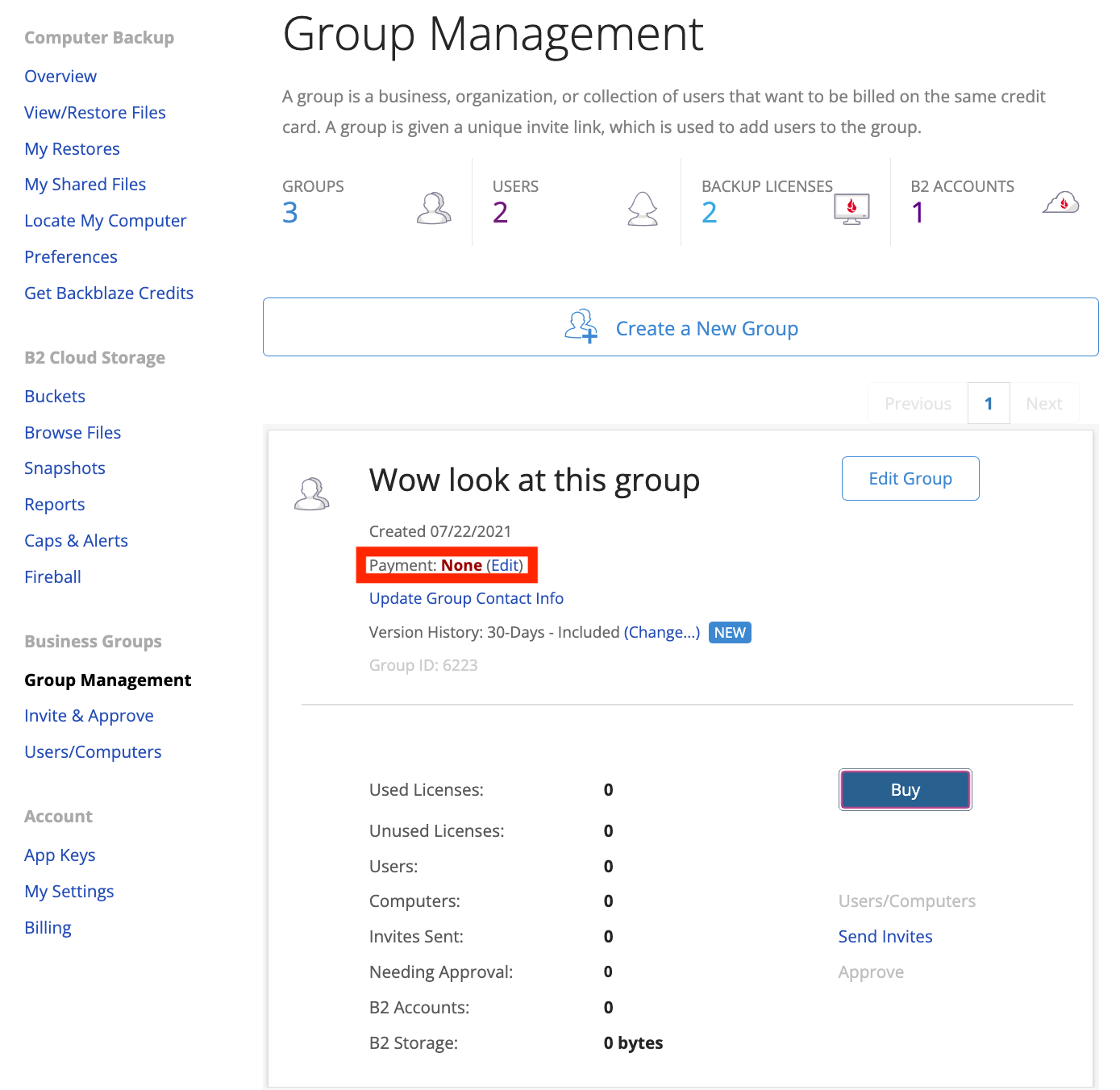
A form will appear that will allow you to change the billing information and/or select a new plan. Please note that if you switch your plan, the change in billing will take effect on your next renewal date.

Articles in this section
- How to Disable Groups on an Account
- How to add services to a group
- Backblaze Business Associate Agreement (BAA)
- Licenses and Groups
- Locating your Group's Administrator from your backblaze account
- Which Users Have Granted Backblaze Full Disk Access?
- Deleting a Backup for a Managed User
- Enabling Groups on Your Backblaze for Business Account
- Enabling Groups on an Existing Account
- Dissolving a Group
