To locate the Unlock Code/Encryption Key for your Snapshot Drive, follow the below steps:
1. Log in to your backblaze.com account.
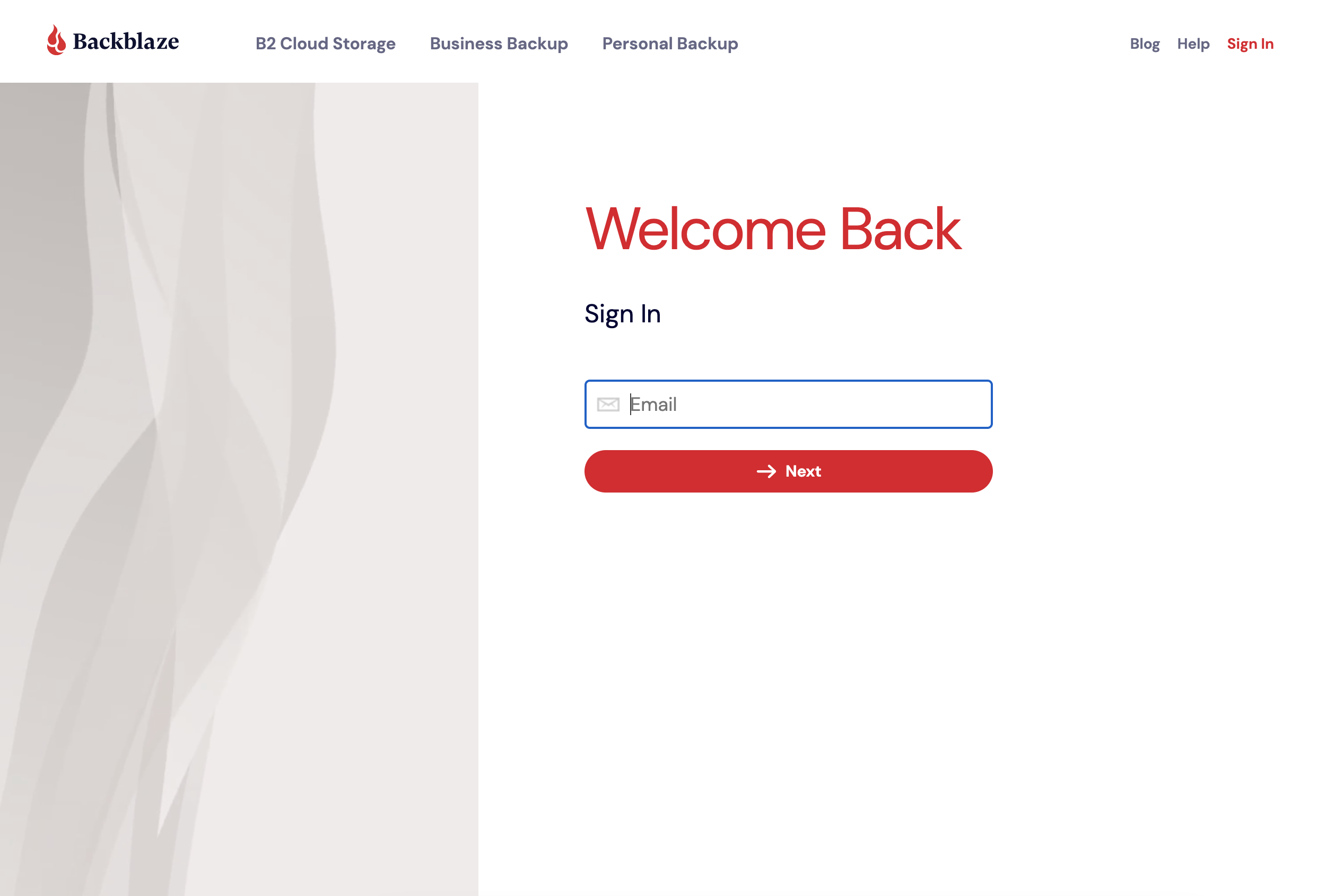
2. Navigate to the "Snapshots" page, linked on the lefthand side of the page under "B2 Cloud Storage"
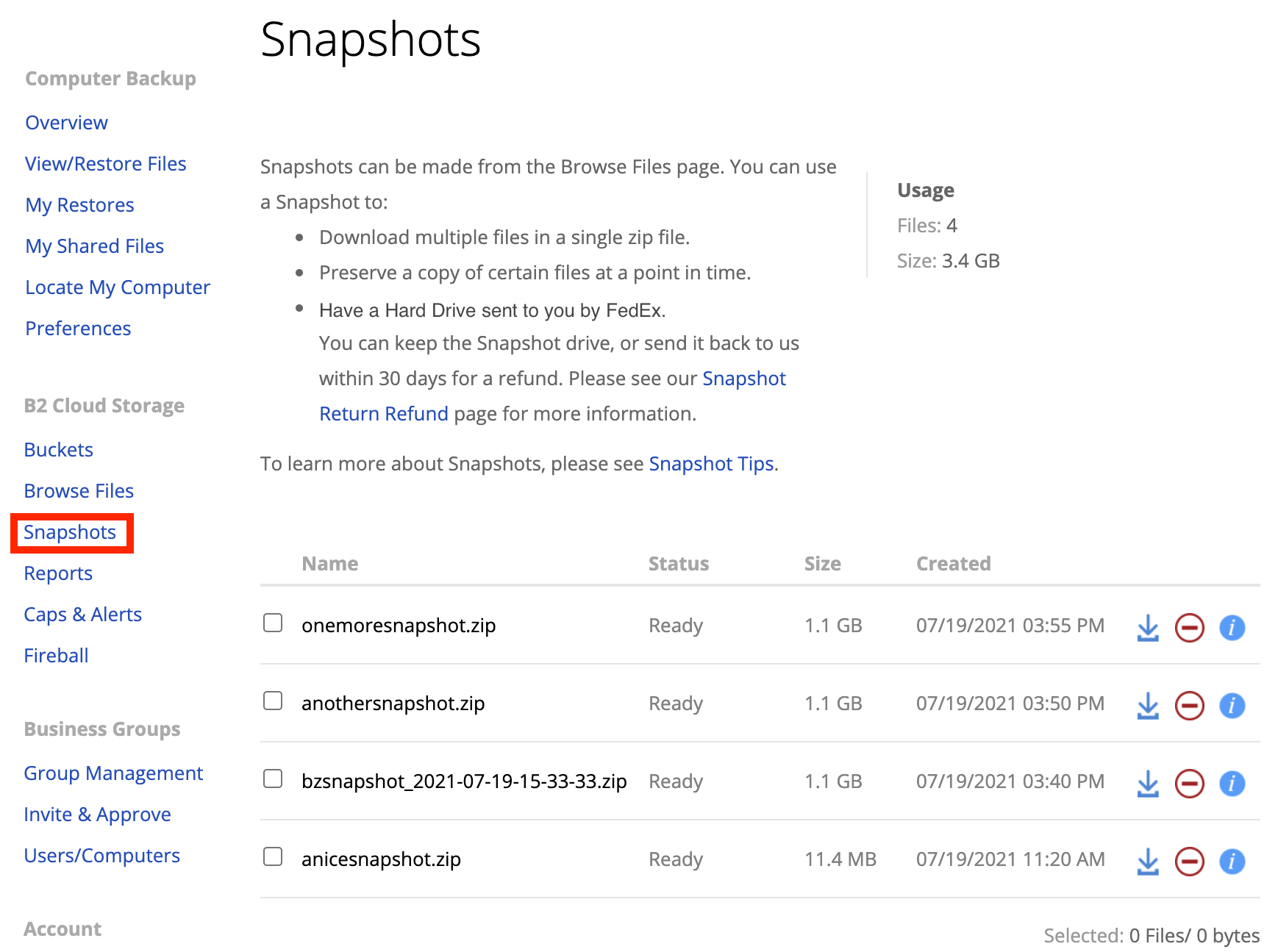
3. Scroll to the bottom of the "Snapshots" page. Under "Retrieve Snapshot" you will see your Snapshot drive listed with an "i" icon next to it. Click on this icon to pull up the drive information.
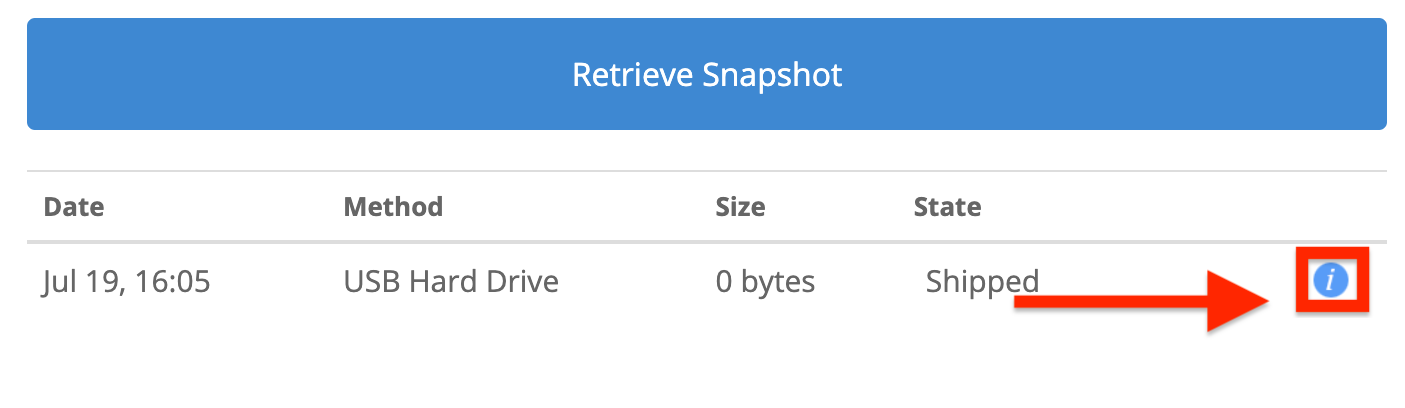
4. This will cause the "Details" modal to pop up. There you will see your code listed after "Encryption Key"
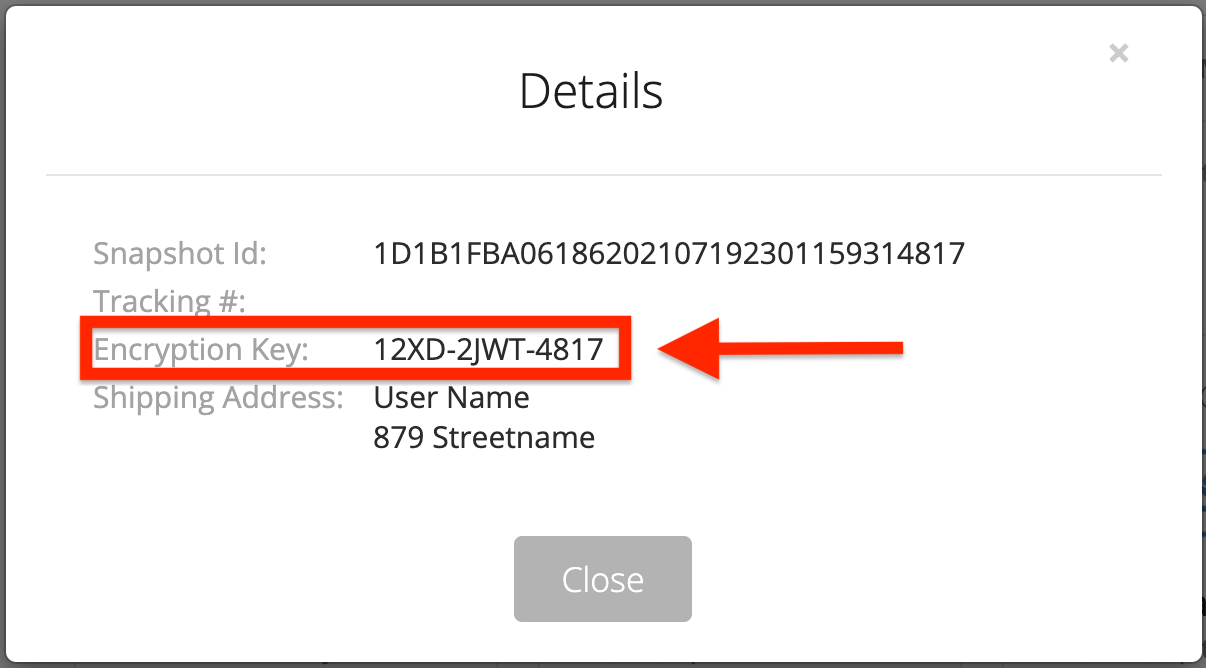
Articles in this section
- How to Create a Restore from Your Backblaze Backup
- How to use the restore app
- Apple Address Book Restore Guide
- How to Check the Status of your Restore Drive
- Downloading a Restore
- How do I find the Unlock Code/Encryption Key for my Snapshot drive?
- How to move files from your Restore to your Local Hard Drive.
- I have Extended Version History, how can I find my files?
- How to Order a Restore Drive
- How do I delete files from my Restore Drive?