If you’re using Synology Active Backup for Business to backup to your Synology, and you would like to implement a 3-2-1 Backup strategy, you can do so by putting a copy in Backblaze B2 Cloud Storage.
You can copy Active Backup for Business data into Backblaze B2 Cloud storage by following this Knowledge Base article to configure Hyper Backup to work with Backblaze B2.
In Step 4 when selecting the local directory to backup, pick the ActiveBackupforBusiness shared folder.
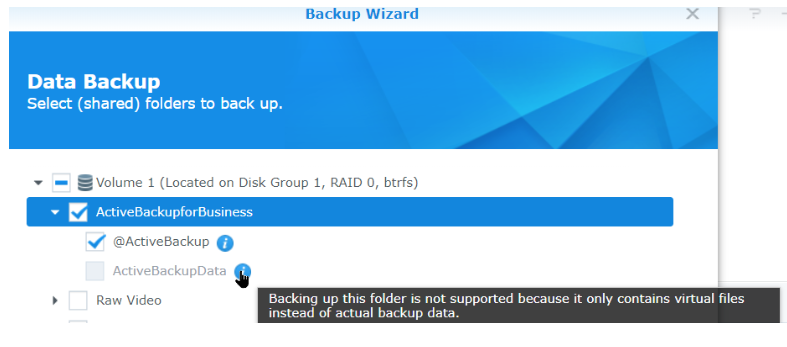
Then continue and follow the rest of the KB article to complete the backup task.
Articles in this section
- Veeam VM Recovery from Backblaze B2
- Relinking MSP360 Backups After a Cloud to B2 Migration
- How to use Synology Hyper Backup with Backblaze B2 Cloud Storage and B2 Fireball Rapid Ingest
- Veeam Cloud Repository Recovery from Backblaze B2
- Copying Active Backup data to Backblaze B2 with Hyper Backup
- Quickstart Guide for using Netgear ReadyNAS with B2
- How to use XenData Gateway with B2
- Configuring Storage Made Easy for use with B2
- Marquis Broadcast Project Parking and Workspace Tools with Backblaze B2
- How to use Spectra StorCycle with B2