If you would prefer to use voice instead of typing when interacting with Support, you can enable Dictation on your computer.
1. Click on the Apple Menu Icon at the top left of the screen.
![]()
2. Select "System Preferences."
3. From the System Preferences window click on Keyboard.
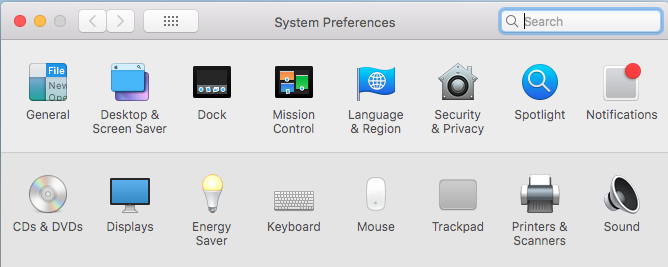
4. Select the Dictation tab.
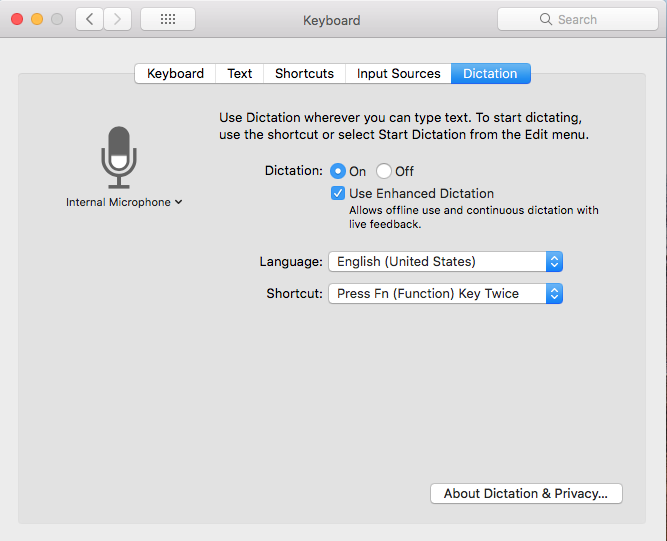
1. Click the On button to enable Dictation.
2. You can choose to either enable Enhanced Dictation or not.
3. If you want to change the shortcut to start Dictation
a. Click on the Shortcut dropdown and select the shortcut you want to use.
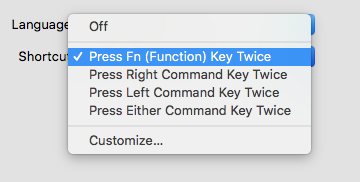
b. You can also customize the shortcut used.
5. Click in a text field and on the keyboard hit whatever is set for the short cut for it to start listening.
6. It will then type into the field what is said.
7. To stop, click Done below the microphone icon, press Fn once, or switch to another window.
Note: In macOS Sierra, you can ask Siri to “turn on Dictation” for you. Siri isn't the same as Dictation, but you can ask Siri to compose short messages, such as email and text messages.
Refer here for more information.
Tips
- To add punctuation say, "comma," "period," "question mark," or the name of the punctuation.
Example text: How did the big, "brown cow" jump the fence?
Say: How did the big comma open quote brown cow close quote jump the fence question mark
- If you want to go to the next line, say "New Line" or "New Paragraph".
Example text: How did the big, brown cow jump the fence?
He found a hole in the fence.
Say: How did the big comma brown cow jump the fence question mark new line he found a hole in the fence period
- Make sure to enunciate
Articles in this section
- Disabling The "Locate My Computer" Feature
- Backblaze Maintenance Schedule
- U.S. East Data Region FAQ
- How to find your userPub.pem file on Windows
- Why is my hard drive listed twice?
- Why am I receiving a pop-up about a missing or duplicate .bzvol?
- Where are iCloud files located in my backup? (Mac)
- Migrate data from old computer to new computer with Backblaze
- Why does Backblaze need my private encryption key to restore?
- Version History: Stopping, or resetting progressive billing on the Forever setting.
