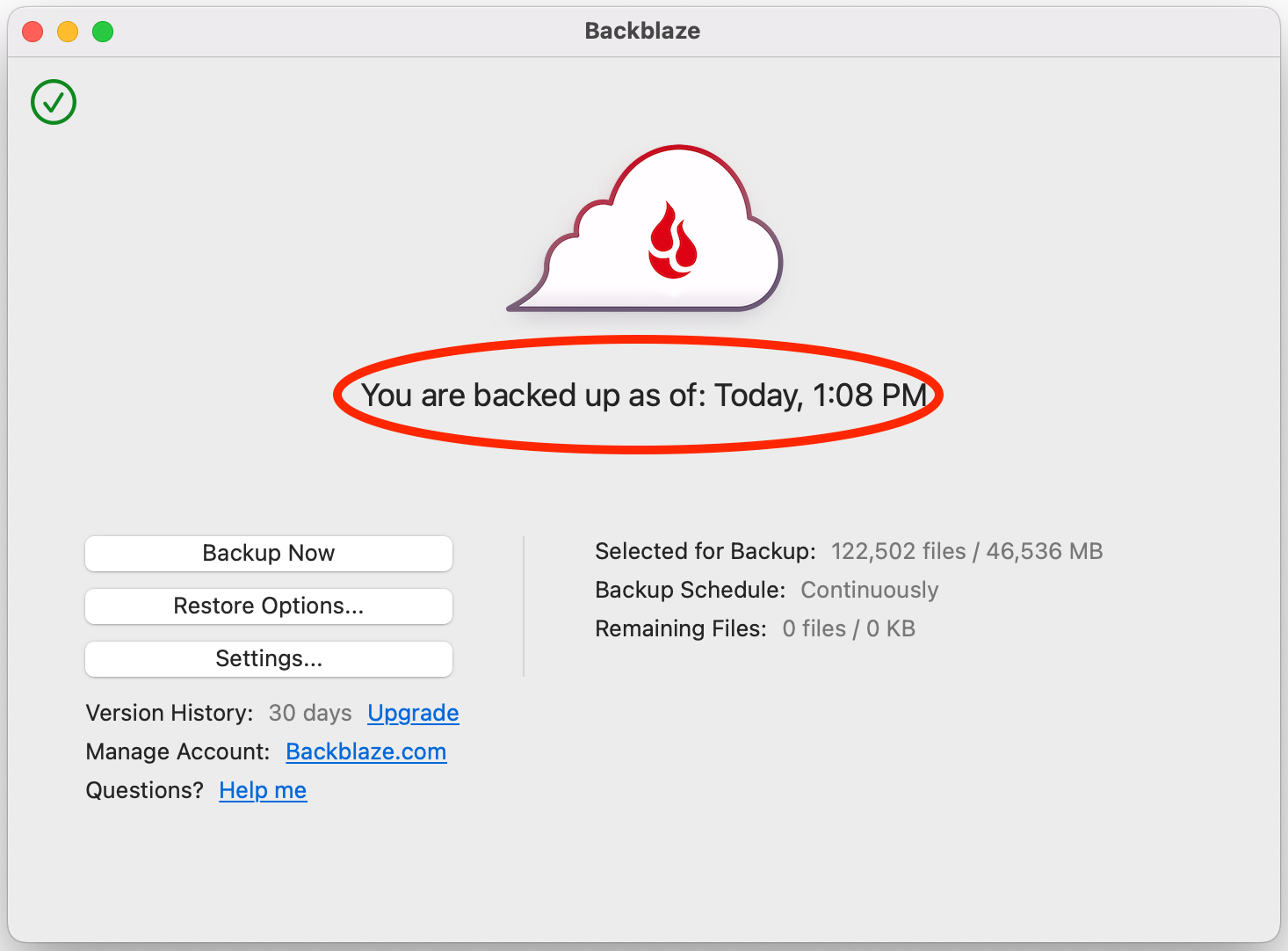
The notification 'backed up as of xx-xx' simply means that the 'Remaining Files' reached '0 files' at that time. However, there are some considerations to keep in mind:
1. Backblaze was designed to be lightweight, so there is a small process that slowly scans your computer looking for new/changed files. It can take about an hour or two to scan across all drives for an average user. When you plug in an external drive, it may take Backblaze anywhere from 1-120 minutes to schedule the files on the external drive to be backed up online. This means that some recently added new files or modified files may not have been detected yet.
2. There may be some files that are currently unable to upload, you can view a full list of the files that cannot upload and the reason on our Issues Report. To learn more about our issues report, please follow this link.
Articles in this section
- Disabling The "Locate My Computer" Feature
- Backblaze Maintenance Schedule
- U.S. East Data Region FAQ
- How to find your userPub.pem file on Windows
- Why is my hard drive listed twice?
- Why am I receiving a pop-up about a missing or duplicate .bzvol?
- Where are iCloud files located in my backup? (Mac)
- Migrate data from old computer to new computer with Backblaze
- Why does Backblaze need my private encryption key to restore?
- Version History: Stopping, or resetting progressive billing on the Forever setting.