If you are having trouble unzipping your restore on Windows, you may want to try using Info-Zip:
1. Download info-zip from ftp://ftp.info-zip.org/pub/infozip/win32/unz600xn.exe

2. Create a new folder and place info-zip in the folder. Then double click to unpack the files.
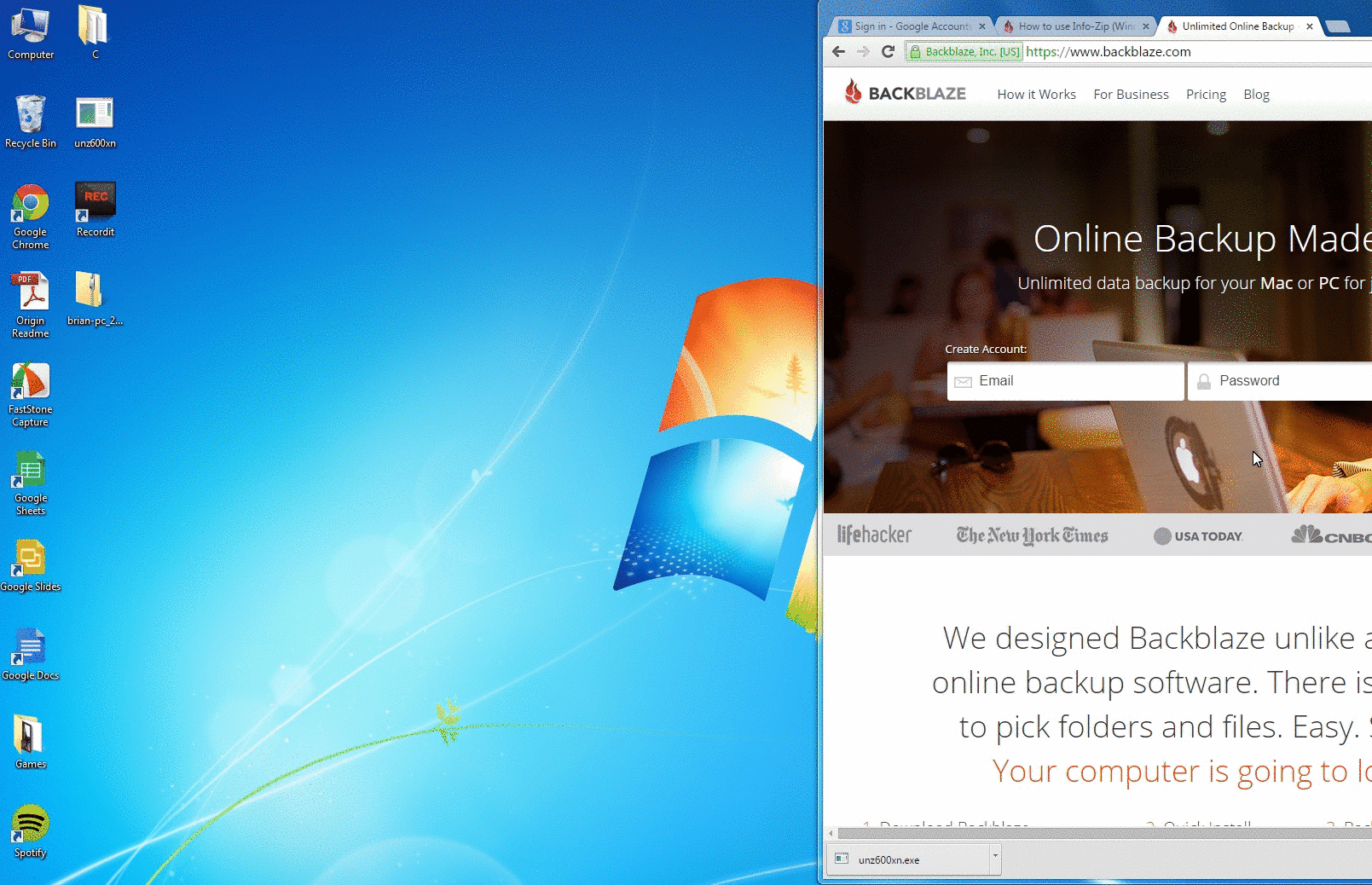
3. Drag and drop your restore zip on to the "unzip.exe" program. It will auto-launch and begin unzipping in the location of your restore zip.
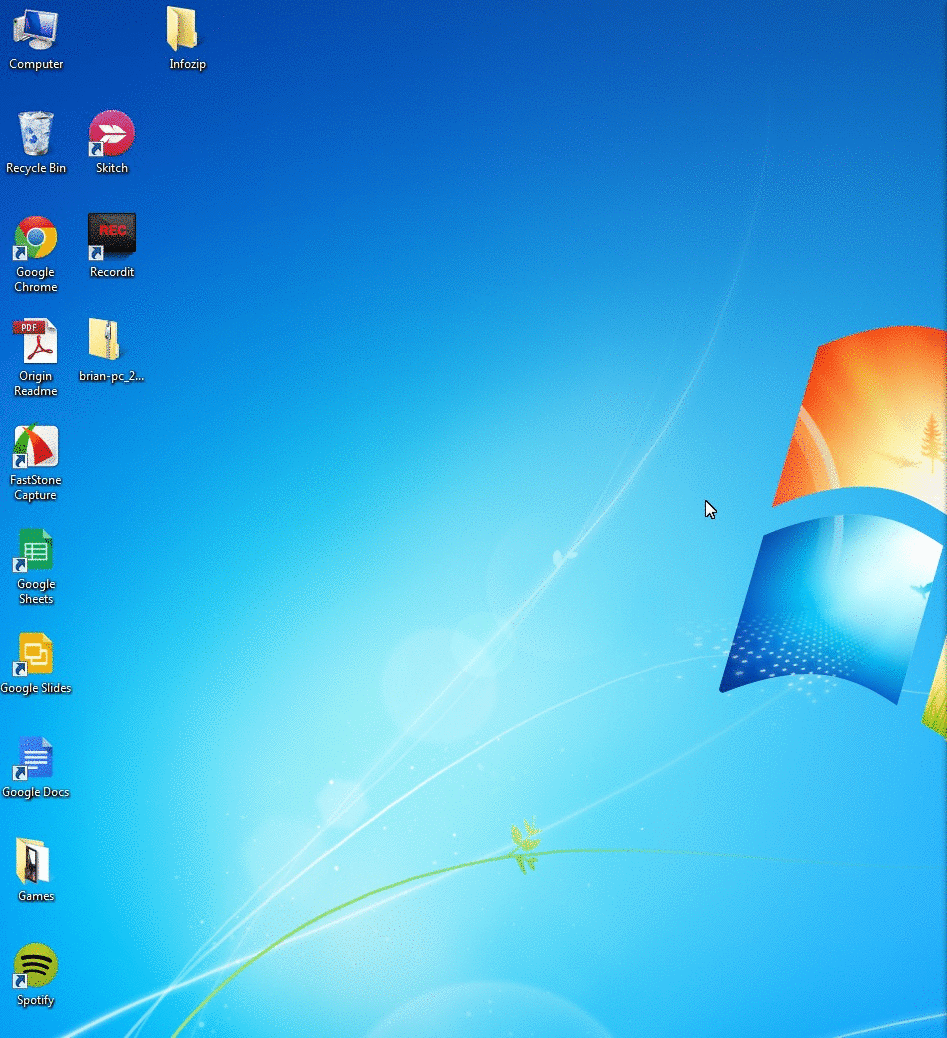
Articles in this section
- How to Create a Restore from Your Backblaze Backup
- How to use the restore app
- Apple Address Book Restore Guide
- How to Check the Status of your Restore Drive
- Downloading a Restore
- How do I find the Unlock Code/Encryption Key for my Snapshot drive?
- How to move files from your Restore to your Local Hard Drive.
- I have Extended Version History, how can I find my files?
- How to Order a Restore Drive
- How do I delete files from my Restore Drive?
