Locating the Data from Failed or Disconnected Hard Drives
To locate files from disconnected or failed secondary hard drives, often you need to change the "Files Backed Up From" drop-down on the View/Restore Files page. Leave the "From" side on "Beginning of Time" then set the "To" side to a period of time when your external was connected and working, such as "7 days ago". The file viewer should reload itself and you should see your external drive in the left-hand list.
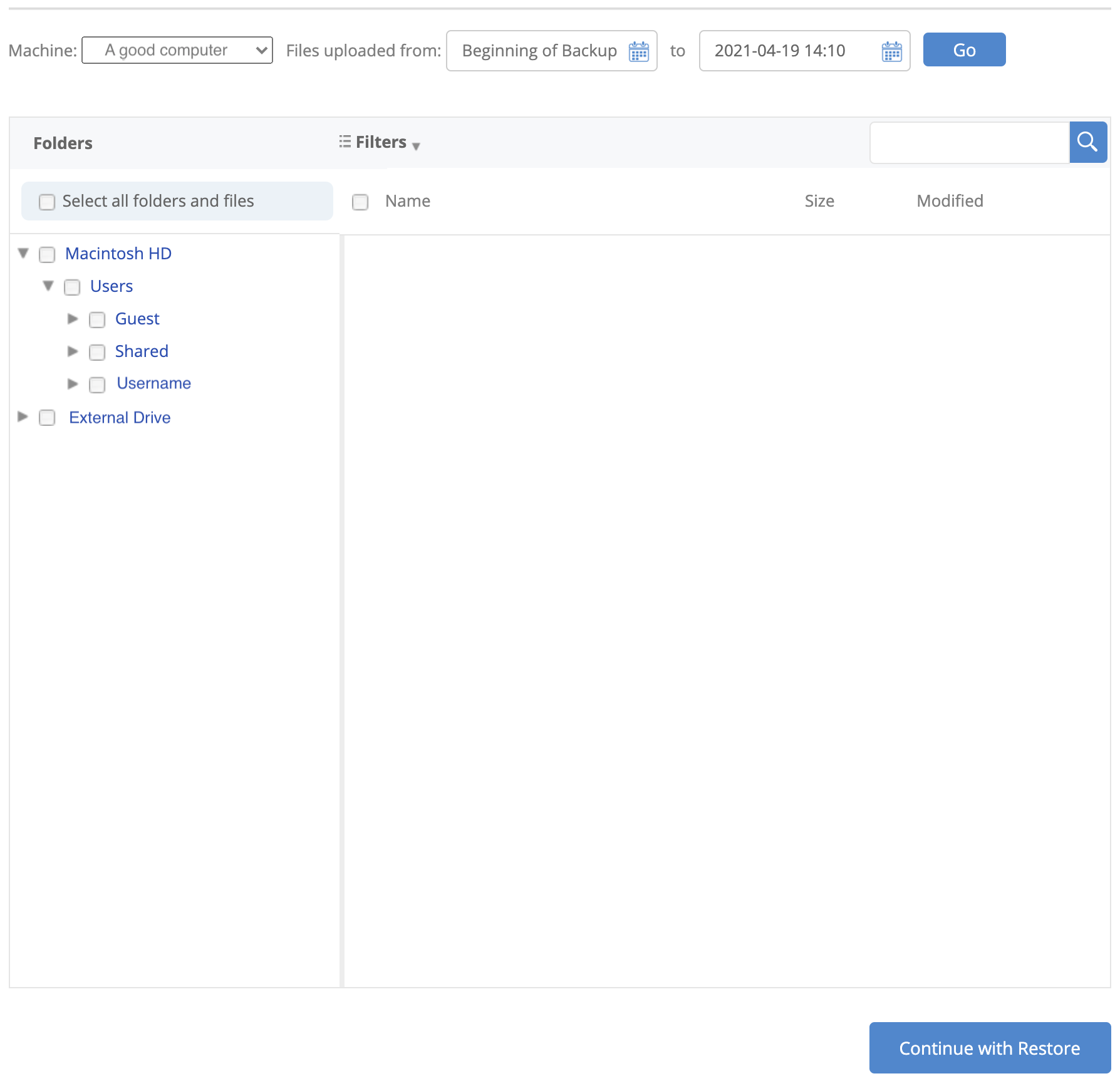
Articles in this section
- How to Create a Restore from Your Backblaze Backup
- How to use the restore app
- Apple Address Book Restore Guide
- How to Check the Status of your Restore Drive
- Downloading a Restore
- How do I find the Unlock Code/Encryption Key for my Snapshot drive?
- How to move files from your Restore to your Local Hard Drive.
- I have Extended Version History, how can I find my files?
- How to Order a Restore Drive
- How do I delete files from my Restore Drive?
