I received a "Missing COMPUTER" email, what do I do?
IMPORTANT! - If you are missing any data from your machine you should immediately prepare a restore!
If your computer has been active and connected to the internet, this usually indicates that Backblaze may have been uninstalled. To reinstall Backblaze:
1. Go to https://secure.backblaze.com/update.htm
2. Download the client.
3. Reboot the machine fully, to make sure Backblaze is stopped.
4. When the computer is up and running, run the installer and click install now (be sure to login with the same account.)
After you run the installer If the client shows as a 'trial' you can follow these steps to connect to your backup and paid license:
1. Once you have the trial setup, Reboot your computer.
2. Once the computer reboots, choose "Inherit Backup State" from the Backblaze menu bar icon (Mac, top right of screen) or taskbar icon (Windows, bottom right of screen).
![]()
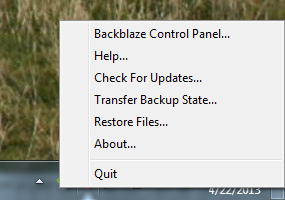
3. Provide your email address and password for your Backblaze account and choose "Sign In".
4. In the list, choose the old backup to inherit
It may take some time for the backup to complete the process and resume backing up. You may see all your files queued for backup, but a majority of them should recognize they're already backed up, and "deduplicate" resulting in them updating on the server rather than re-uploading.
Articles in this section
- Disabling The "Locate My Computer" Feature
- Backblaze Maintenance Schedule
- U.S. East Data Region FAQ
- How to find your userPub.pem file on Windows
- Why is my hard drive listed twice?
- Why am I receiving a pop-up about a missing or duplicate .bzvol?
- Where are iCloud files located in my backup? (Mac)
- Migrate data from old computer to new computer with Backblaze
- Why does Backblaze need my private encryption key to restore?
- Version History: Stopping, or resetting progressive billing on the Forever setting.
