Chat support is available during the following hours:
Monday: 9am - 12pm, 1:30pm - 5pm
Tuesday - Friday: 9am - 12pm, 1pm - 5pm.
Please note the hours are in Pacific time.
You can access the chat by going to backblaze.com/help.html and scrolling to the bottom, then clicking on the "Chat with Team" button.
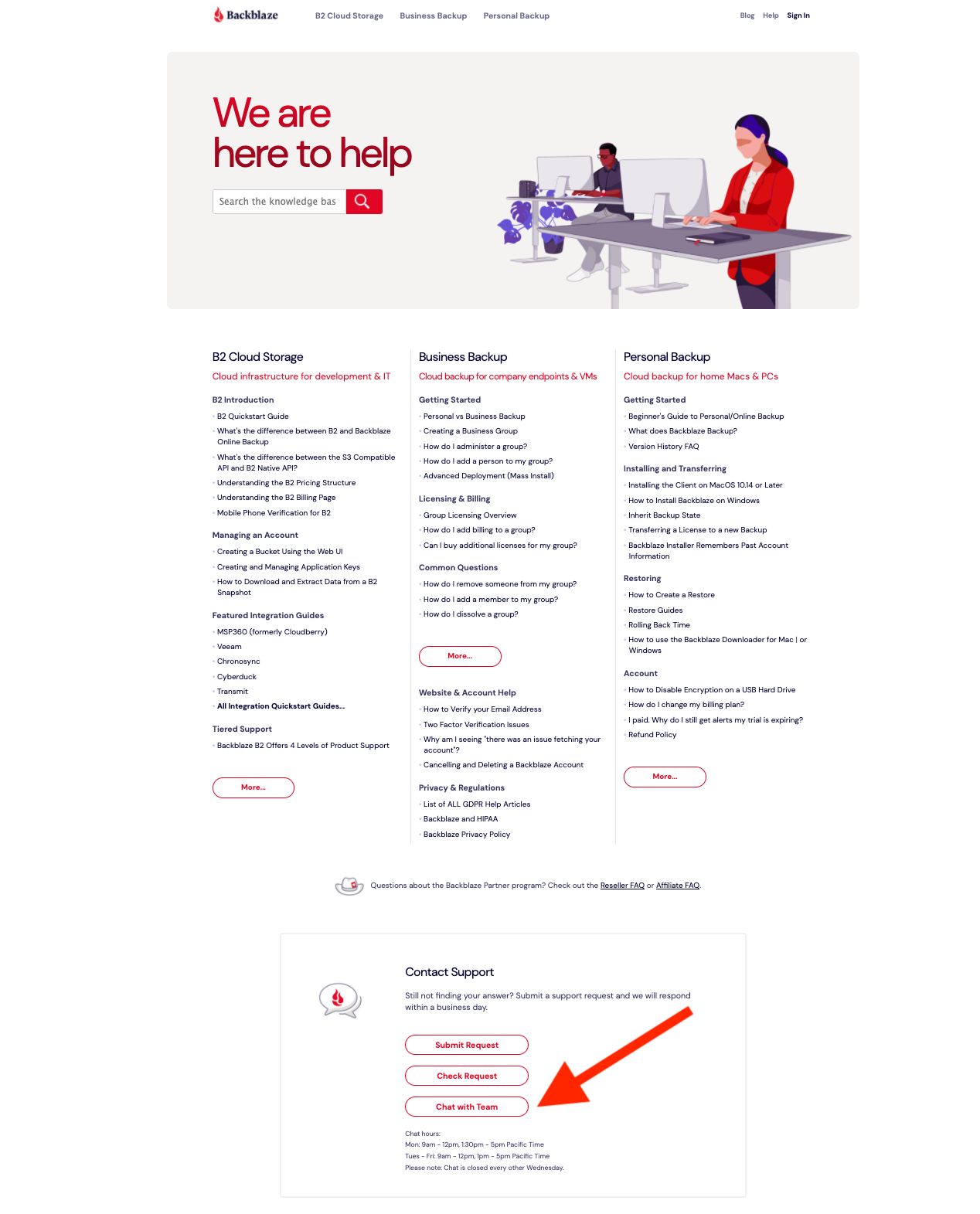
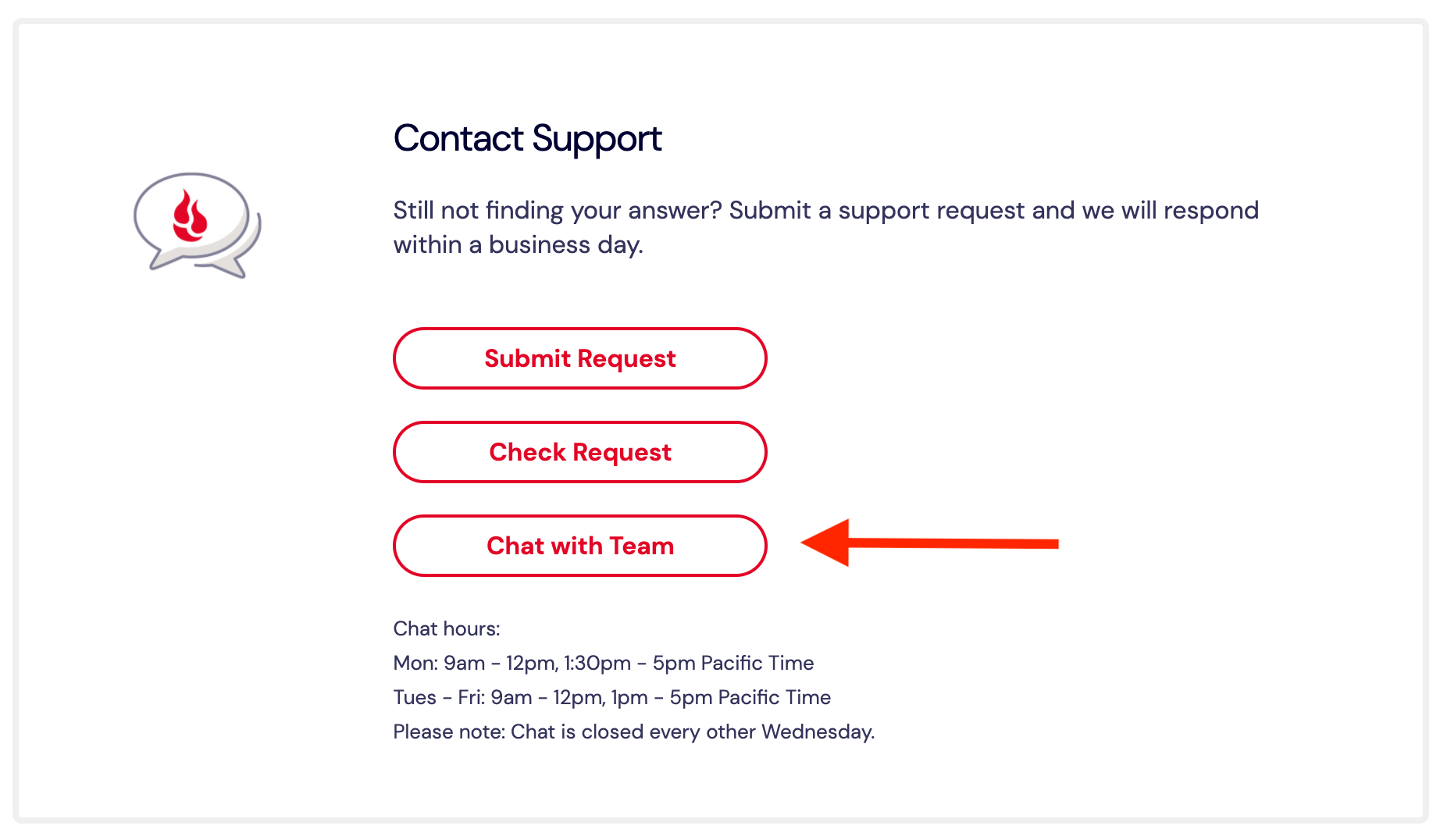
The chat window will only appear if agents are currently available. If the chat window does not appear this means that all agents are currently helping other customers (note, if you run ad-blocking software on your web browser, you may need to disable it for the chat tab to show up). When chatting with an agent, you can request that an email be sent to you with a transcript of the conversation.
To provide you the most efficient support, when you write into chat please provide the following information:
- The email address of the Backblaze account in question
- If you currently have any tickets open or if there is a Backblaze agent that you have been working with recently
- Describe in detail the issue you are facing.
At this time we do not have phone support.
Articles in this section
- Disabling The "Locate My Computer" Feature
- Backblaze Maintenance Schedule
- U.S. East Data Region FAQ
- How to find your userPub.pem file on Windows
- Why is my hard drive listed twice?
- Why am I receiving a pop-up about a missing or duplicate .bzvol?
- Where are iCloud files located in my backup? (Mac)
- Migrate data from old computer to new computer with Backblaze
- Why does Backblaze need my private encryption key to restore?
- Version History: Stopping, or resetting progressive billing on the Forever setting.
