By default, Backblaze attempts to name your computer's backup similar to your computer's name as reported by your operating system, and appends the created date to it.
However, if you wish to change the name of the computer's backup you can easily do so through the Backblaze software installed on your computer.
1. Open the Backblaze software that is installed on your computer
2. Click the Button Labeled "Settings"
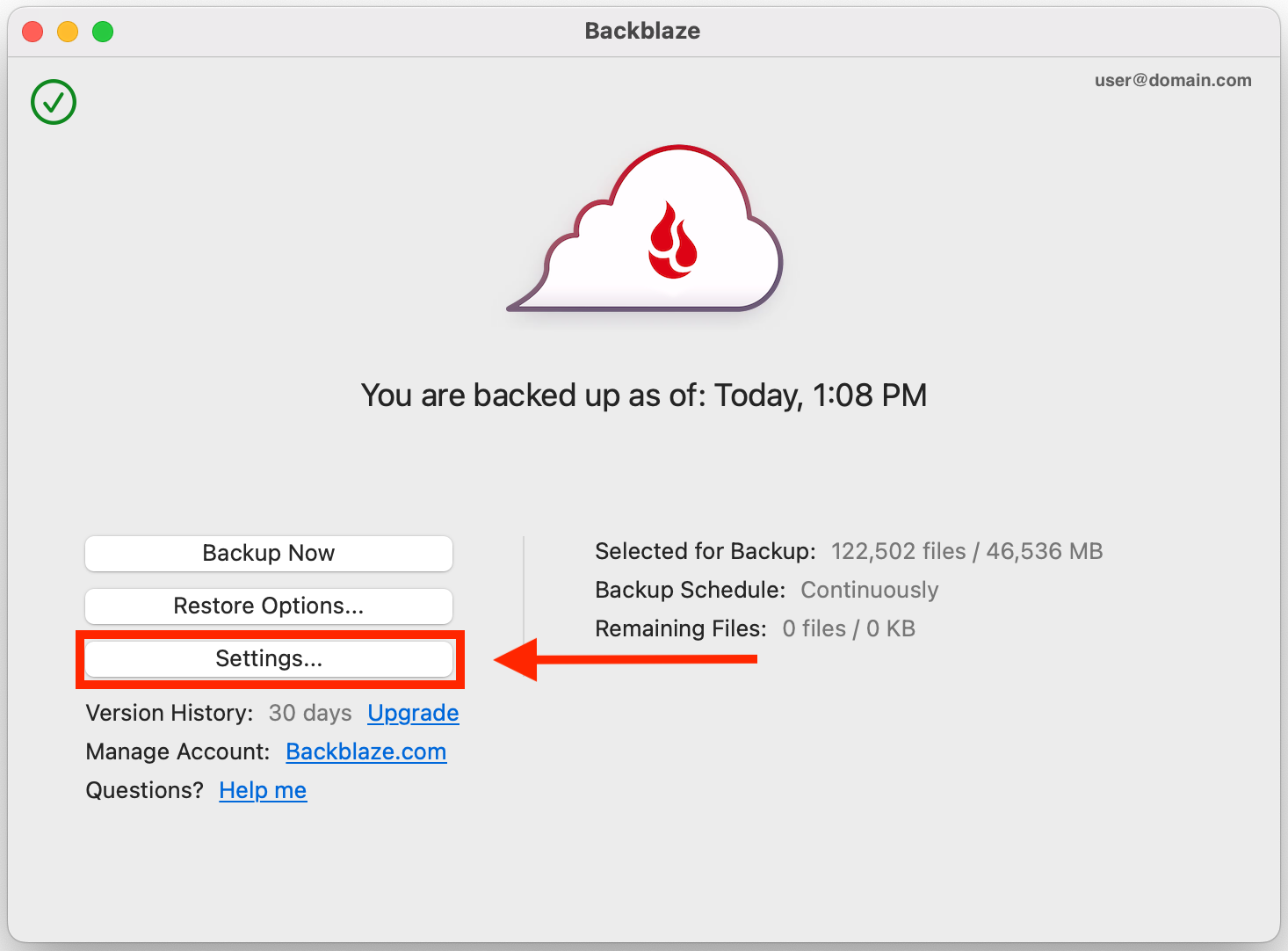
3. Enter the name you wish your computer to have in the field labeled "Online name for this computer"
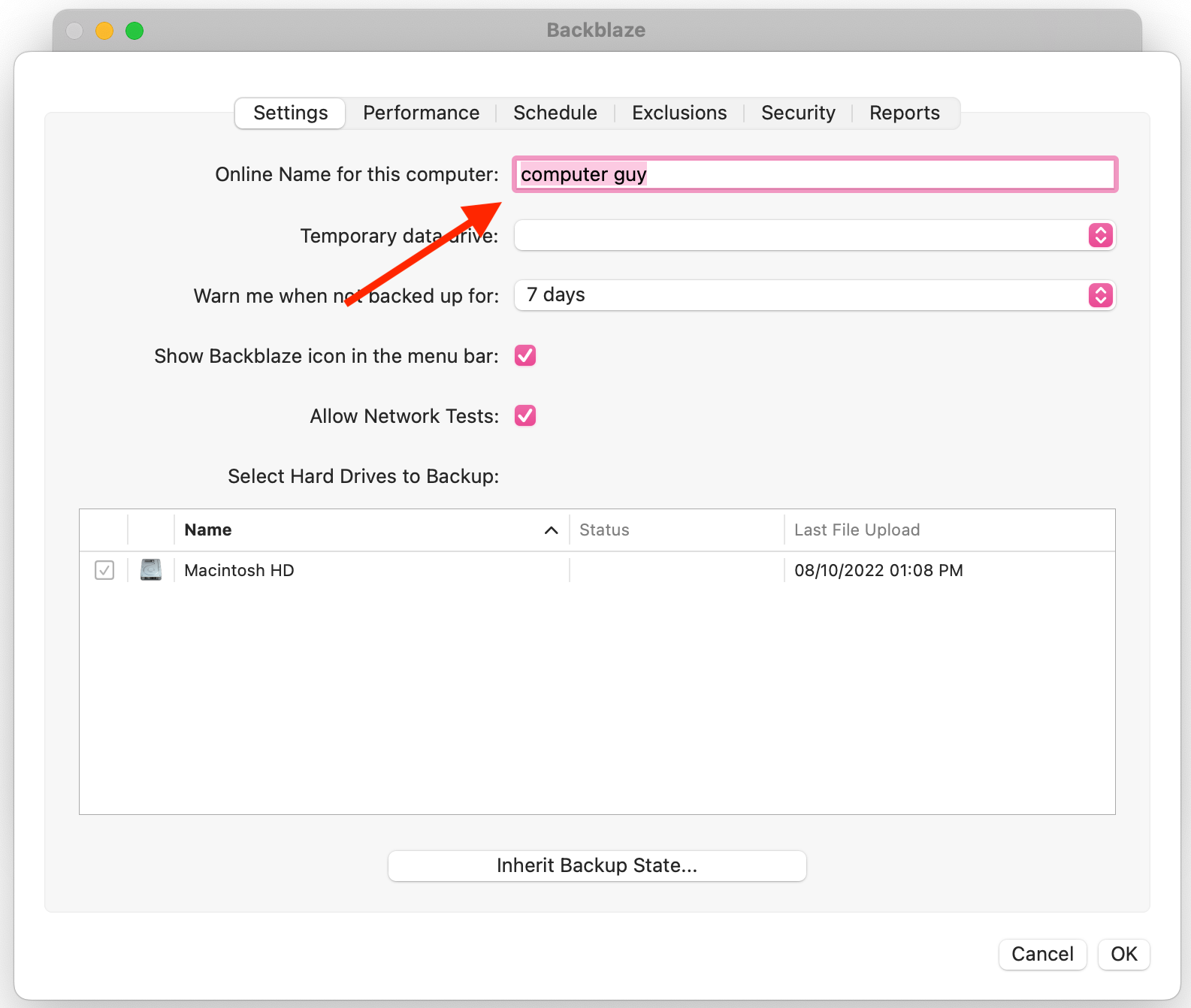
4. Once you have changed the name to what you want, click the button labeled "OK" a the bottom of the window to set the name change.
Please note it may take a few minutes to an hour for the name change to be reflected on the Backblaze website.
Articles in this section
- Disabling The "Locate My Computer" Feature
- Backblaze Maintenance Schedule
- U.S. East Data Region FAQ
- How to find your userPub.pem file on Windows
- Why is my hard drive listed twice?
- Why am I receiving a pop-up about a missing or duplicate .bzvol?
- Where are iCloud files located in my backup? (Mac)
- Migrate data from old computer to new computer with Backblaze
- Why does Backblaze need my private encryption key to restore?
- Version History: Stopping, or resetting progressive billing on the Forever setting.
