What's the best power settings for Backblaze?
Backblaze can only back up when certain power and network criteria is met:
• The computer is powered on
• The computer is awake
• The internet connection is active and functional
Our recommended power settings:
Mac OS X (all versions, different versions may appear slightly different):
• Navigate to Apple menu -> System Preferences -> Energy Saver, if on Big Sur, Power Settings are now found at Apple menu -> System Preferences -> Battery.
• If it's a laptop, choose the "Power Adapter" tab
• To optomize backup times, uncheck both "Prevent computer from sleeping automatically when display is off" and "Put hard disks to sleep when possible"
• You can set "Display sleep" to whatever setting you'd like
• If it's a laptop, ensure that the power adapter is connected and the display lid is left open for backups to progress
• Please note that the Power Nap feature is exclusive to Apple built in features, and not available to Backblaze or other non-Apple applications
Power Settings as shown in Energy Saver:
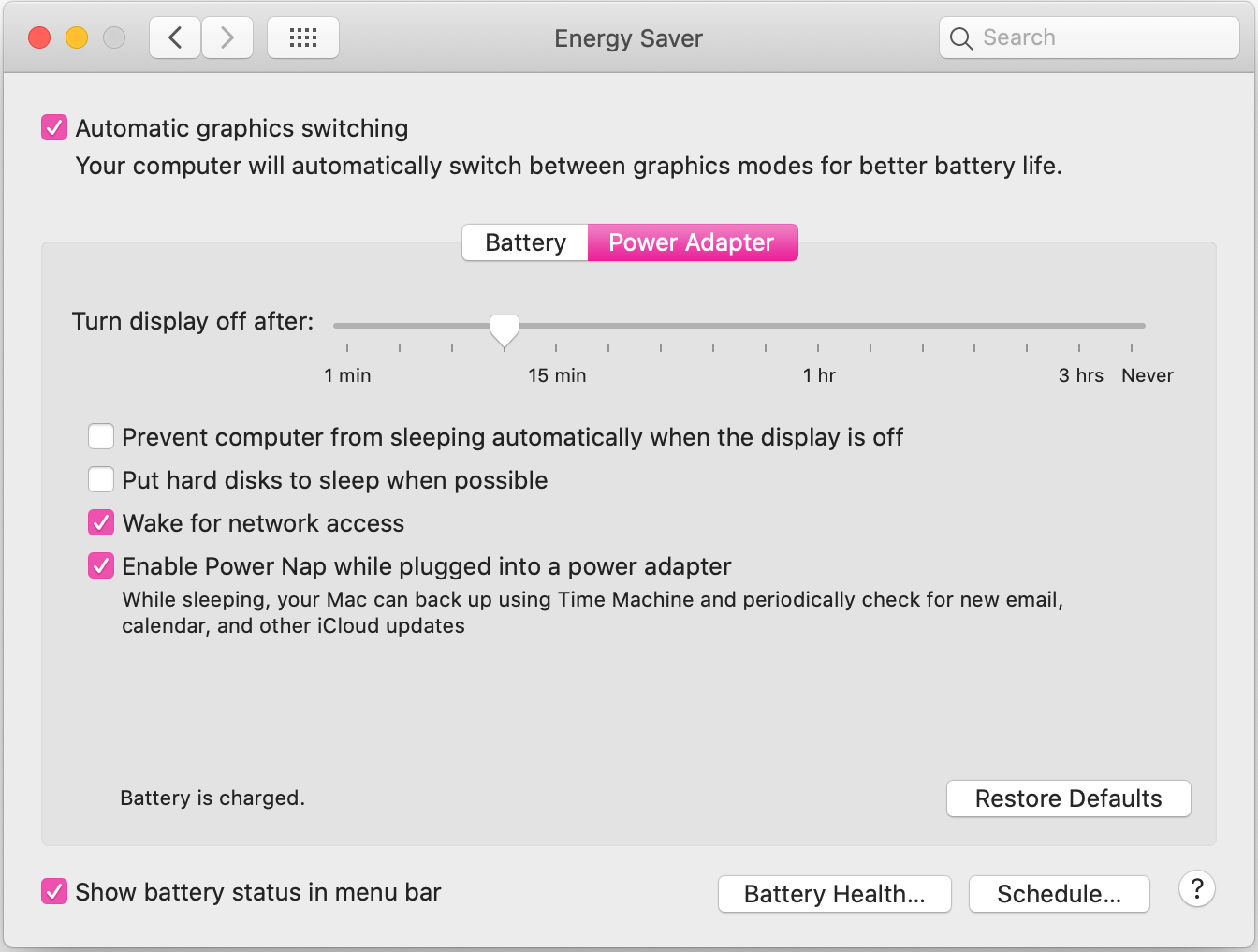
Power Settings as Shown in Battery (Big Sur):

Please note, what stage your backup is in will determine how to best modify your power settings. For an intial or large backup, we recommend disabling sleep to allow that backup to complete as quickly as possible. For day to day icremental backup this is often not necessary.
Windows 7:
• Navigate to Start -> Control Panel -> Power Options -> Change when the computer sleeps
• Set "Put the computer to sleep" to "Never"
• Click "Save Changes"
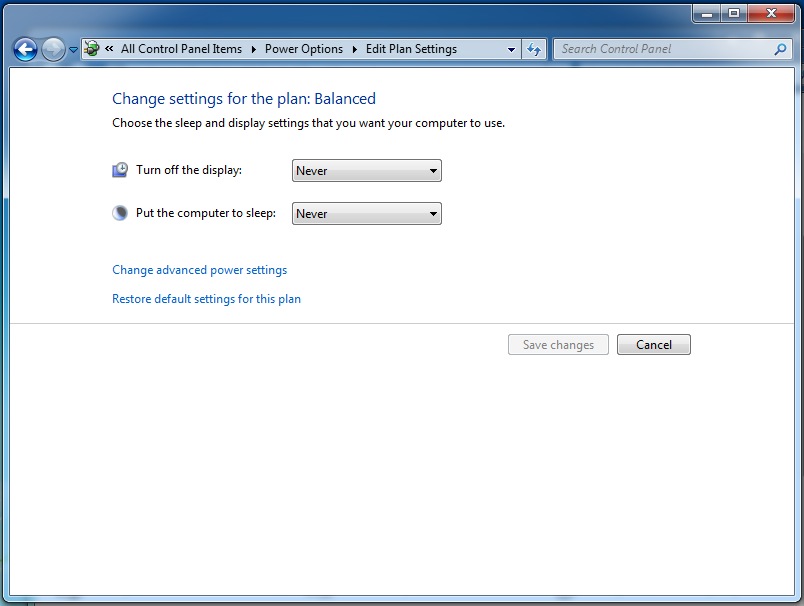
Windows XP:
• Navigate to Start -> Control Panel -> Power Options -> Change when the computer sleeps
• Set "System standby" to "Never"

Articles in this section
- Disabling The "Locate My Computer" Feature
- Backblaze Maintenance Schedule
- U.S. East Data Region FAQ
- How to find your userPub.pem file on Windows
- Why is my hard drive listed twice?
- Why am I receiving a pop-up about a missing or duplicate .bzvol?
- Where are iCloud files located in my backup? (Mac)
- Migrate data from old computer to new computer with Backblaze
- Why does Backblaze need my private encryption key to restore?
- Version History: Stopping, or resetting progressive billing on the Forever setting.
