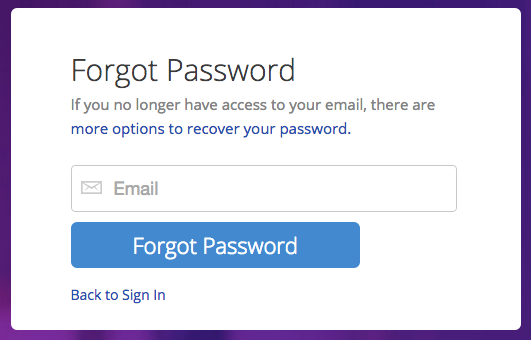To change your account password:
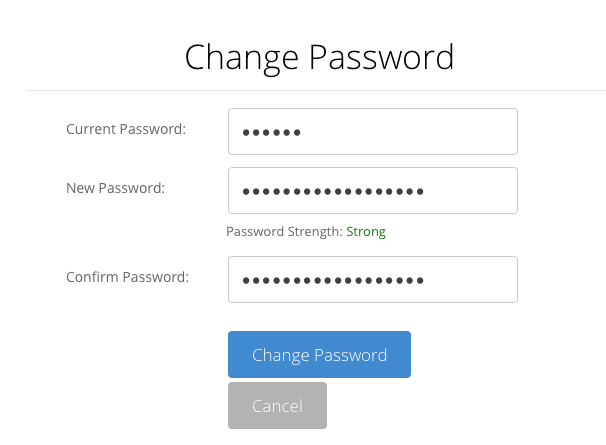
1. Sign in to your Backblaze account.
2. On the left side navigation, choose "My Settings"
3. In the Security section, choose "Change Password"
4. Enter in your current password, followed by your new password and a second time to confirm.
5. Click the "Change Password" button to save the changes.
An email will be sent to the account on file to alert of the changed password.
To reset a forgotten password:
1. Visit the Forgot Password page.
2. Enter your Backblaze account email address.
3. Check your email for a message from Backblaze
4. Click the link provided in the message
5. Fill out the Password Reset form
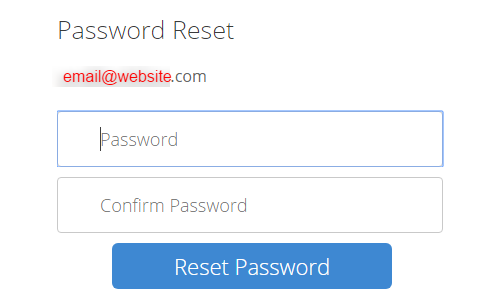
Please be aware that there are rules around which characters can be used in a password.
- 8 to 50 ASCII (English) characters in length
- no ASCII control characters
- no "@" symbol (other than the standard 1 in an email address, for the username)
- passwords are not allowed to start with nor end with a space character.
Articles in this section
- Disabling The "Locate My Computer" Feature
- Backblaze Maintenance Schedule
- U.S. East Data Region FAQ
- How to find your userPub.pem file on Windows
- Why is my hard drive listed twice?
- Why am I receiving a pop-up about a missing or duplicate .bzvol?
- Where are iCloud files located in my backup? (Mac)
- Migrate data from old computer to new computer with Backblaze
- Why does Backblaze need my private encryption key to restore?
- Version History: Stopping, or resetting progressive billing on the Forever setting.