To change your email address, please follow these steps:
1. Visit https://secure.backblaze.com/user_signin.htm and sign in with your current Backblaze account email address and password
2. Click "My Settings" on the left side navigation
3. Click "Change Email Address"
4. Enter your password, and then new email address into both fields, and click "Change Email"
5. An email will be sent to both new and old email addresses alerting you of the change.
If you don't know what email address your Backblaze account is using, here's how you can find it:
Mac: Pull down the Apple menu and choose System Preferences. Click the Backblaze Backup icon.
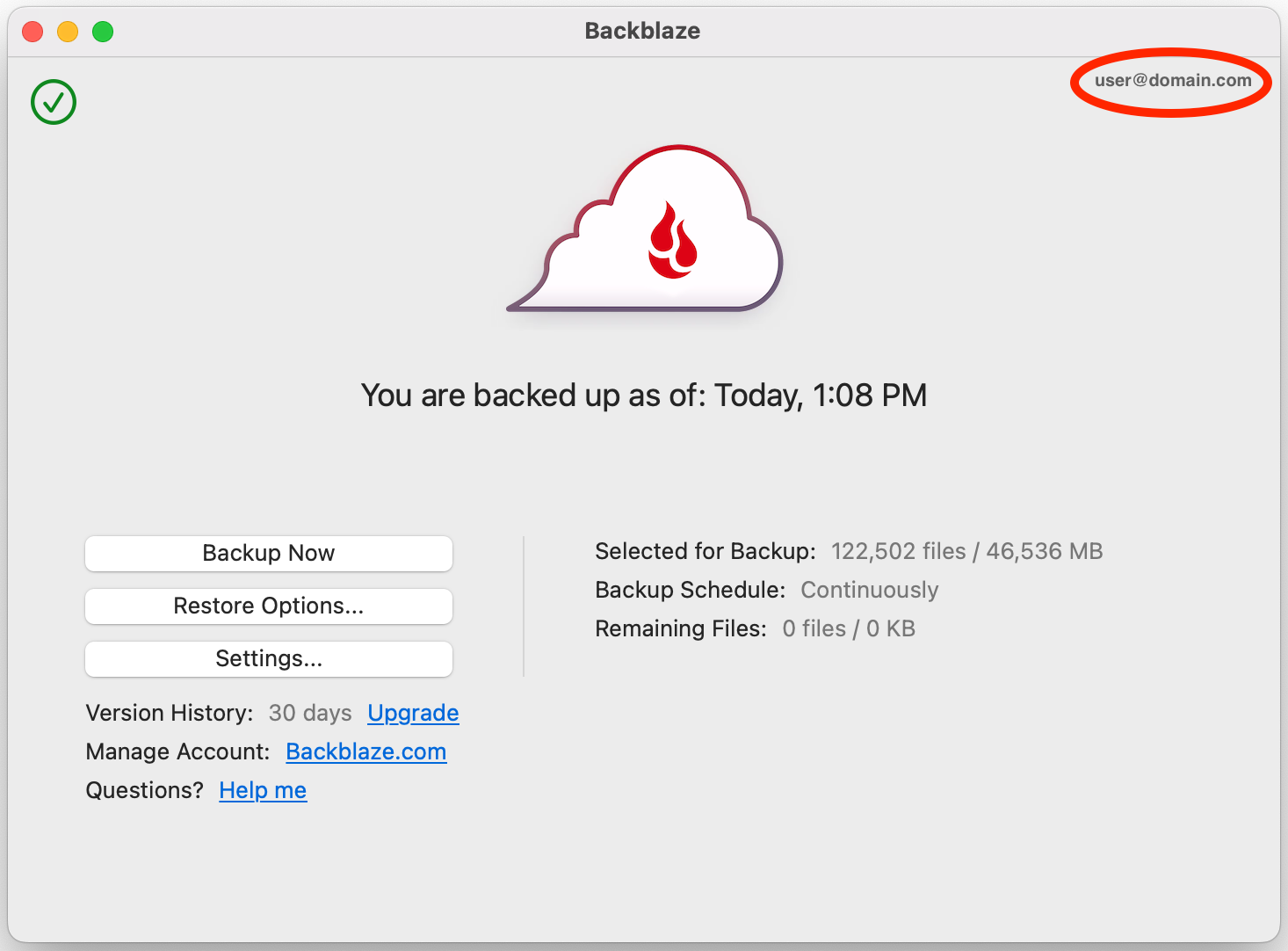
Windows: Click Start -> All Programs -> Backblaze -> Backblaze Control Panel
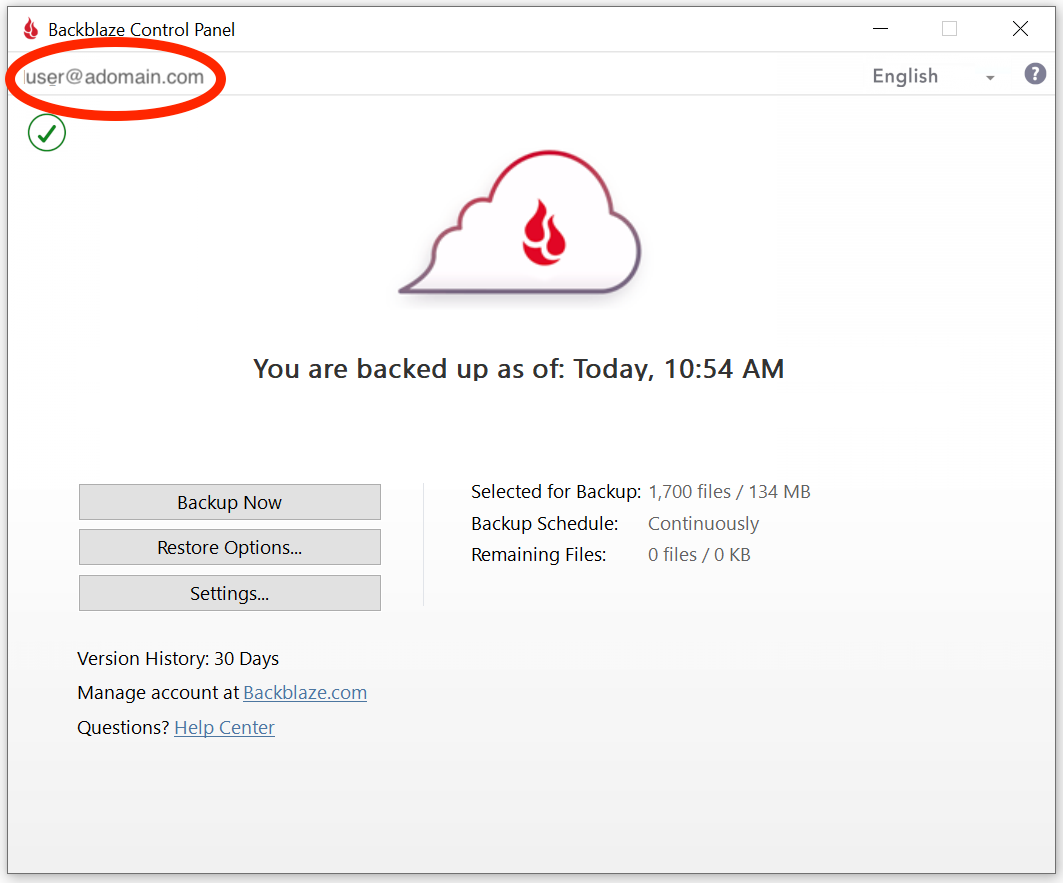
Please note: If you currently have Single Sign-On enabled, such as Office 365 or Google, SSO will need to first be disabled before you will be able to change the email address that is associated with your account.
For assistance in disabling SSO so that your email address can be changed, please see our guide Removing SSO from your account.
Articles in this section
- Disabling The "Locate My Computer" Feature
- Backblaze Maintenance Schedule
- U.S. East Data Region FAQ
- How to find your userPub.pem file on Windows
- Why is my hard drive listed twice?
- Why am I receiving a pop-up about a missing or duplicate .bzvol?
- Where are iCloud files located in my backup? (Mac)
- Migrate data from old computer to new computer with Backblaze
- Why does Backblaze need my private encryption key to restore?
- Version History: Stopping, or resetting progressive billing on the Forever setting.
