Backblaze creates temporary copies of large data files (over 100MB) during the backup process. You can now move this file to an external drive, or another location, if space is limited on the default boot drive.
Note: Prior to version 6.1 of Backblaze, a "large file" was considered one over 30MB in size.
You can change the location by opening the Backblaze Control Panel or Backblaze System Preferences (click on the Backblaze icon) and pressing the settings button. From there, you can make the change to the Temporary Data Drive.
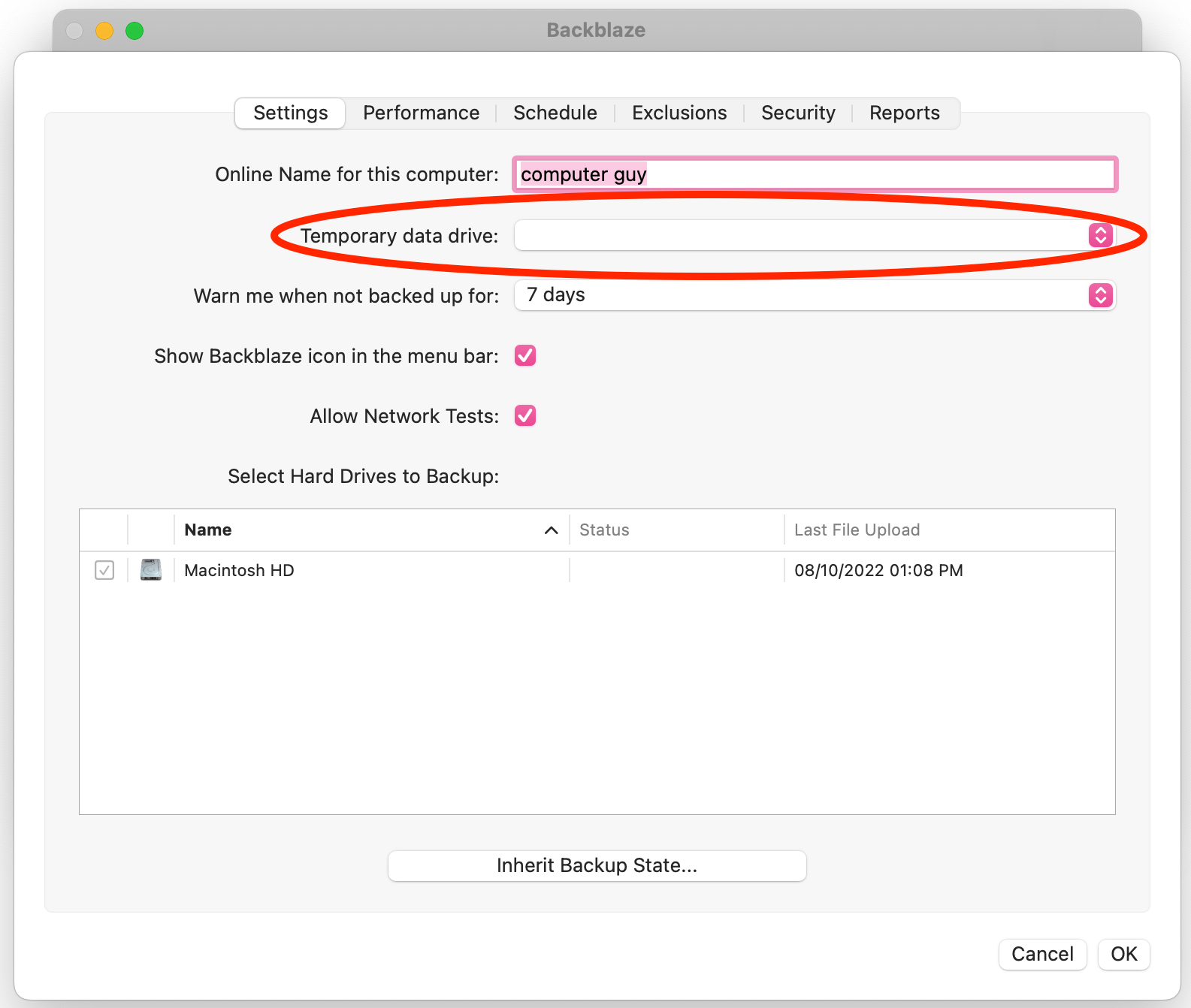
Articles in this section
- Disabling The "Locate My Computer" Feature
- Backblaze Maintenance Schedule
- U.S. East Data Region FAQ
- How to find your userPub.pem file on Windows
- Why is my hard drive listed twice?
- Why am I receiving a pop-up about a missing or duplicate .bzvol?
- Where are iCloud files located in my backup? (Mac)
- Migrate data from old computer to new computer with Backblaze
- Why does Backblaze need my private encryption key to restore?
- Version History: Stopping, or resetting progressive billing on the Forever setting.
