1. Click on the Choose File button in order to open the File Dialogue
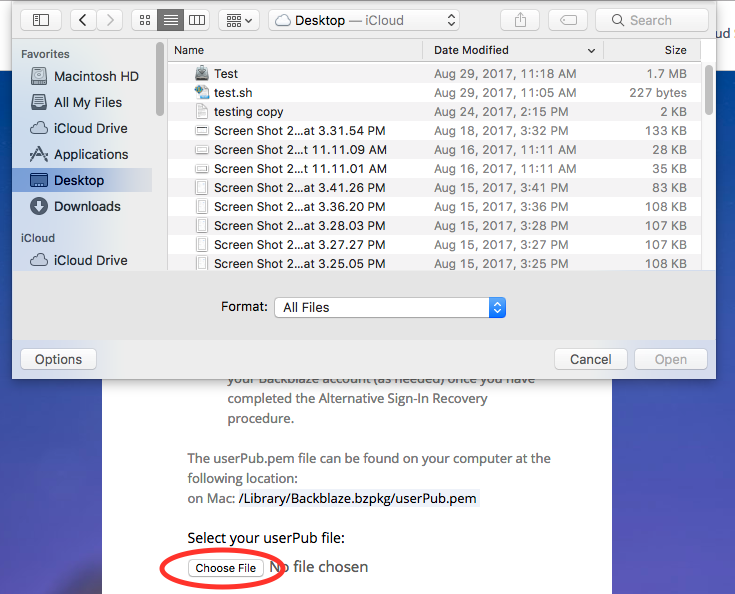
2. Once opened, press Command + Shift + G. This will show the "Go to Folder:" prompt.
3. Copy and paste the following into the field: /Library/Backblaze.bzpkg/userPub.pem. Then, press Go.
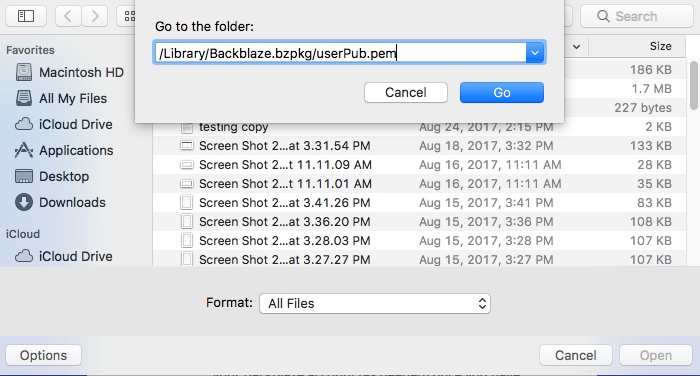
4. Click on the userPub.pem file to select it, then click the Open button.
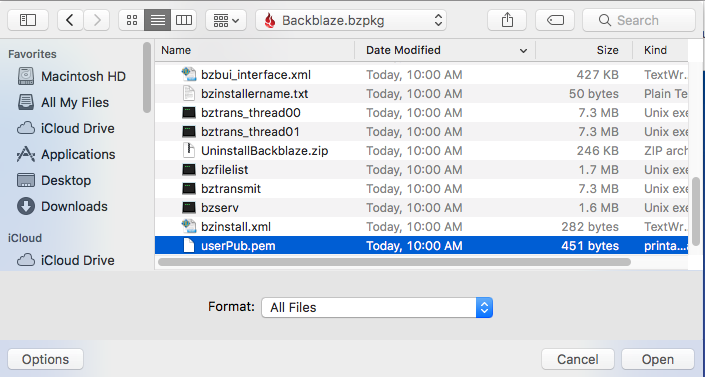
Articles in this section
- Disabling The "Locate My Computer" Feature
- Backblaze Maintenance Schedule
- U.S. East Data Region FAQ
- How to find your userPub.pem file on Windows
- Why is my hard drive listed twice?
- Why am I receiving a pop-up about a missing or duplicate .bzvol?
- Where are iCloud files located in my backup? (Mac)
- Migrate data from old computer to new computer with Backblaze
- Why does Backblaze need my private encryption key to restore?
- Version History: Stopping, or resetting progressive billing on the Forever setting.
