What is a Backup Credit?
A Backup Credit is one-month of Backblaze Computer Backup service.
What is a Credit Worth?
Credits have no cash value, and are worth 1 month of backup. Credits are non-transferable.
How are Credits Applied?
Credits are applied automatically upon your next eligible renewal.
Where are Credits Tracked?
Credits are tracked on your Backblaze billing page. To visit your Account Billing page (sign in with your Backblaze credentials and you will be taken to the Billing section). Available Backup Credits will appear underneath the Payment section.
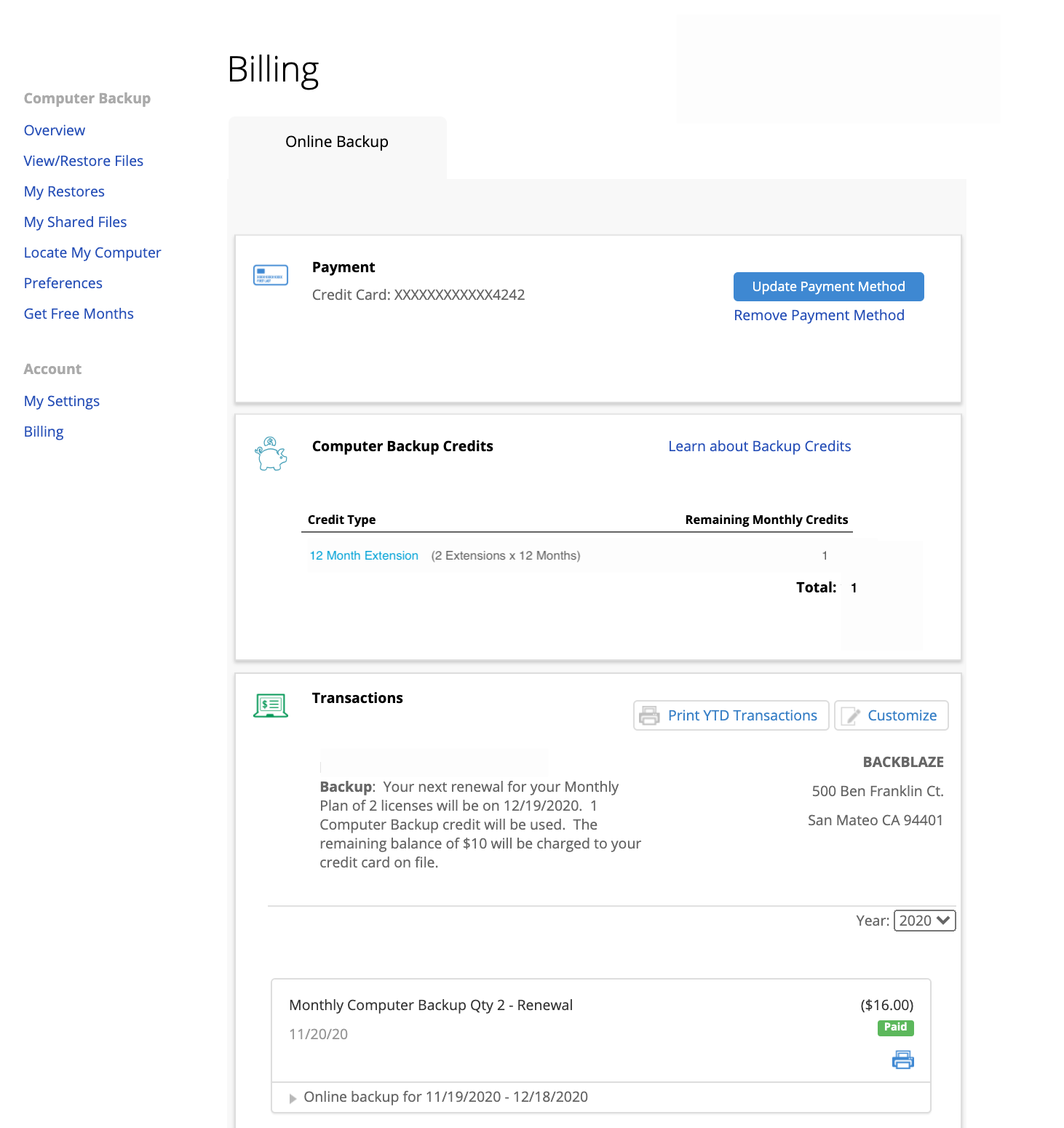
If you are a Groups user, please navigate to the Groups tab to see your Group Backup Credit information.
What Happens To Backup Credits If an Account is Cancelled?
The Backup Month Credits and any associated licenses will be removed upon account cancellation. No recovery is possible after that point. Please visit the Terms of Service for more information.
Refunds are only provided for 30-days after the initial purchase of the extension.
Articles in this section
- Disabling The "Locate My Computer" Feature
- Backblaze Maintenance Schedule
- U.S. East Data Region FAQ
- How to find your userPub.pem file on Windows
- Why is my hard drive listed twice?
- Why am I receiving a pop-up about a missing or duplicate .bzvol?
- Where are iCloud files located in my backup? (Mac)
- Migrate data from old computer to new computer with Backblaze
- Why does Backblaze need my private encryption key to restore?
- Version History: Stopping, or resetting progressive billing on the Forever setting.
