From the View/Restore Files page, individual files less than 6 GB can be directly downloaded from a Backblaze backup.
To directly download a file, first locate the file within the Backblaze backup. Then select the file name to present the window shown below:
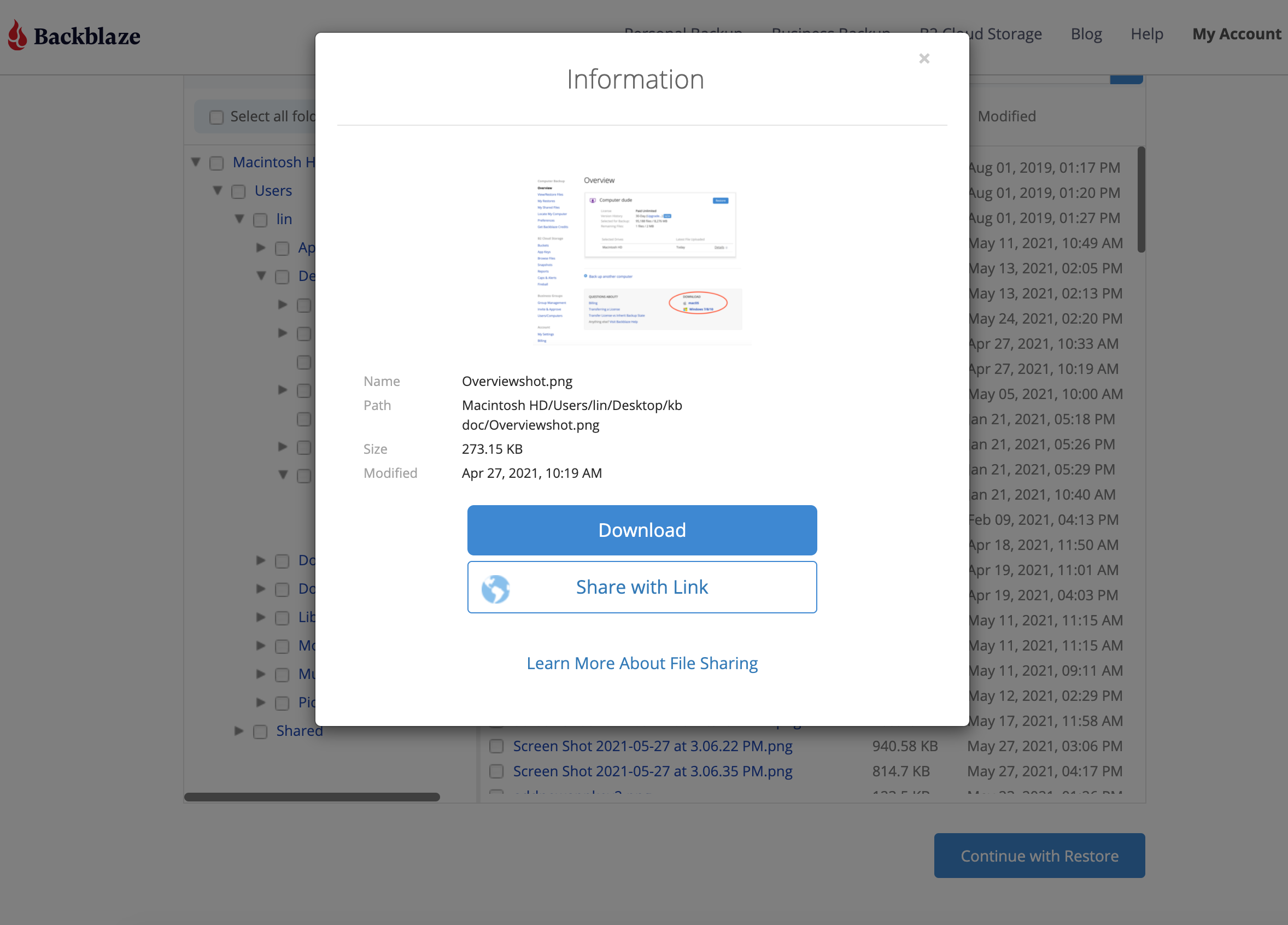
Selecting the "Download" button will download the file directly through your web browser to the default download location used by the browser.
Articles in this section
- How to Create a Restore from Your Backblaze Backup
- How to use the restore app
- Apple Address Book Restore Guide
- How to Check the Status of your Restore Drive
- Downloading a Restore
- How do I find the Unlock Code/Encryption Key for my Snapshot drive?
- How to move files from your Restore to your Local Hard Drive.
- I have Extended Version History, how can I find my files?
- How to Order a Restore Drive
- How do I delete files from my Restore Drive?
